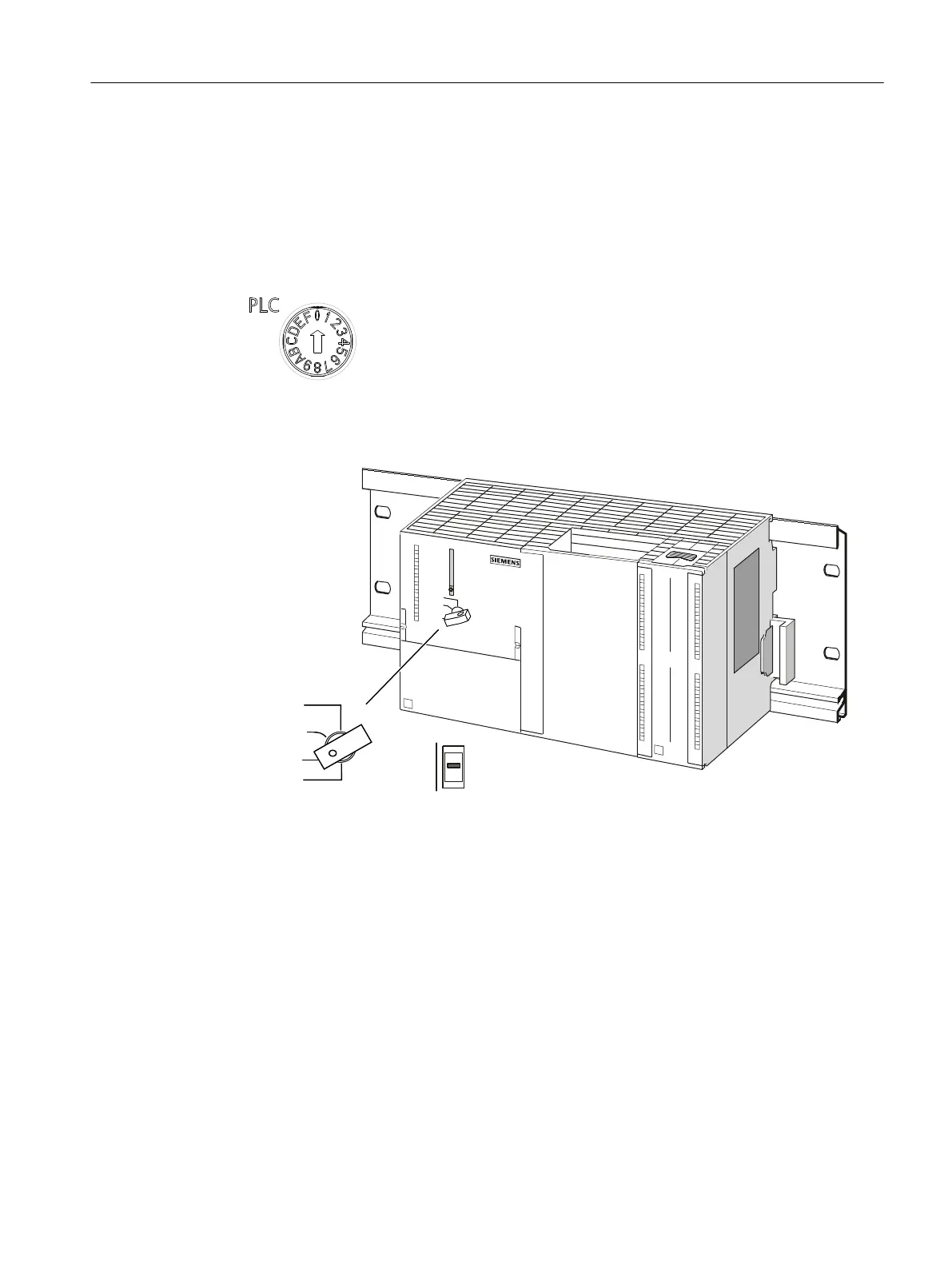Priority of the mode selector switch on the SIMOTION device
The setting of the mode selector switch on the SIMOTION device has priority. SIMOTION
SCOUT can only switch a SIMOTION device to RUN mode if the mode selector switch on the
device is set to 0 or RUN.
● SIMOTION D
You can find the mode selector switch of the D410-2 and D4x5-2 in the lower area of the
front behind the blanking cover.
Figure 7-6 D410-2 and D4x5-2, mode selector switch, switch position 0 (RUN)
● SIMOTION C
0RGHVHOHFWRUVZLWFK
5RWDU\VZLWFK&&31
7RJJOHVZLWFK&
05(6
6723
581
05(6
6723
67238
581
Figure 7-7 SIMOTION C240 module front
● SIMOTION P
With SIMOTION P, the mode selector is displayed via the SIMOTION P Startup application.
You can call this via Start > Programs > SIMOTION P Startup.
For more information, see the SIMOTION P Manual.
Target system
7.3 Controlling the operating mode with SIMOTION SCOUT
SIMOTION SCOUT
Configuration Manual, 11/2016 159
