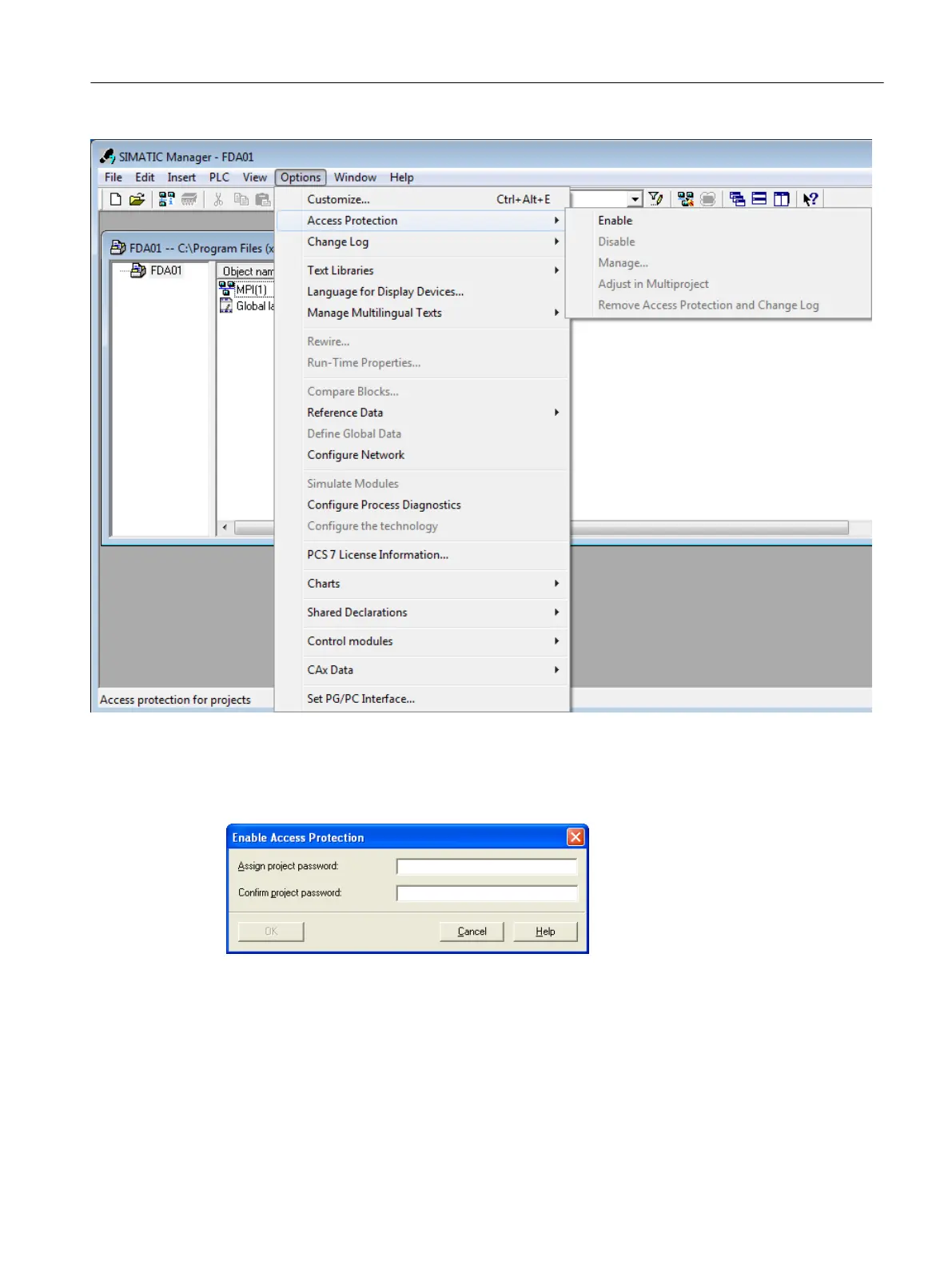Figure 13-1 Activate SIMATIC Manager access protection
When access protection is activated, the SIMATIC Logon Service window opens. The
administrator logs in here to assign a project password for this project.
Figure 13-2 Activate access protection
Then the users are entered in the user administration for this project using drag-and-drop.
Product combinations
13.3 STEP 7
SIMOTION SCOUT
Configuration Manual, 11/2016 215
