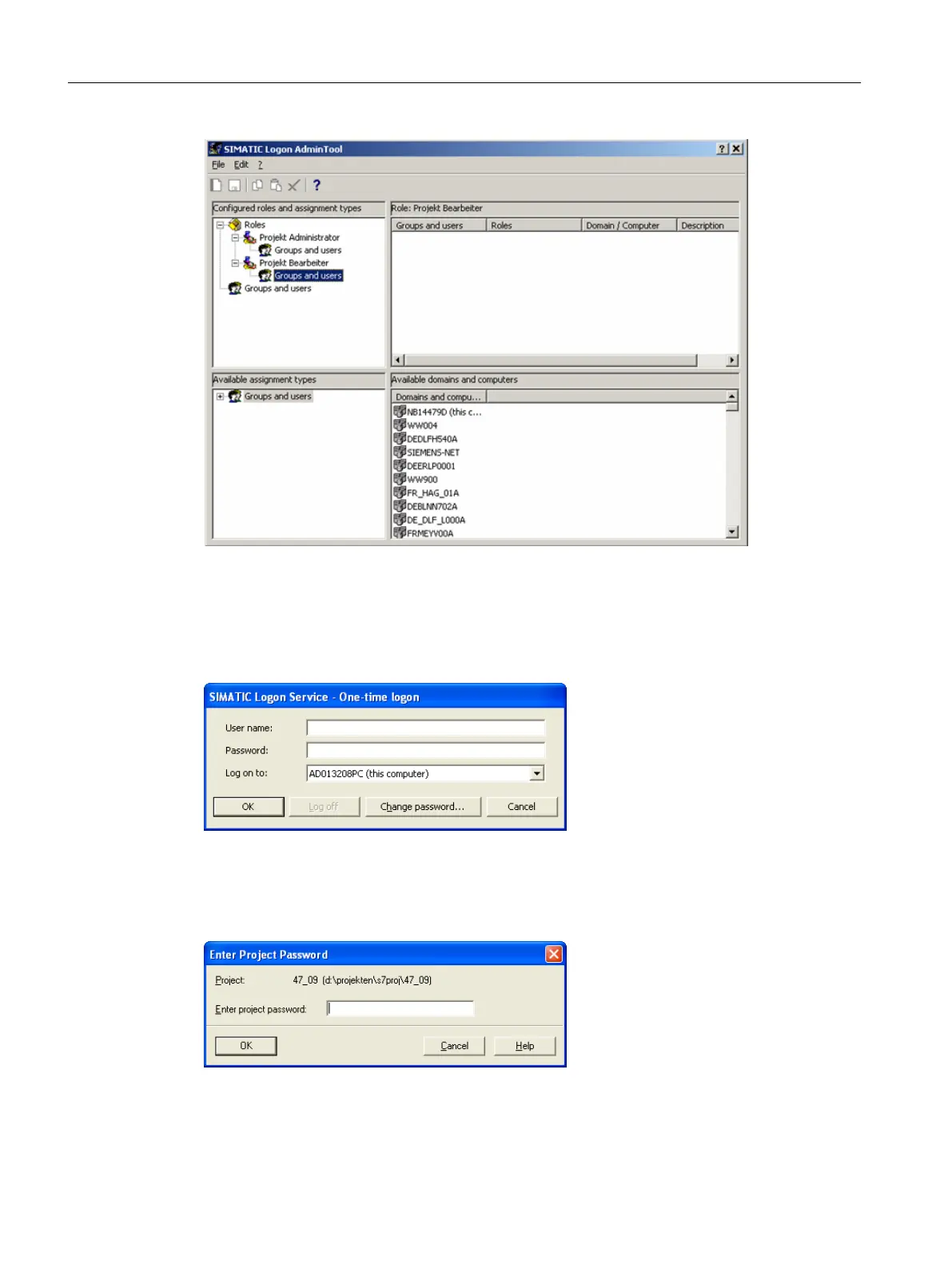Figure 13-3 SIMATIC Logon AdminTool
Open protected project
When a protected project is opened, the following dialog appears if SIMATIC Logon is installed.
Enter your user name and password here.
Figure 13-4 SIMATIC Logon Service
If SIMATIC Logon is not installed, the project can also be set to open only with the project
password using STEP 7.
Figure 13-5 Enter the project password.
Product combinations
13.3 STEP 7
SIMOTION SCOUT
216 Configuration Manual, 11/2016
