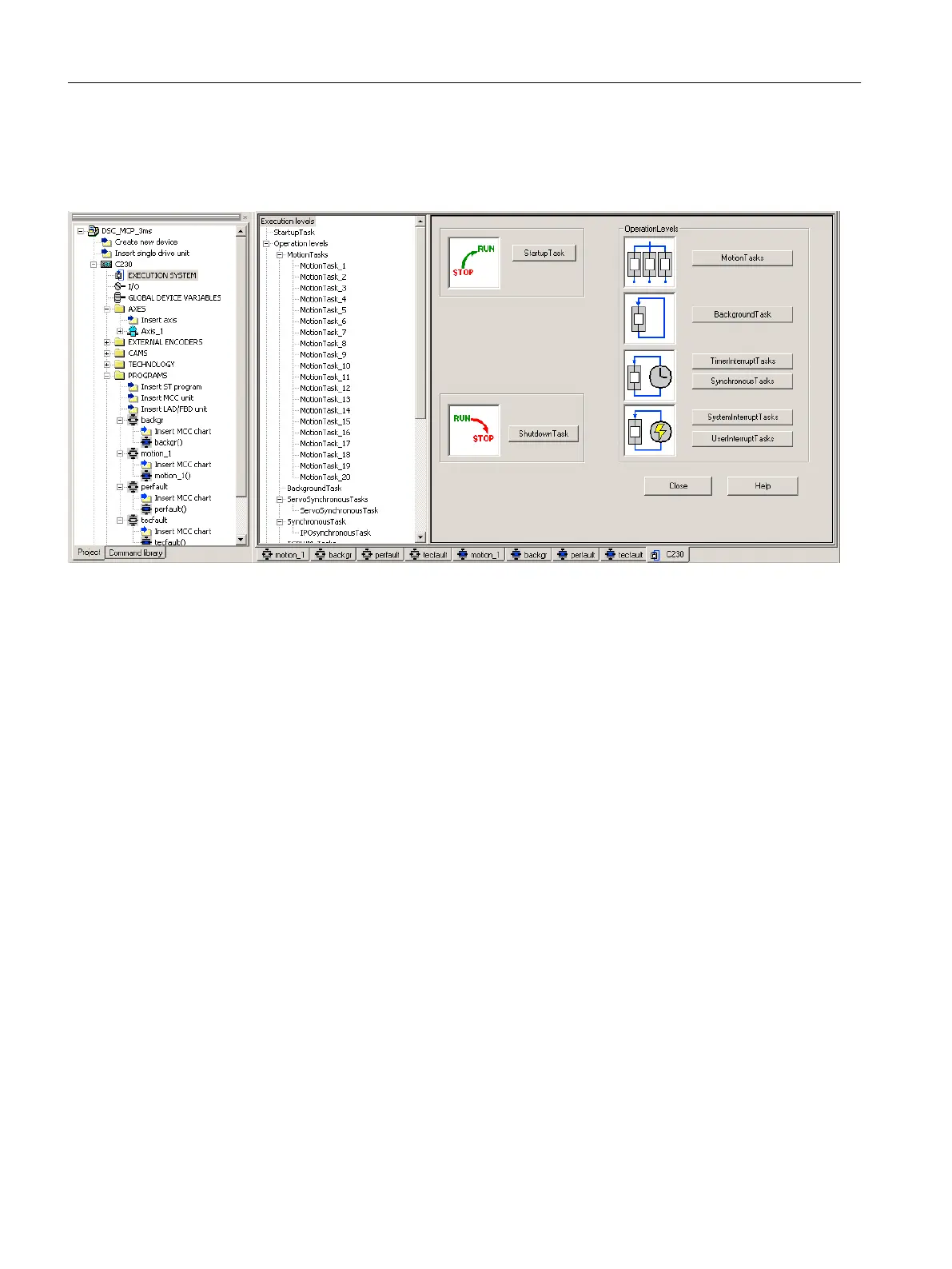Assigning programs to the execution system
1. In the project navigator, double-click Execution system for the SIMOTION device. The
execution system is opened in the working area.
Figure A-9 Execution system of the SIMOTION device
2. Click the MotionTasks button.
3. Assign the motion_1 program to MotionTask_1.
4. Assign the backgr program to the BackgroundTask.
5. Assign the perfault program to the PeripheralFaultTask.
Appendix
A.2 Creating an example program for axis positioning in SIMOTION SCOUT
SIMOTION SCOUT
234 Configuration Manual, 11/2016
