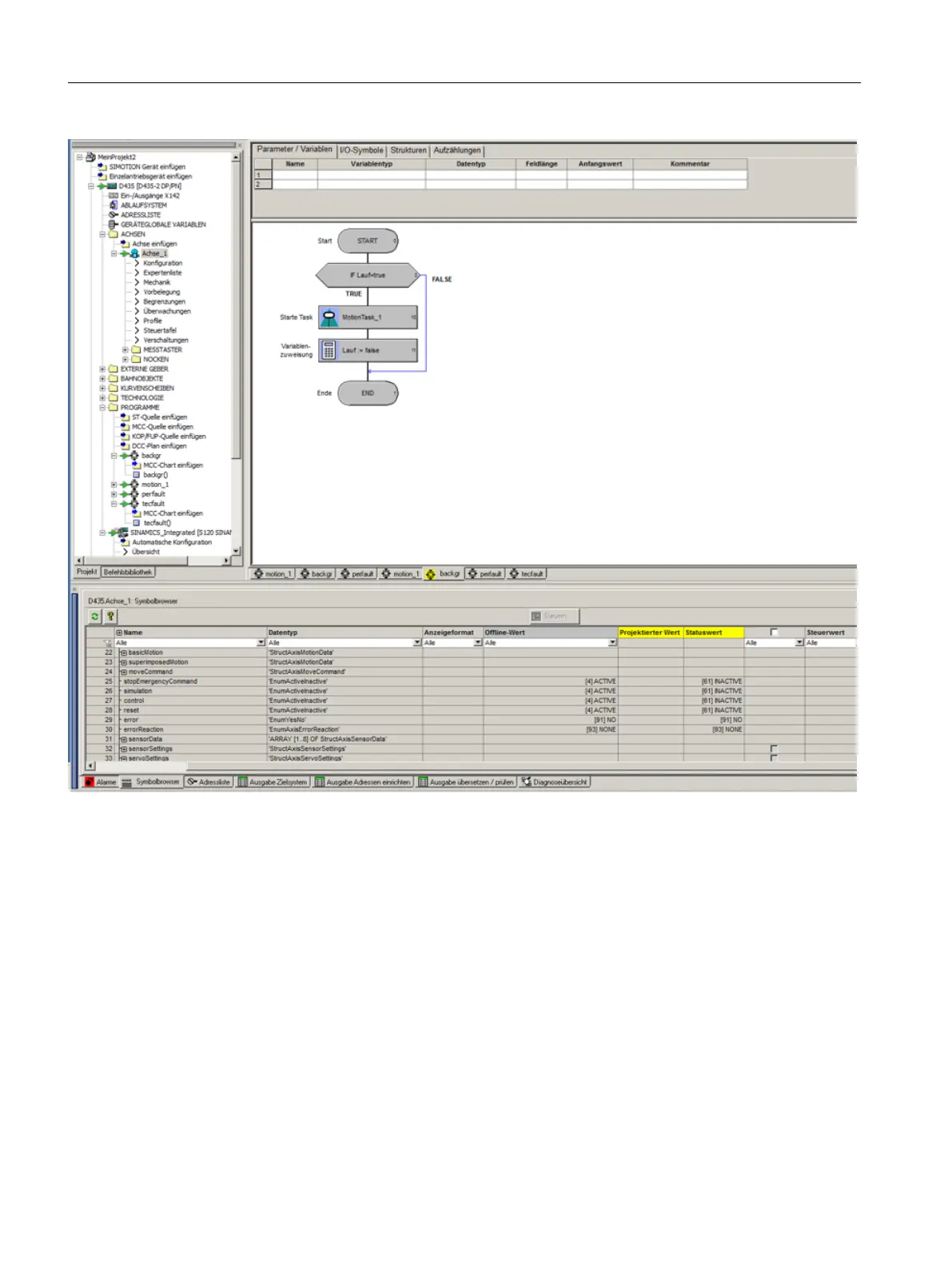Figure A-12 Checking the positioning motion in the symbol browser of Axis_1
When the axis has finished positioning, a value of 2000 mm appears here. If the positioning
is restarted, the actual position value increases by 2000 mm for each motion.
Appendix
A.2 Creating an example program for axis positioning in SIMOTION SCOUT
SIMOTION SCOUT
238 Configuration Manual, 11/2016
