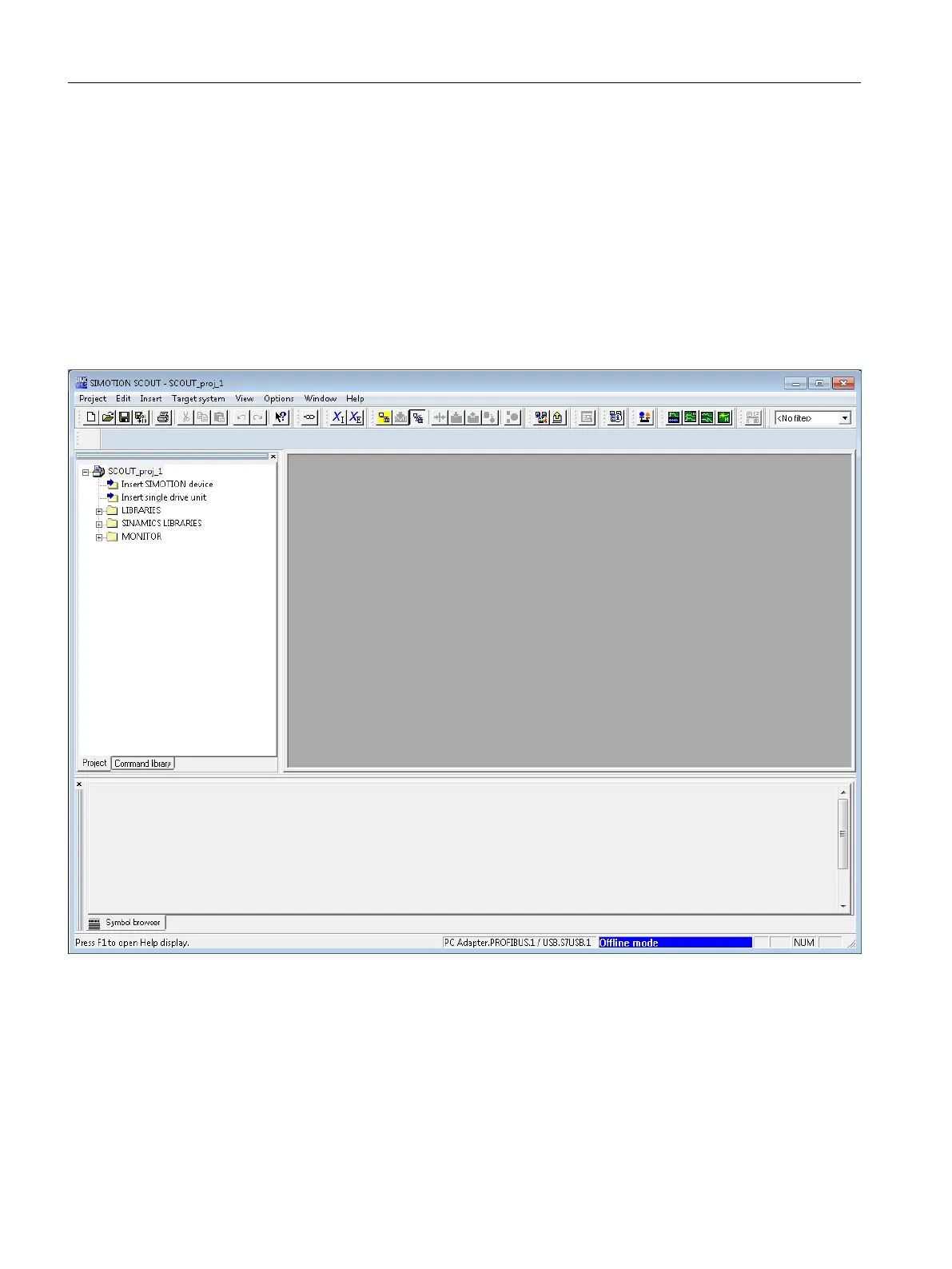3. Enter the following data in the dialog window:
– Name:
Select a name for the project.
– Storage location (path):
The default storage location (path), where the new project is to be stored, is displayed
here.
4. Click OK to confirm.
The new project appears in the project navigator with an icon and its full name. The associated
tree is expanded.
Figure 6-2 Workbench with new project
Configuring/parameterizing
6.3 Managing projects
SIMOTION SCOUT
68 Configuration Manual, 11/2016