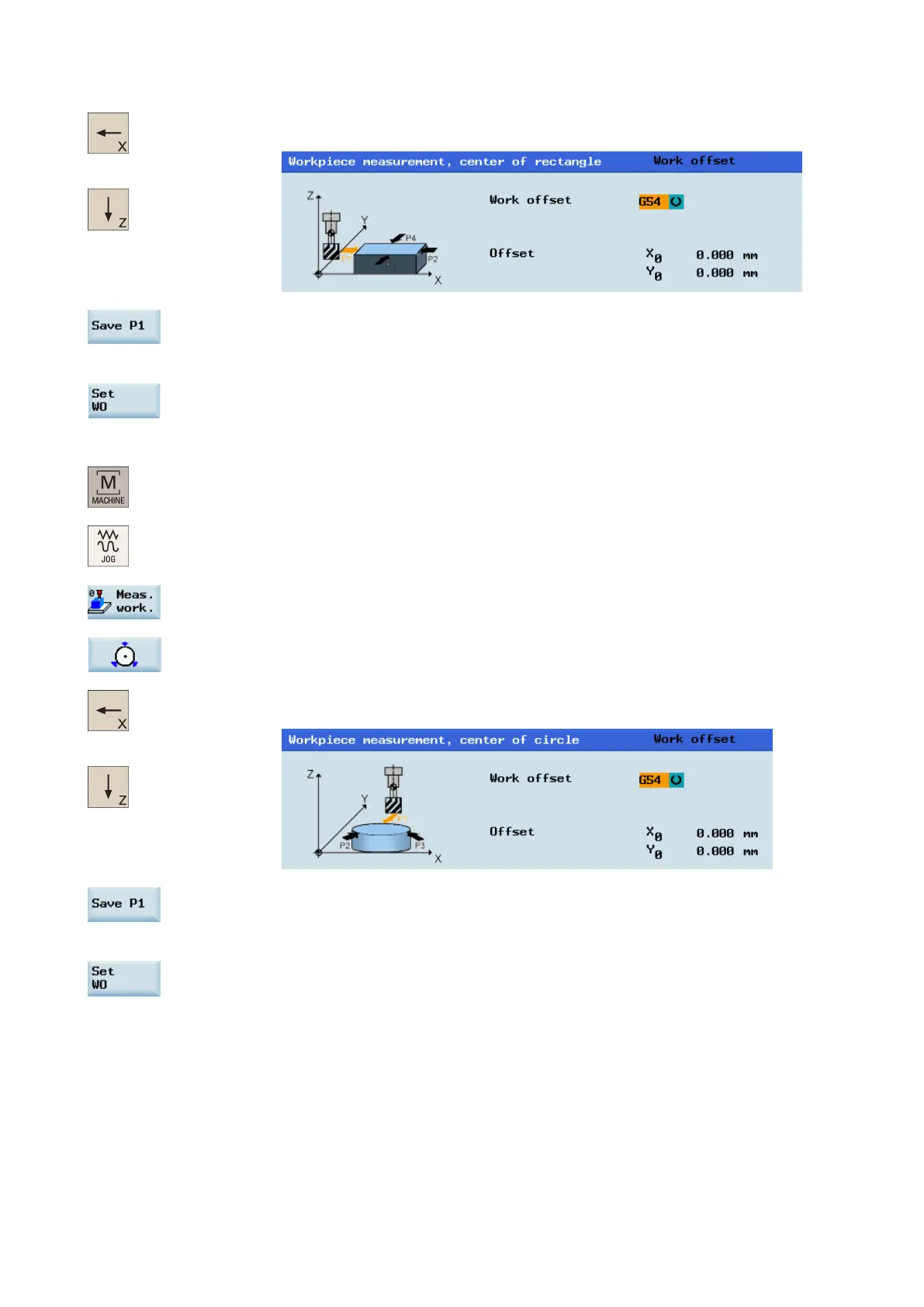Programming and Operating Manual (Milling)
6FC5398-4DP10-0BA1, 01/2014
27
...
5. Traverse the tool, which has been measured previously, in the direction of the orange arrow
P1 shown in the measuring window, in order to scratch the workpiece edge with the tool tip.
6. Press this vertical softkey to save the tool position P1 in the coordinate system.
7. Repeat Steps 5 and 6 to save the other three positions: P2, P3 and P4.
8. Press this vertical softkey to save the work offsets in the X and Y axes after all four positions
are measured.
Circular workpiece measurement
1. Select the desired operating area.
2. Switch to JOG control mode.
3. Open the lower-level menu for workpiece measurement.
4. Press this vertical softkey to open the window for measurement of a circular workpiece.
...
5. Traverse the tool, which has been measured previously, in the direction of the orange arrow
P1 shown in the measuring window, in order to scratch the workpiece edge with the tool tip.
6. Press this vertical softkey to save the tool position P1 in the coordinate system.
7. Repeat Steps 5 and 6 to save the other two positions: P2 and P3.
8. Press this vertical softkey to save the work offsets in the X and Y axes after all three
positions are measured.