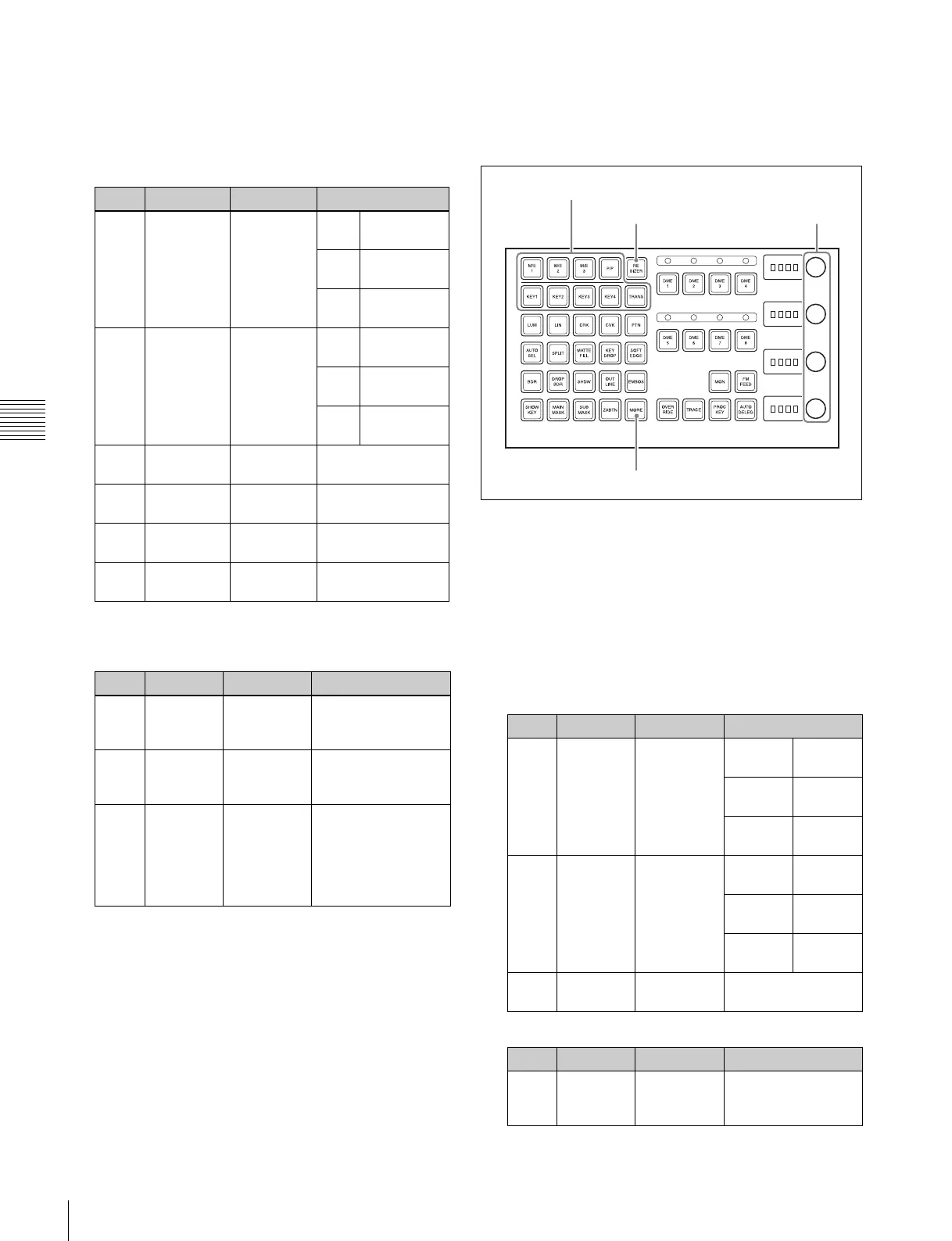116
Resizer
Chapter 4 Keys
1
In the M/E-1 >Key1 >Processed Key menu, press
[Resizer], turning it on.
2
Adjust the following parameters with the knobs.
a) [X] is turned on in the <Rotation> group of the Rotation menu.
b) [Y] is turned on in the <Rotation> group of the Rotation menu.
Key control block (MKS-8035 Key Control
Module, option) operations for key
shrinking, magnification, rotation and
movement
1
Use the delegation buttons to select the key to which
you want to apply a resizer function.
2
Press the [RESIZER] button, turning it on.
3
Adjust the following parameters with the knobs.
(To switch between displaying parameter group 1/2
and 2/2, press the [MORE] button.)
Parameter group [1/2]
Knob Parameter Adjustment Setting values
1 Location X Move key
horizontally
HD –99.9999 to
+99.9999
SD
4:3
–33.3333 to
+33.3333
SD
16:9
–24.9999 to
+24.9999
2 Location Y Move key
vertically
HD –99.9999 to
+99.9999
SD
4:3
–33.3333 to
+33.3333
SD
16:9
–24.9999 to
+24.9999
3 Size Magnify or
shrink key
0.0000 to 99.9999
4
a)
Rotation X Rotate key
horizontally
–99.9999 to
+99.9999
4
b)
Rotation Y Rotate key
vertically
–99.9999 +
99.9999
5 Perspective Change
perspective
0.0000 to 1.0000
Parameter group [2/2]
Knob Parameter Adjustment Setting values
1 Aspect X Change
aspect ratio
horizontally
0.0000 to 99.9999
2 Aspect Y Change
aspect ratio
vertically
0.0000 to 99.9999
3 Aspect
Ratio
Change
aspect ratio
horizontally
and
vertically at
a time
0.0000 to 2.0000
Parameter group [1/2]
Knob Parameter Adjustment Setting values
1X Move key
horizontally
HD –99 to
+99
SD 4:3 –33 to
+33
SD 16:9 –24 to
+24
2Y Move key
vertically
HD –99 to
+99
SD 4:3 –33 to
+33
SD 16:9 –24 to
+24
3 S Magnify or
shrink key
0.0 to 99
Parameter group [2/2]
Knob Parameter Adjustment Setting values
1 X Change
aspect ratio
horizontally
0.0 to 99
Delegation buttons
RESIZER button
MORE button
Adjustment
knobs
