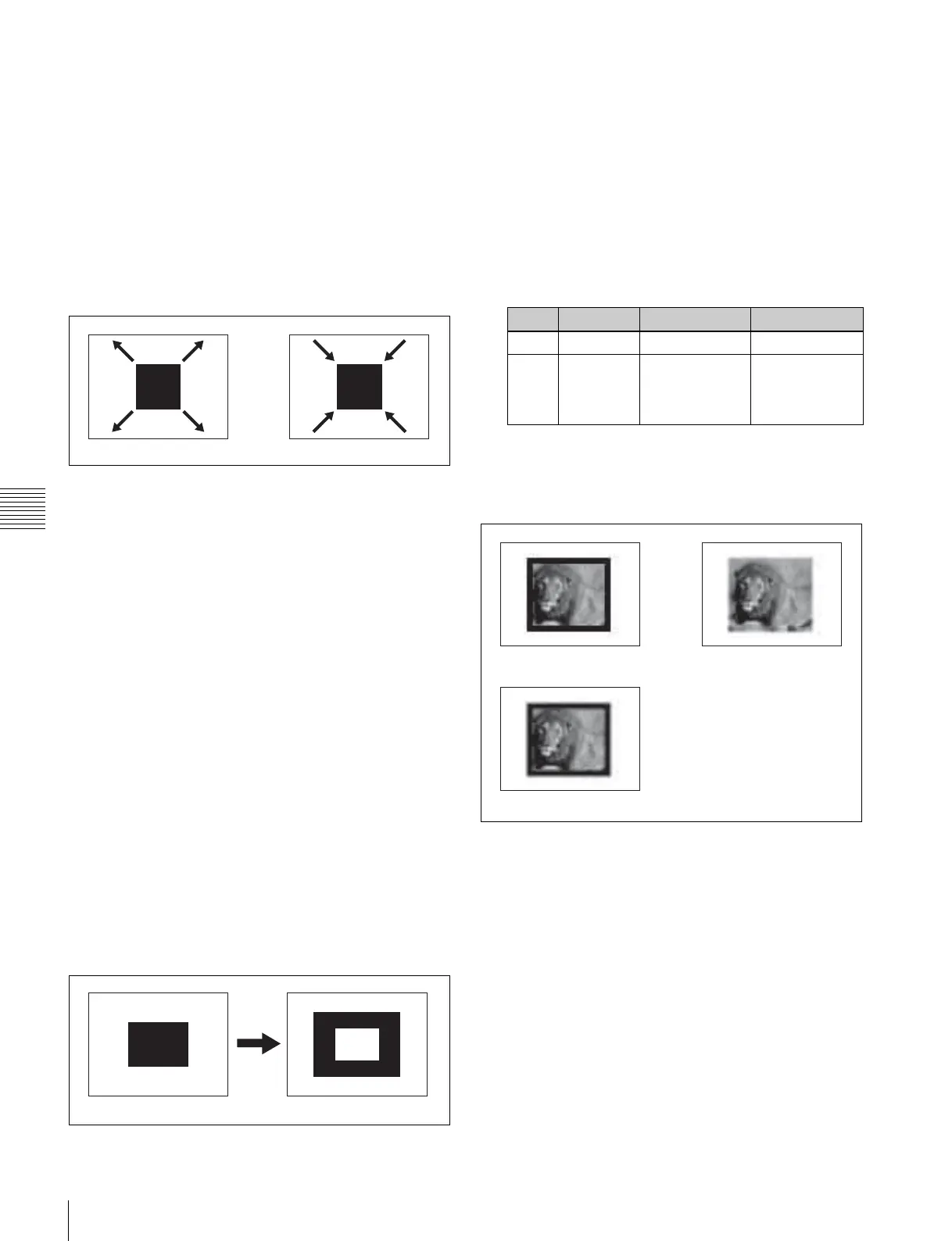128
Basic Procedure for Wipe Settings
Chapter 5 Wipes
• Modulation
•Spring
•Spiral
The following sections show examples of modifying the
main pattern.
Specifying the wipe direction (Direction)
You can specify the direction of the wipe: the regular
direction is referred to as “normal,” and the other direction
as “reverse.” You can also select alternating directions
each time the transition is completed (normal/reverse
mode).
To specify the wipe direction in a menu
1
In the M/E-1 >Wipe menu, select HF4 ‘Edge/
Direction.’
The Edge/Direction menu appears.
2
In the <Direction> group, specify the wipe direction.
Normal: regular direction
Normal/Reverse: alternate between regular and
reverse for each transition
Reverse: reverse direction to normal
To specify the wipe direction with a button in the
transition control block
In the transition control block of each of the M/E-1 to M/
E-3 and PGM/PST banks, press the following direction
selection buttons.
NORM: Normal
NORM/REV: Normal/reverse
REV: Reverse
Splitting the wipe pattern (Split)
This splits the pattern, making the parts of the wipe move
in opposite directions.
The parameter Split No specifies the number of splits.
The parameter Spacing specifies the spacing between
adjacent patterns.
1
In the M/E-1 >Wipe menu, select HF4 ‘Edge/
Direction.’
The Edge/Direction menu appears.
2
Press [Split], turning it on.
3
Set the following parameters.
Modifying the wipe pattern edge (Edge)
You can apply a border to the pattern, soften the edges, or
soften the applied border.
Border: You can adjust the border width.
Soft: You can adjust the edge softness.
Soft border: You can adjust the border width, and the
softness of the inner and outer edges of the border.
When a border or soft border is selected, the signal filling
the border is called edge fill. For the edge fill, you can use
a matte generated by the dedicated color matte generator,
or the signal selected on the utility 2 bus. A matte can
include color 1 and color 2, and a combination of the two
colors (a “color mix”).
1
In the M/E-1 >Wipe menu, select HF4 ‘Edge/
Direction.’
The Edge/Direction menu appears.
2
In the <Edge> group, select the edge type.
Normal
Reverse
Split OnSplit Off
Knob Parameter Adjustment Setting values
1 Split No Number of splits 1 to 4 (integer)
2 Spacing Spacing
between
adjacent
patterns
0.00 to 100.00
Border
Soft
Soft border
