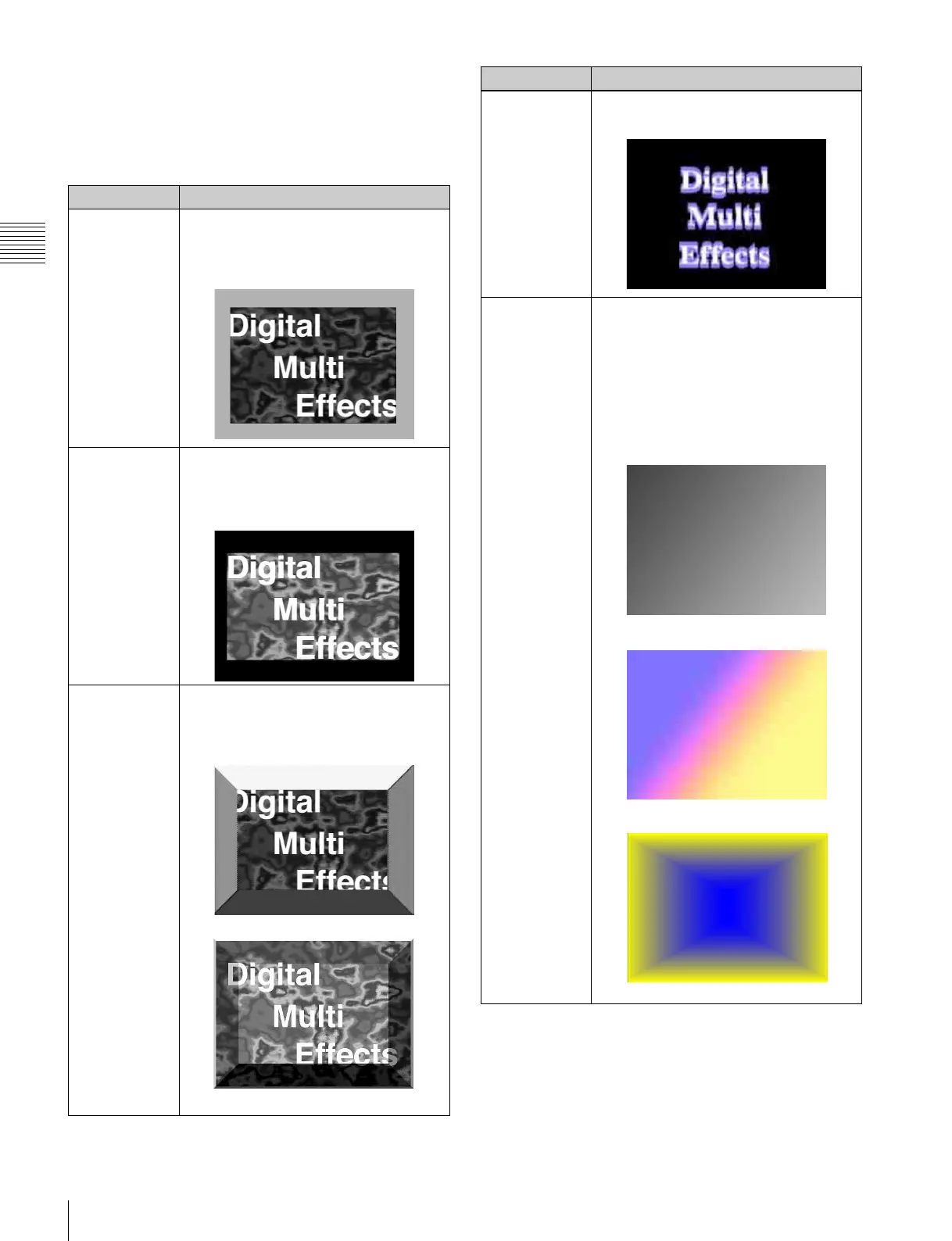226
DME
Chapter 11 DME Operations
Functions that can be used differ with the models of DME.
For details, see “Functional Differences With Models of
DME” (page 355).
Edge effects
Name Effect/Image
Border
(See page 240.)
Adds a border to the image frame. You
can adjust the width (or thickness) of the
border, its color, and the softness of the
border edges.
Crop
(See page 241.)
Crops away the edges of the image. You
can crop the top, bottom, left, and right
sides individually or all together. You can
also soften the cropped edges.
Beveled Edge
(See page 242.)
Gives an image a beveled edge. You can
set the edge width and color. The inner
edge softness and edge boundary
softness can also be set.
Color
Lights
Key Border
(See page 243.)
Adds borders to keys or gives a key
consisting of an outline only.
Art Edge
(See page 243.)
Adds edges to the inner and outer side of
the input image.
The following items can be set.
• Art edge width and position
• Separate softening of the art edge inner
and outer sides
• Color of art edges
Examples of Art Edge source
Name Effect/Image
Gradation Matte
Rainbow Matte
Radial Gradation
