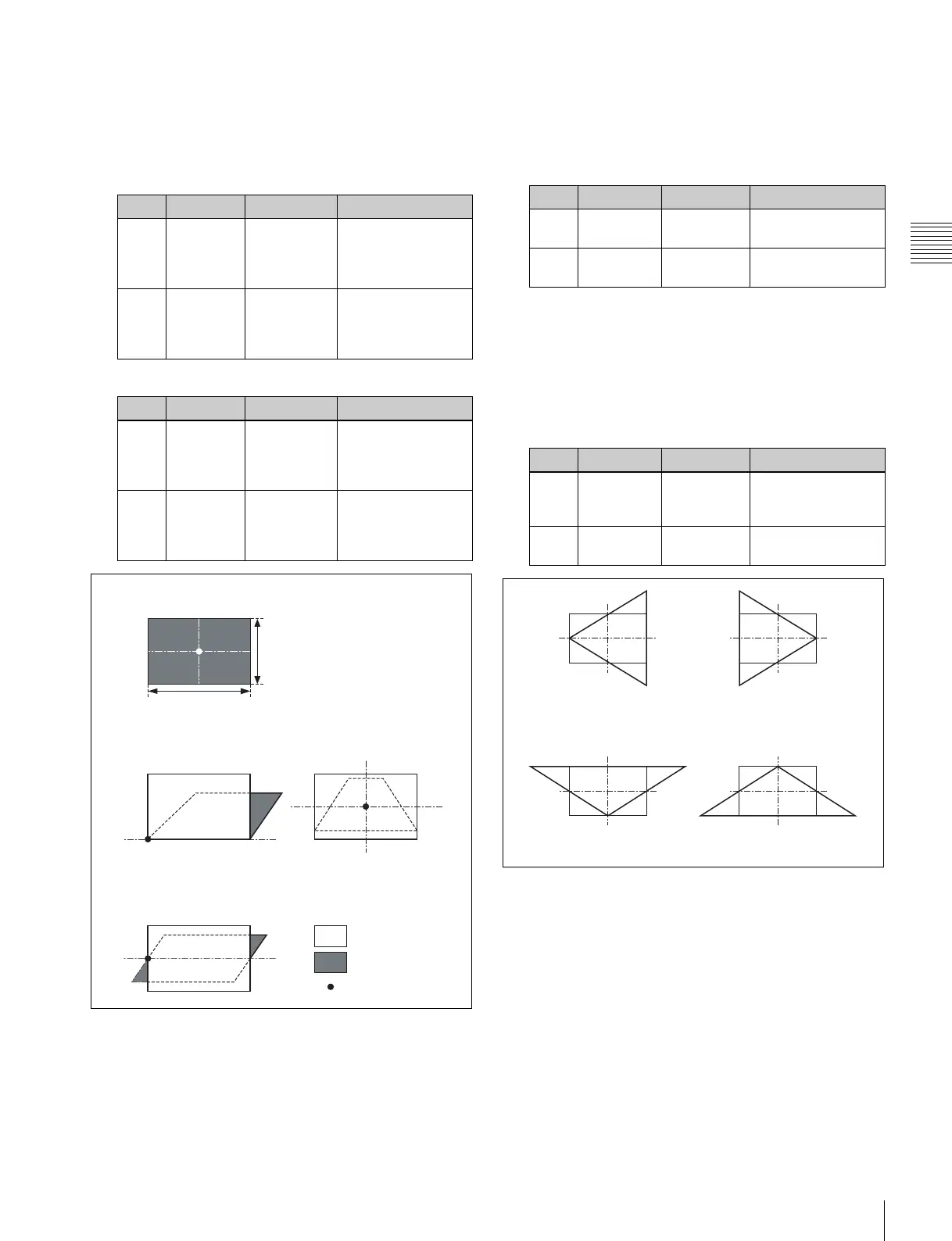249
Applying Special Effects (Edge Effects)
Chapter 11 DME Operations
2
Adjust the following parameters.
The valid ranges of the parameter values depend on the
combination of signal format (SD/HD) and aspect
ratio (4:3/16:9) selected in the system, as follows.
4:3 mode
16:9 mode
The flex shadow central axis appears when the [Flex
Shadow Axis] function is enabled in the Graphic menu.
For details, see “Graphics Display Operation” (page
238).
Skewing the flex shadow
1
In the Flex Shadow menu, press [Skew], turning it on.
2
Adjust the following parameters.
Adding perspective to the flex shadow
1
In the Flex Shadow menu, press [Perspective], turning
it on.
2
Adjust the following parameters.
Inverting the flex shadow
In the <Invert> group of the Flex Shadow menu, select the
direction to invert the shadow.
H: Invert the shadow in the horizontal direction. The
inversion is applied around the axis of the knob 2
parameter Axis Loc V set with [Axis Loc].
V: Invert the shadow in the vertical direction. The
inversion is applied around the axis of the knob 1
parameter Axis Loc H set with [Axis Loc].
Knob Parameter Adjustment Setting values
1 Axis Loc H Move the
shadow
center axis
horizontally
–8.00 to +8.00 (SD)
–24.00 to +24.00
(HD)
2 Axis Loc V Move the
shadow
center axis
vertically
–6.00 to +6.00 (SD)
–18.00 to +18.00
(HD)
Knob Parameter Adjustment Setting values
1 Axis Loc H Move the
shadow
center axis
horizontally
–8.00 to +8.00 (SD)
–32.00 to +32.00
(HD)
2 Axis Loc V Move the
shadow
center axis
vertically
–4.50 to +4.50 (SD)
–18.00 to +18.00
(HD)
When the default Axis
Loc setting is used
Shadow skewed
with Axis Loc set at
the lower left corner
of the picture
Shadow size and
perspective adjusted
with default Axis Loc
setting
Shadow skewed with
Axis Loc set at the
midpoint on the left
edge of the picture
Axis Loc H
Axis Loc V
Picture
Flex shadow
Axis Loc position
Knob Parameter Adjustment Setting values
1 Skew H Skew
horizontally
–100.00 to +100.00
2 Skew V Skew
vertically
–100.00 to +100.00
Knob Parameter Adjustment Setting values
1 Perspective
H
Add
horizontal
perspective
–100.00 to +100.00
2 Perspective
V
Add vertical
perspective
–100.00 to +100.00
Perspective
H = –100
Perspective
H = +100
Perspective
V = –100
Perspective
V = +100
