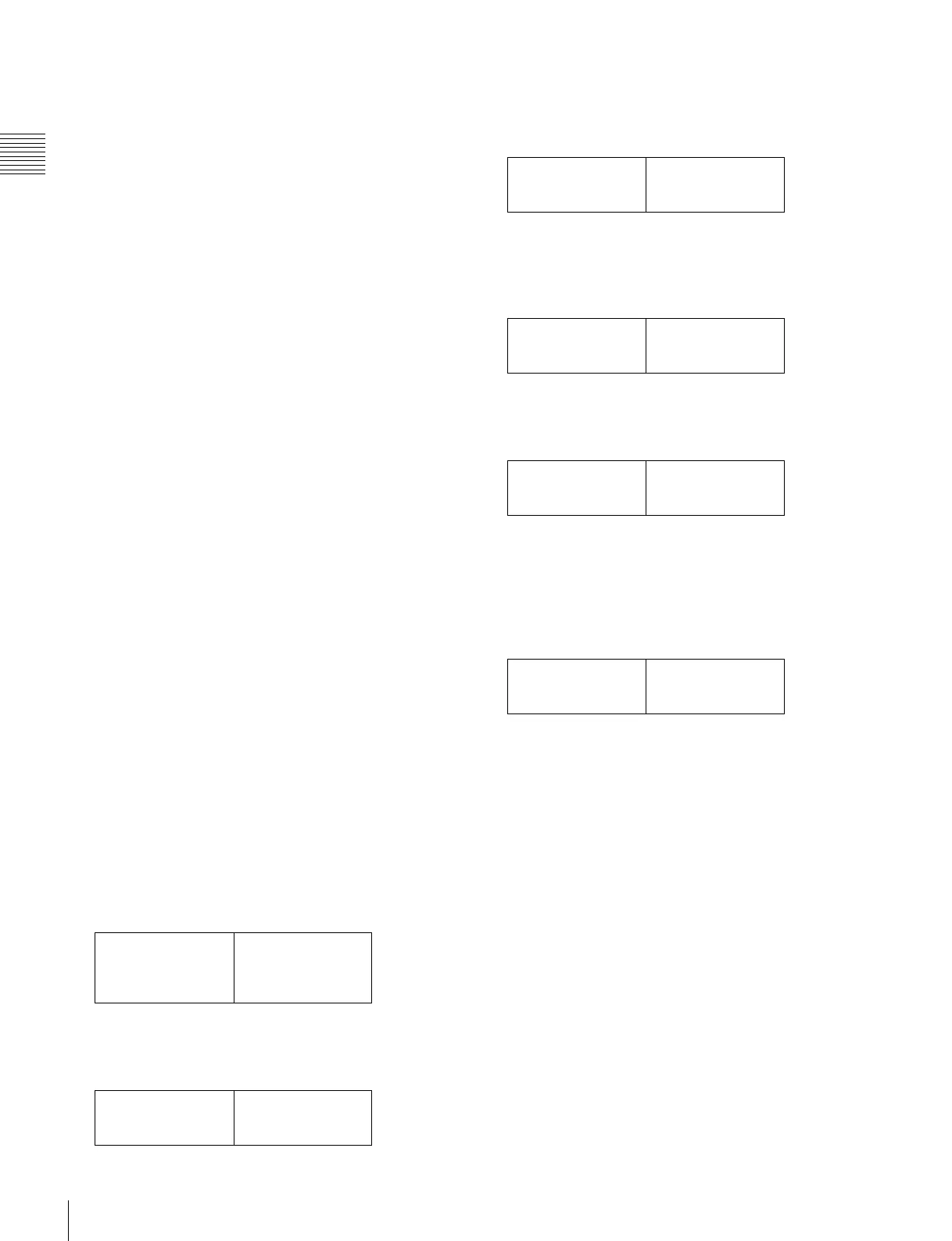372
Control of VTRs, Extended VTRs, and Disk Recorders
Chapter 12 External Devices
The [RCALL] button in the numeric keypad control
block lights.
2
With the region selection buttons in the numeric
keypad control block, select the region.
You can select more than one button.
3
Enter the number of the register to be recalled with the
numeric keypad buttons.
4
Press the [REWIND] button in the keyframe control
block.
The VTR/Extended VTR/disk recorder automatically
advances to the timecode value set as the start point.
While the VTR/Extended VTR/disk recorder is
operating, the [ALL STOP] button in the device
control block flashes amber, and when the start point
is reached lights green.
If the operating VTR/Extended VTR/disk recorder is
selected as the reference region in the device control
block, the [CUE] button also flashes and lights in the
same way as the [ALL STOP] button. Also, when the
start point is reached, the [STOP] button lights amber.
5
Press the [RUN] button in the keyframe control block.
The VTR/Extended VTR/disk recorder is now
controlled according to the keyframe data.
Setting the start point and stop point with
the [SET XX] buttons
When you enter a timecode and make a setting with the
[SET START TC], [SET STOP TC], or [SET DUR] button
in the optional device control block (MKS-8036A search
dial module), the timecode display changes as follows.
With these buttons you can set the start point and stop
point timecodes, and the duration (the duration is not
displayed). When two of these values are set, the
remaining one is automatically determined.
Example 1
1
Press the [SET START TC] button, and enter
“00000000” from the numeric keypad control block.
2
Press the [SET STOP TC] button, and enter “200”
from the numeric keypad control block. This
automatically sets DUR.
3
Press the [SET DUR] button, and enter “–100” from
the numeric keypad control block.
START TC remains the same, and STOP TC
changes.
a)
Example 2
1
Press the [SET DUR] button, and enter “200” from the
numeric keypad control block.
2
Press the [SET STOP TC] button, and enter
“01000000” from the numeric keypad control block.
This automatically sets START TC.
3
Press the [SET STOP TC] button, and without entering
anything from the numeric keypad control block, press
[ENTER].
The STOP TC display, and the START TC display
automatically calculated in step 2 disappear, and the
setting of the DUR does not change.
a) If after pressing the [SET XX] button you press the [ + / – ] button in
the numeric keypad control block, you can enter offsets from the
existing setting values. Each time you press this button, the sign of
the offset cycles through the settings “ ”(absolute value) t “+” t
“
–”... , and the sign appears in the numeric keypad control block
display. If there is no existing setting value, then it is only possible to
enter an absolute value, and not an offset value.
Setting the start point, stop point, and
start delay time in a menu
In the Device menu, you can set the start point, stop point,
and start delay time.
1
In the Device menu, press VF3 ‘DDR/VTR’ and HF1
‘Cueup & Play.’
The Device >DDR/VTR >Cueup & Play menu
appears.
The status area shows the device number, register
number, status information, current time, start point,
stop point, and start delay time.
2
Using any of the following methods, select the device.
START TC
STOP TC
(DUR (not
displayed)
00:00:00:00
--:--:--:--
)
START TC
STOP TC
(DUR
00:00:00:00
00:00:02:00
0:02:00)
START TC
STOP TC
(DUR
00:00:00:00
00:00:01:00
0:01:00)
START TC
STOP TC
(DUR
--:--:--:--
--:--:--:--
0:02:00)
START TC
STOP TC
(DUR
00:59:58:00
01:00:00:00
0:02:00)
START TC
STOP TC
(DUR
--:--:--:--
--:--:--:--
0:02:00)
