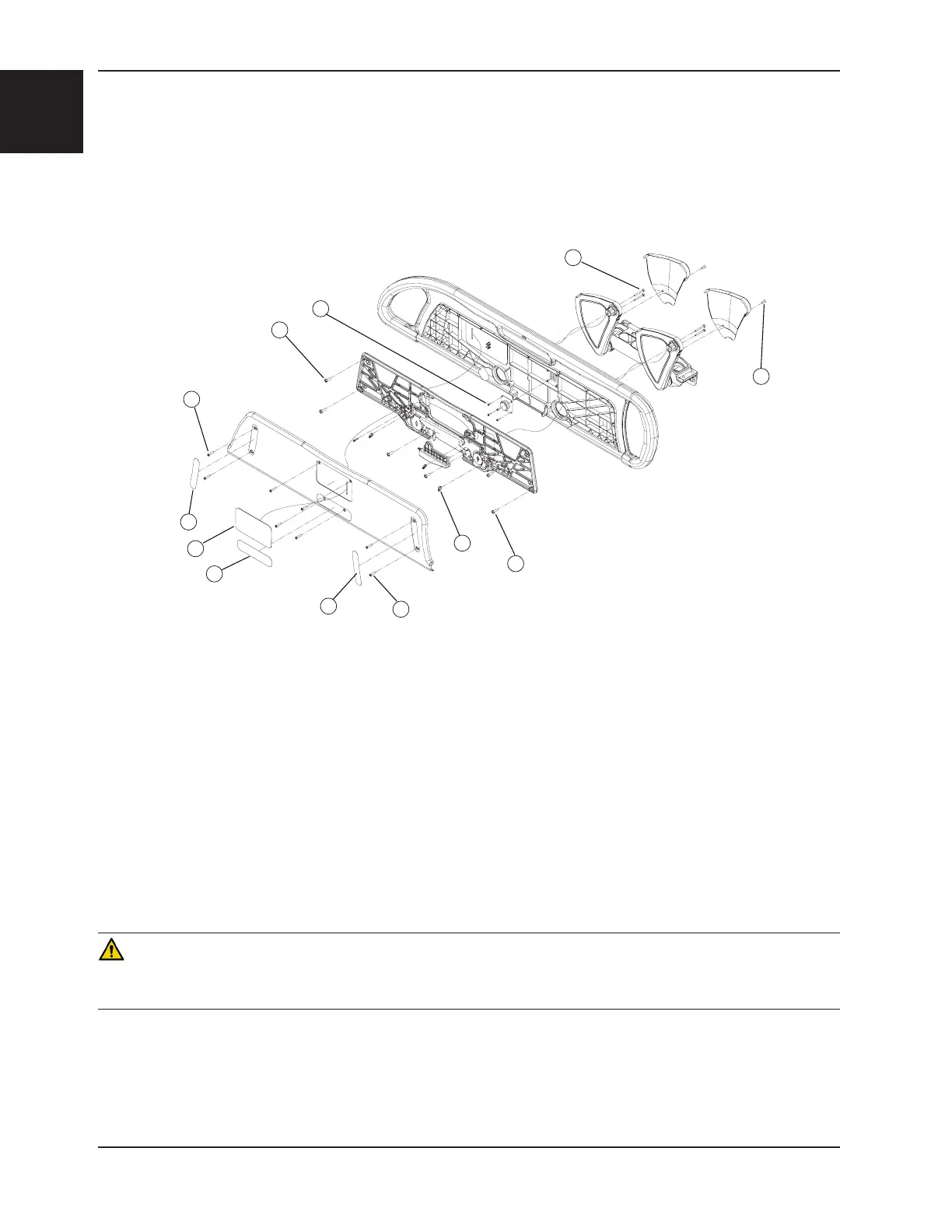1-30 280C-009-002 REV B www.stryker.com
Return To Table of Contents
English
HEAD END SIDERAIL OUTER PANEL MEMBRANE REPLACEMENT
Tools Required:
• Small Regular Screwdriver
• # 2 Phillips Screwdriver
Procedure:
1. Raise the bed to the highest position and apply the brakes. Raise the siderail to be repaired.
2. Unplug the power cord from the wall receptacle.
3. Using a small regular screwdriver, lift and remove the following self-adhesive parts: the outer membrane (A), the two
screws covers (C) and the “Lift to Release Siderail” Label (B) to expose the screws holding the siderail cover. Use
caution when inserting the screwdriver under the labels to avoid damaging the cover.
Note
Do not reuse the self-adhesive parts due to the coating considerably losing its effectiveness once they are removed.
Replace them with new parts.
4. Using a #2 Phillips screwdriver, remove the eight screws (D) holding the cover to the siderail and remove the cover.
WARNING
The eight screws (D) must be replaced. The Scotch-Grip coating is less effective once they have been tightened and
removed thereafter.
5. Disconnect the defective membrane and remove it.
6. Reverse the above steps to install the new membrane.
7. Test all controls of the control panel for proper operation before reassembling the siderail and returning the bed to
service.
C
B
C
E
D
D
F
G
H
H
I
Service Information
Figure 3