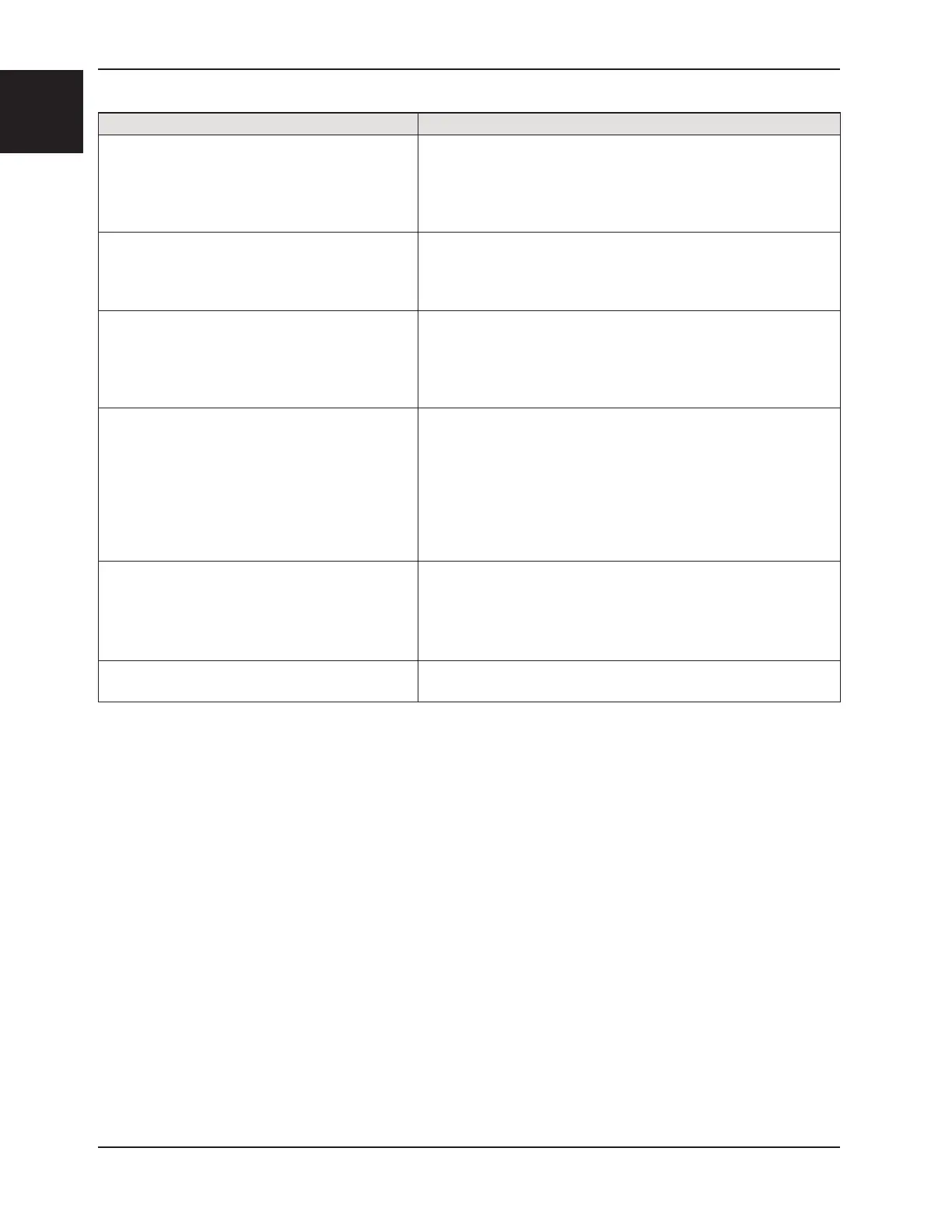1-18 280C-009-002 REV B www.stryker.com
Return To Table of Contents
English
Problem / Failure Recommended Action
No power to bed. • Verify power at wall receptacle.
• Verify the power cord connections at the wall receptacle and
the bed.
• Check the power cord for damage. Replace if necessary.
• Check the two fuses inside the power connector.
No bed up or down motion. • Ensure Total Lockout (padlock LED) is not enabled.
• Check the siderail control panel cable connection to the bed
receptacle (under the mattress support).
• Verify the bed has power.
No Fowler up or down motion. • Ensure Total Lockout (padlock LED) is not enabled.
• Ensure Fowler Lockout (padlock LED) is not enabled.
• Check the siderail control panel cable connection to the bed
receptacle (under the mattress support).
• Verify the bed has power.
Fowler does not reach full height. This situation happens when the CPR handle is used to partly
lower the Fowler. The use of the CPR mechanism for this purpose
creates a situation where the Fowler motor is out of sync with the
actual position of the Fowler. To correct the situation:
• Completely lower the Fowler using the CPR handle or the
Fowler down control to enable the Fowler motor to reset itself.
Refer to the “Emergency CPR Release” section of the Operations
Manual for more information.
No Gatch up or down motion. • Ensure Total Lockout (padlock LED) is not enabled.
• Ensure Gatch Lockout (padlock LED) is not enabled.
• Check the siderail control panel cable connection to the bed
receptacle (under the mattress support).
• Verify the bed has power.
No Auto Contour motion. • Ensure Gatch Lockout (padlock LED) is not enabled.
• Check the two Auto Contour limit switches. Replace if needed.
Troubleshooting Guide
