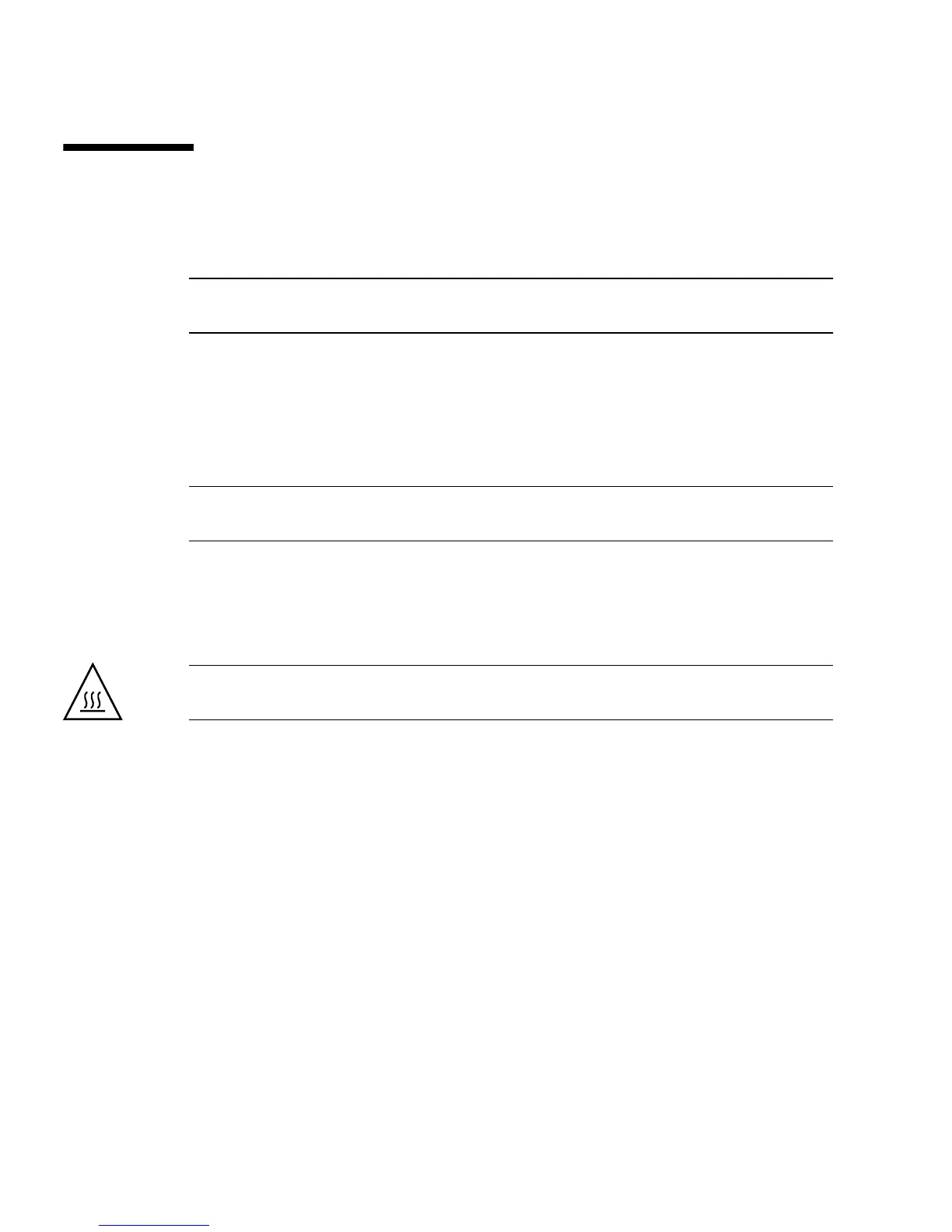5-46 Sun Ultra 20 M2 Workstation Service Manual • January 2007
5.16 Replacing the Heatsink and CPU
This section describes how to remove or replace a CPU and heatsink.
Note – The CPU is not a customer replaceable unit (CRU) and should be replaced
only by trained field service technicians.
5.16.1 Removing the Heatsink and CPU
Perform this procedure to remove the heatsink and CPU.
Note – Before removing the CPU from the motherboard, create a backup file to
preserve all important data.
1. Follow the steps in Section 5.2.2, “Powering Off the System and Removing the Left
Side Access Panel” on page 5-3.
2. Gently lay the system on its right side on a stable, nonslip surface.
Caution – The heatsink can become extremely hot. Allow a few minutes for the
heatsink to cool before attempting this procedure.
3. Disconnect the CPU fan cable from its connector on the motherboard.