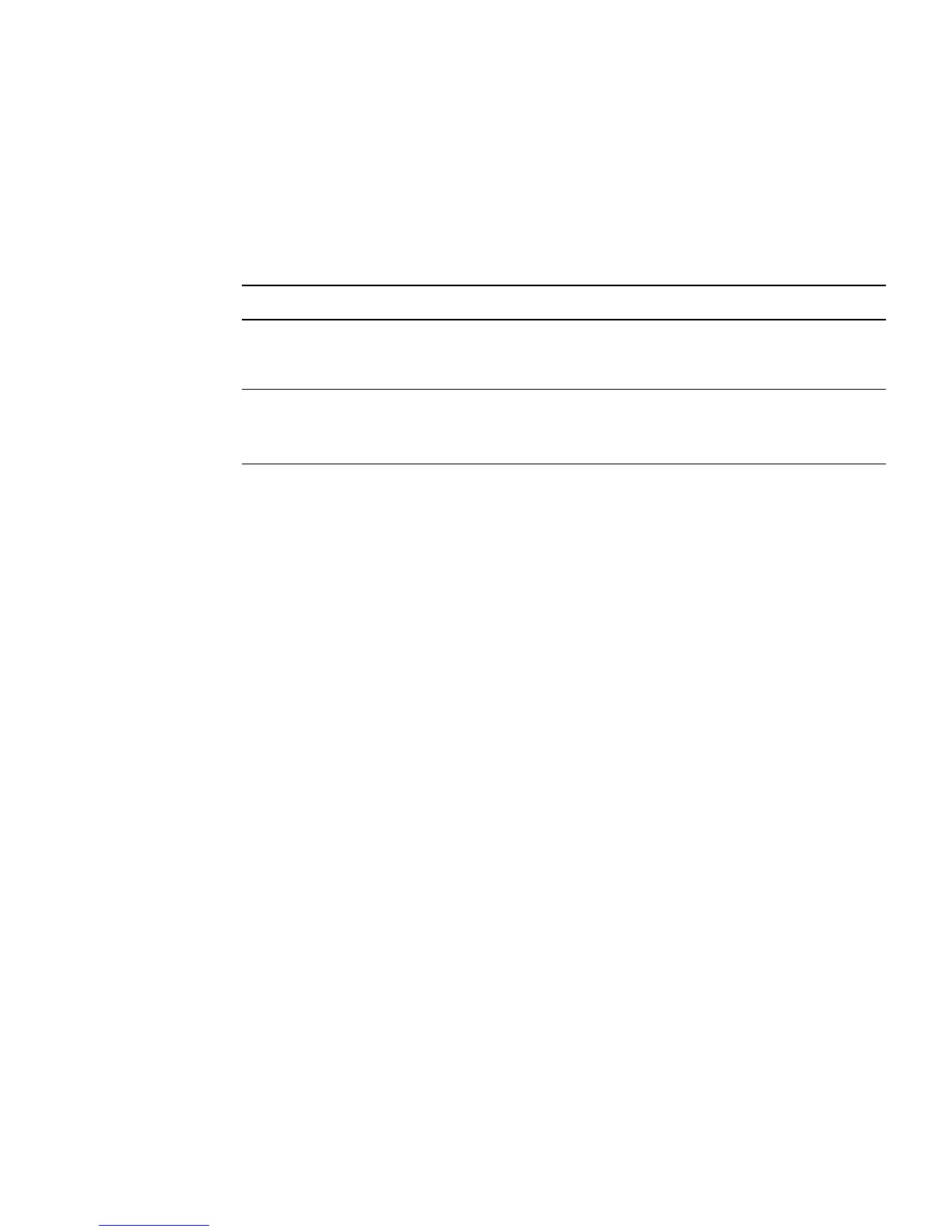Chapter 5 Maintaining the Workstation 5-31
5.10.2 Installing a PCI Card
Note the following if you are installing 33 Mhz PCI cards:
■ Slot 0 can accept only a 32-bit full-length card (64-bit cards are too long).
■ Slot 1 and Slot 2 can accept 32- or 64-bit full-length cards.
Note – Any 64-bit PCI cards that you install will run in 32-bit mode.
Follow this procedure to install a PCI card.
Note – See Section 1.3, “Internal Components and Cables” on page 1-4 for PCI slot
locations and to Section A.3, “PCI-E and PCI Expansion Slots” on page A-4, for slot
specifications.
1. Perform the steps listed in Section 5.2.2, “Powering Off the System and Removing
the Left Side Access Panel” on page 5-3.
2. Gently lay the system on its right side on a stable, nonslip surface.
3. See the service label on the access panel to determine a slot that is compatible
with the card you are installing.
4. Remove the metal bracket cover for the slot from the back panel.
5. Remove the PCI card from its protective packaging, and lay the card on an
antistatic surface until you are ready to install it.