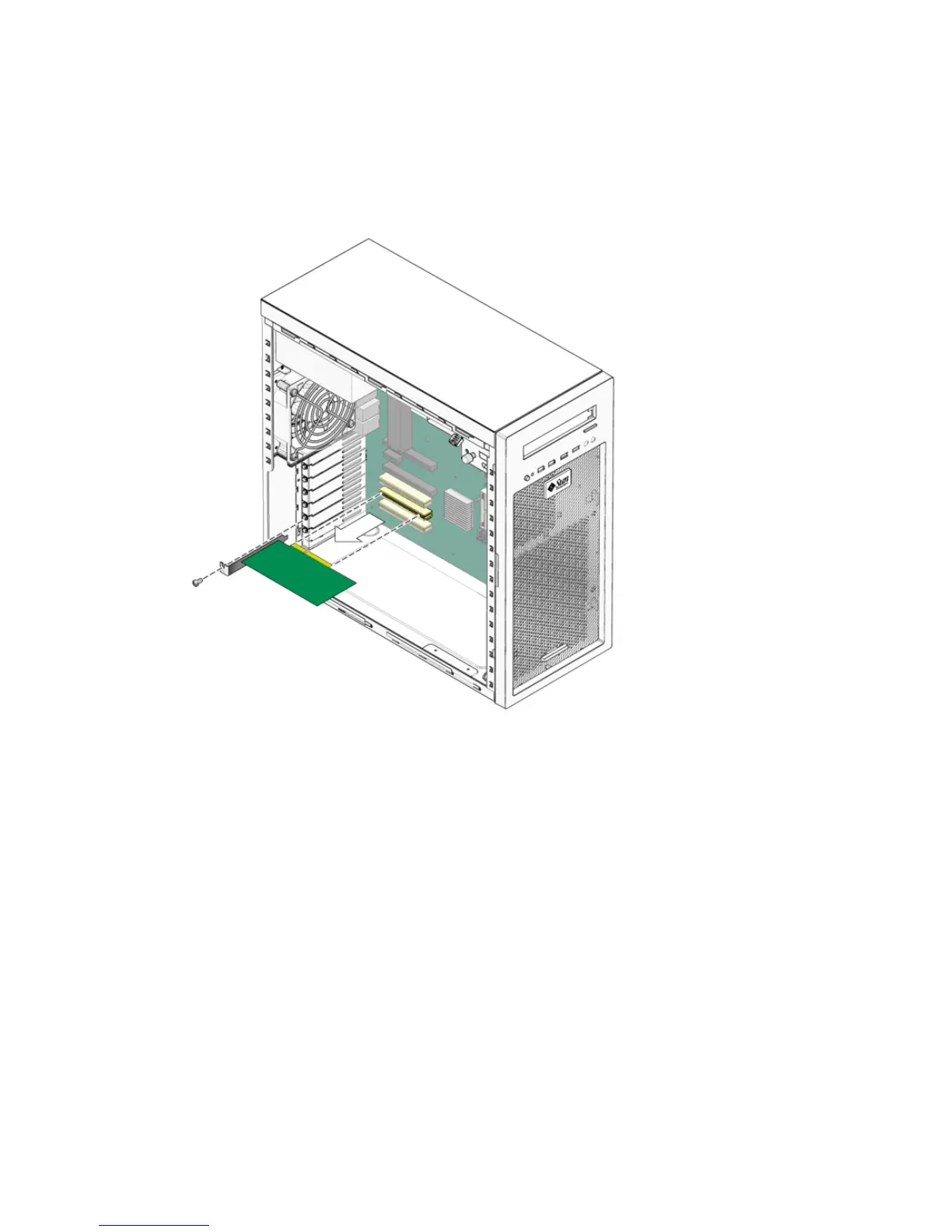5-30 Sun Ultra 20 M2 Workstation Service Manual • January 2007
5. Remove the PCI card.
Gently rock the PCI card forward, and then lift it straight out of the PCI card slot
and set it aside on an antistatic surface.
FIGURE 5-19 Removing a PCI Card
6. Choose your next step:
■ If you are not replacing the PCI card, replace the slot filler panel, then close the
system by performing the steps in Section 5.3.1, “Postinstallation Instructions” on
page 5-5.
■ If you are replacing the card, follow the instructions in Section 5.10.2, “Installing a
PCI Card” on page 5-31.