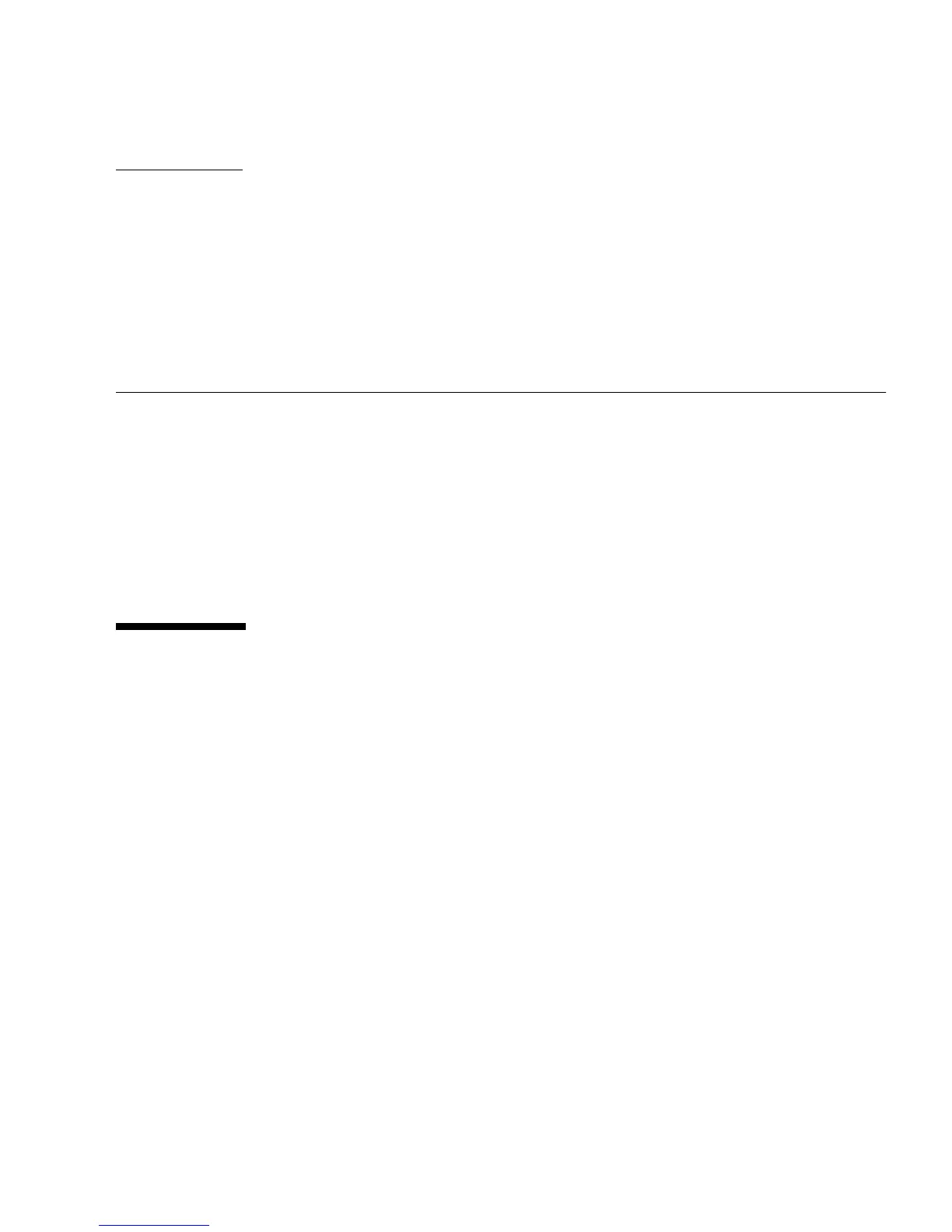3-1
CHAPTER
3
Troubleshooting
This chapter describes visual inspection and troubleshooting procedures, and
provides contact information if you require technical assistance. The following
sections are included in this chapter:
■ Section 3.1, “Troubleshooting Overview” on page 3-1
■ Section 3.2, “Visual Inspection” on page 3-2
■ Section 3.3, “Troubleshooting Procedures” on page 3-3
■ Section 3.4, “Obtaining Technical Assistance” on page 3-8
3.1 Troubleshooting Overview
Before troubleshooting your specific workstation problem, collect the following
information:
■ What events occurred prior to the failure?
■ Was any hardware or software modified or installed?
■ Was the workstation recently installed or moved?
■ How long has the workstation exhibited symptoms?
■ What is the duration or frequency of the problem?
After you assess the problem and note your current configuration and environment,
you can choose from several ways to troubleshoot your workstation.
■ Visually inspect your system as described in Section 3.2, “Visual Inspection” on
page 3-2.
■ See the troubleshooting procedures described in Section 3.3, “Troubleshooting
Procedures” on page 3-3.
■ Execute diagnostics tests as described in Chapter 4.
