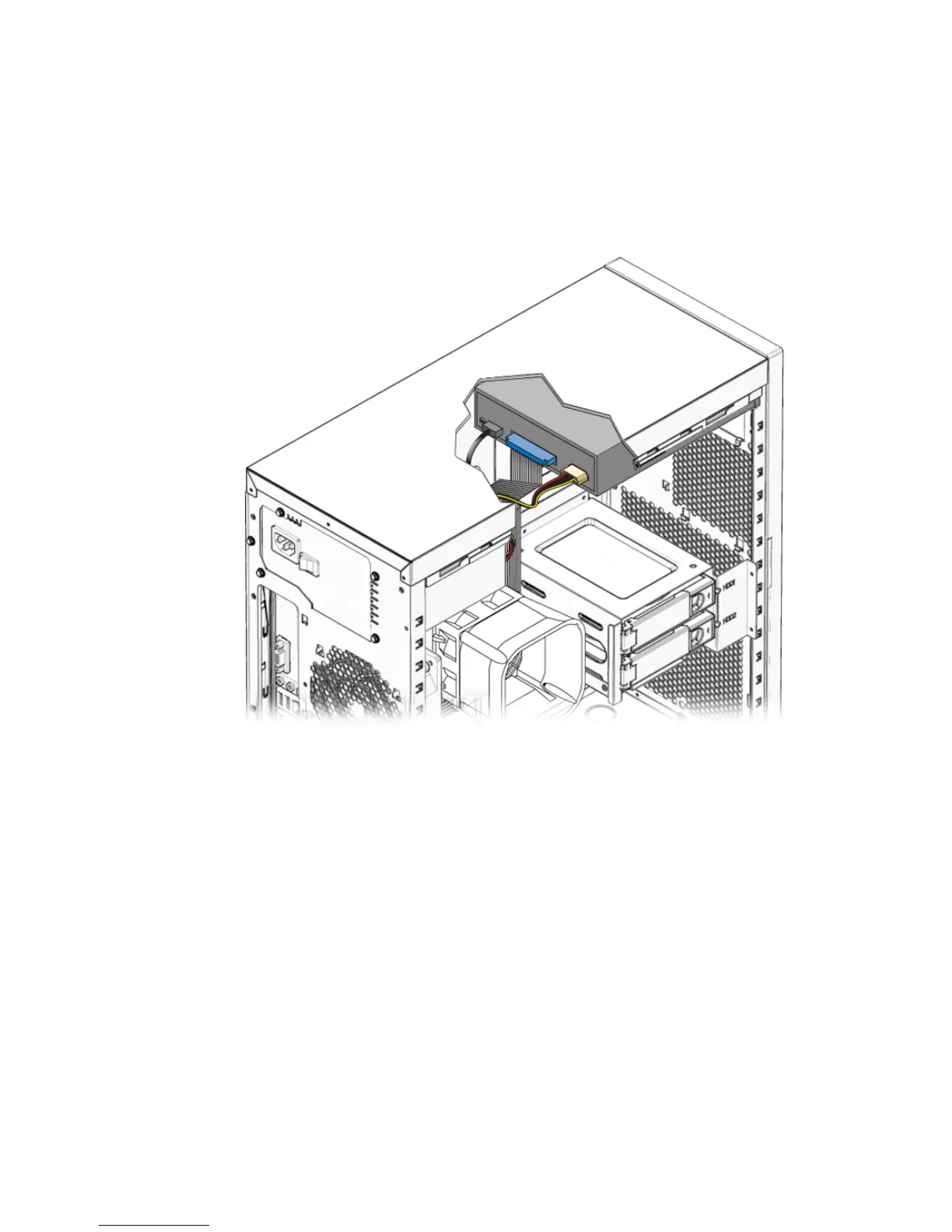Chapter 5 Maintaining the Workstation 5-21
6. Connect the IDE, power, and jumper cables to the back of the DVD drive (see
FIGURE 5-13).
Refer to the cabling diagram in the service label on the side of the chassis for
information on correct cable routing.
FIGURE 5-13 Location of Power and IDE Cables
7. Replace the front bezel and left side cover of the workstation.
8. To close the system, perform the steps in Section 5.3.1, “Postinstallation
Instructions” on page 5-5.
