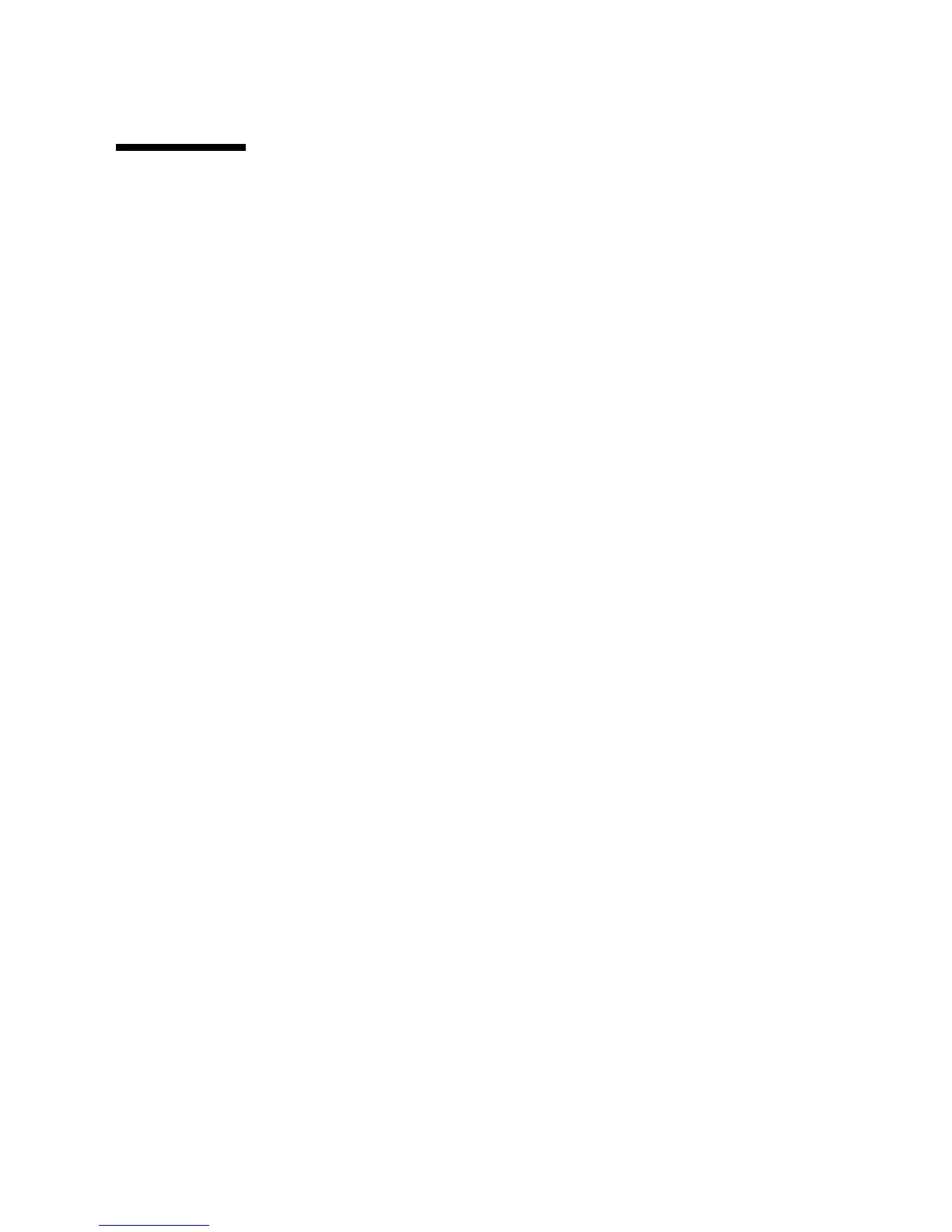Chapter 5 Maintaining the Workstation 5-25
5.9 Removing and Installing a PCI-E Card
This section describes how to remove and install a PCI Express (PCI-E) card.
To remove and replace PCI cards, see Section 5.10, “Removing and Installing PCI
Cards” on page 5-29.
5.9.1 Removing a PCI-E Card
Perform this procedure to remove a PCI-E card.
1. Perform the steps listed in Section 5.2.2, “Powering Off the System and Removing
the Left Side Access Panel” on page 5-3.
2. Gently lay the system on its right side on a stable, nonslip surface.
3. Remove any cables connected to the card.
If you are removing an NVIDIA FX3500 card, remove the power supply cable from
the power connector on the FX3500 card.