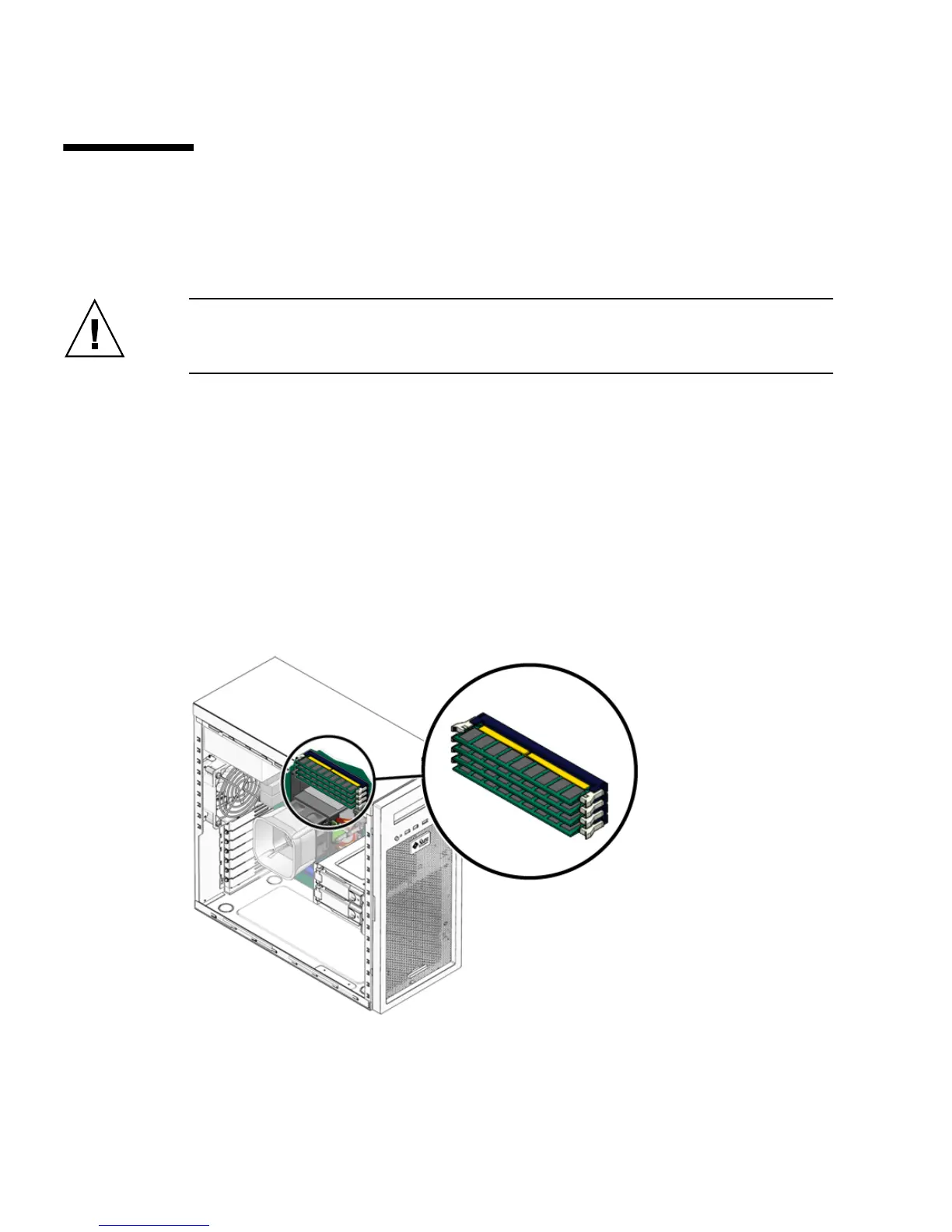5-22 Sun Ultra 20 M2 Workstation Service Manual • January 2007
5.8 Removing or Installing DIMMs
This section contains instructions for removing and installing a dual inline memory
module (DIMM).
Caution – DIMMs are sensitive to ESD. Be especially careful to follow ESD
precautions when changing DIMMs (see Section 5.1, “Electrostatic Discharge (ESD)
Precautions” on page 5-2).
5.8.1 Removing DIMMs
Perform this procedure to remove a DIMM.
1. Follow the instructions in Section 5.2.2, “Powering Off the System and Removing
the Left Side Access Panel” on page 5-3
.
2. Gently lay the system on its right side on a stable, nonslip surface.
3. Identify the location from which you will remove a DIMM (see
FIGURE 5-14).
FIGURE 5-14 DIMM Locations
