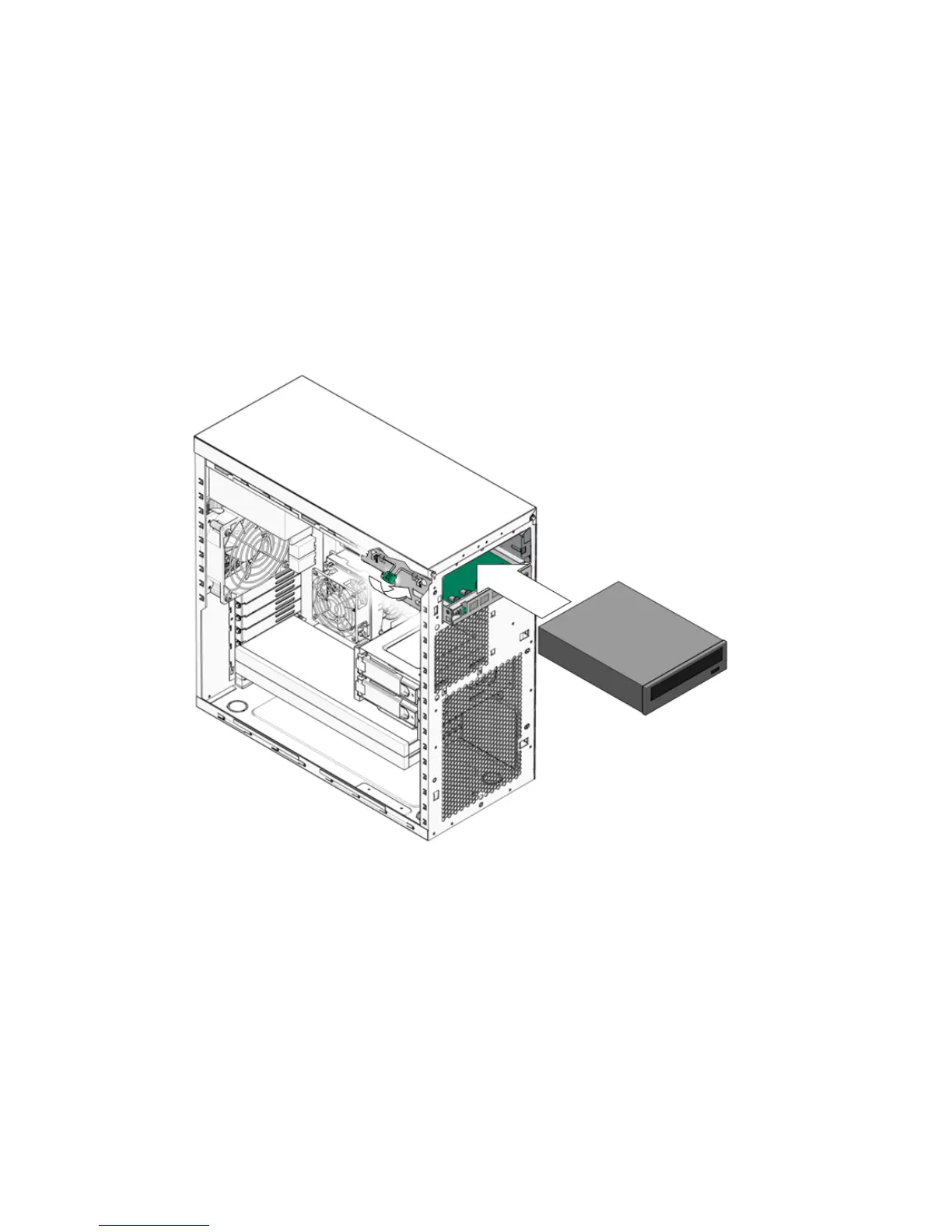5-20 Sun Ultra 20 M2 Workstation Service Manual • January 2007
5.7.2 Installing the DVD Drive
Perform this procedure to install the DVD drive.
1. Follow the instructions in Section 5.2.2, “Powering Off the System and Removing
the Left Side Access Panel” on page 5-3.
2. Remove the new DVD drive from its packaging.
3. Lifting the front end slightly, slide the 5.25-inch DVD drive into the drive bay.
until the holes on the side align with the hooks on the drive retaining lever.
FIGURE 5-12 Installing the DVD Drive
4. To lock the drive in the drive bay, rotate the drive retaining lever downward.
5. Verify that the drive is captured by the retaining hooks.
