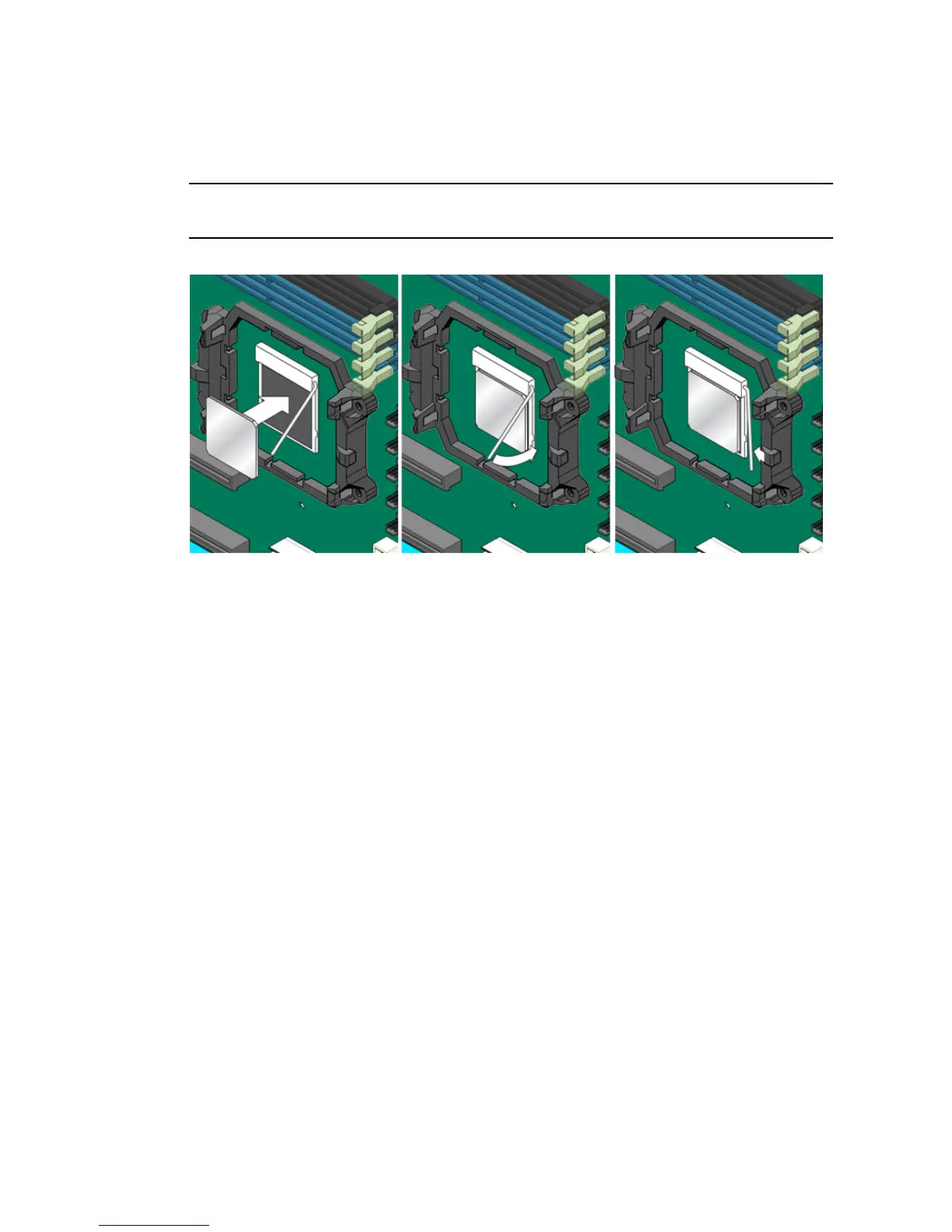5-50 Sun Ultra 20 M2 Workstation Service Manual • January 2007
3. Insert the CPU into the socket.
Note – When correctly aligned, the CPU should drop effortlessly into the socket. Do
not attempt to force the CPU into the socket to seat it.
FIGURE 5-34 Installing the CPU
4. When the CPU is positioned in the socket, press down on the socket retainer lever
to lock the CPU in place.
5. Do this step only if you are installing a new CPU. Otherwise, go to Step 6.
a. Clean any contamination from the top of surface of the CPU, using the
supplied alcohol wipe.
The heatsink assembly already has thermal grease applied. You do not need to
apply additional thermal grease.
b. Remove the plastic cover from the heatsink/fan assembly.
6. Do this step if you are installing an already-used CPU onto a new motherboard.
Otherwise, go to Step 7.
a. Remove the grease from the CPU and remove the thermal interface material
from the heatsink using the alcohol wipe supplied with the motherboard.
b. Use the syringe that is supplied with the motherboard to apply approximately
0.5 ml of thermal grease to the center of the top of the CPU.
Empty the entire syringe onto the chip.
c. Using the wrapper of the alcohol wipe or a finger inserted into a clean plastic
bag, spread out the thermal grease to a thin, uniform thickness over the CPU.