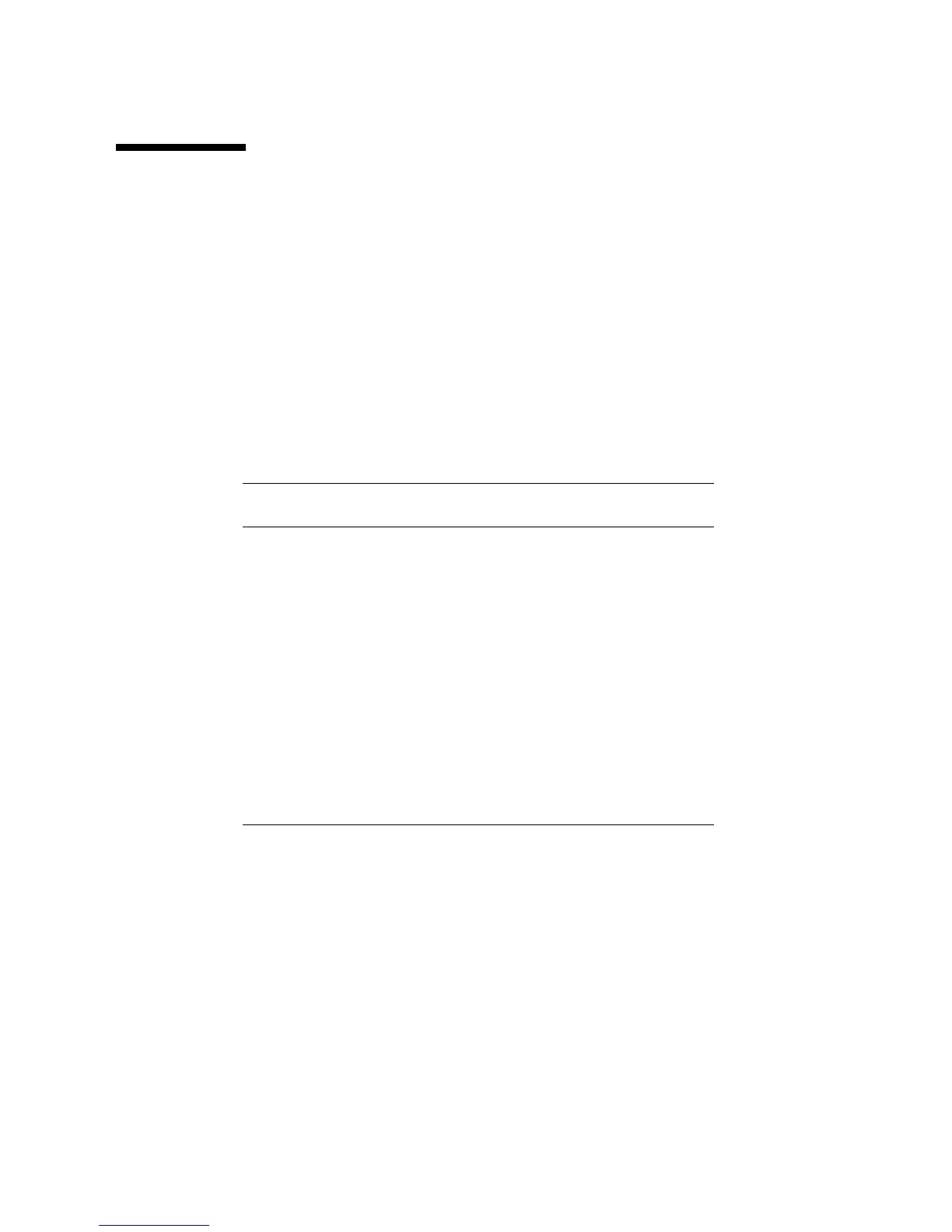Appendix A System Specifications A-3
A.2 Memory Configurations
TABLE A-2 lists the possible memory configurations for the Sun Ultra 20 M2
Workstation.
The system requires DDR2-667, unbuffered, ECC DIMMs installed in pairs (except
the base 512 MB configuration). You can purchase DIMM kits at:
http://store.sun.com
DIMM slots are numbered from DIMM 0 to DIMM 3. Populate DIMM slots starting
farthest from the CPU (that is, starting with slot 3).
TABLE A-2 Sun Ultra 20 M2 Workstation Memory Configurations
Total Memor y
Supported DIMM
Configuration 1
Supported DIMM
Configuration 2
512 MB 1 x 512 MB
1 GB 2 x 512 MB
2 GB 2 x 1 GB 4 x 512 MB
3 GB 2 x 1 GB and
2 x 512 MB
4GB 2x2GB 4x1GB
5 GB 2 x 2 GB and
2 x 512 MB
6 GB 2 x 2 GB and
2x1GB
8GB 4x2GB