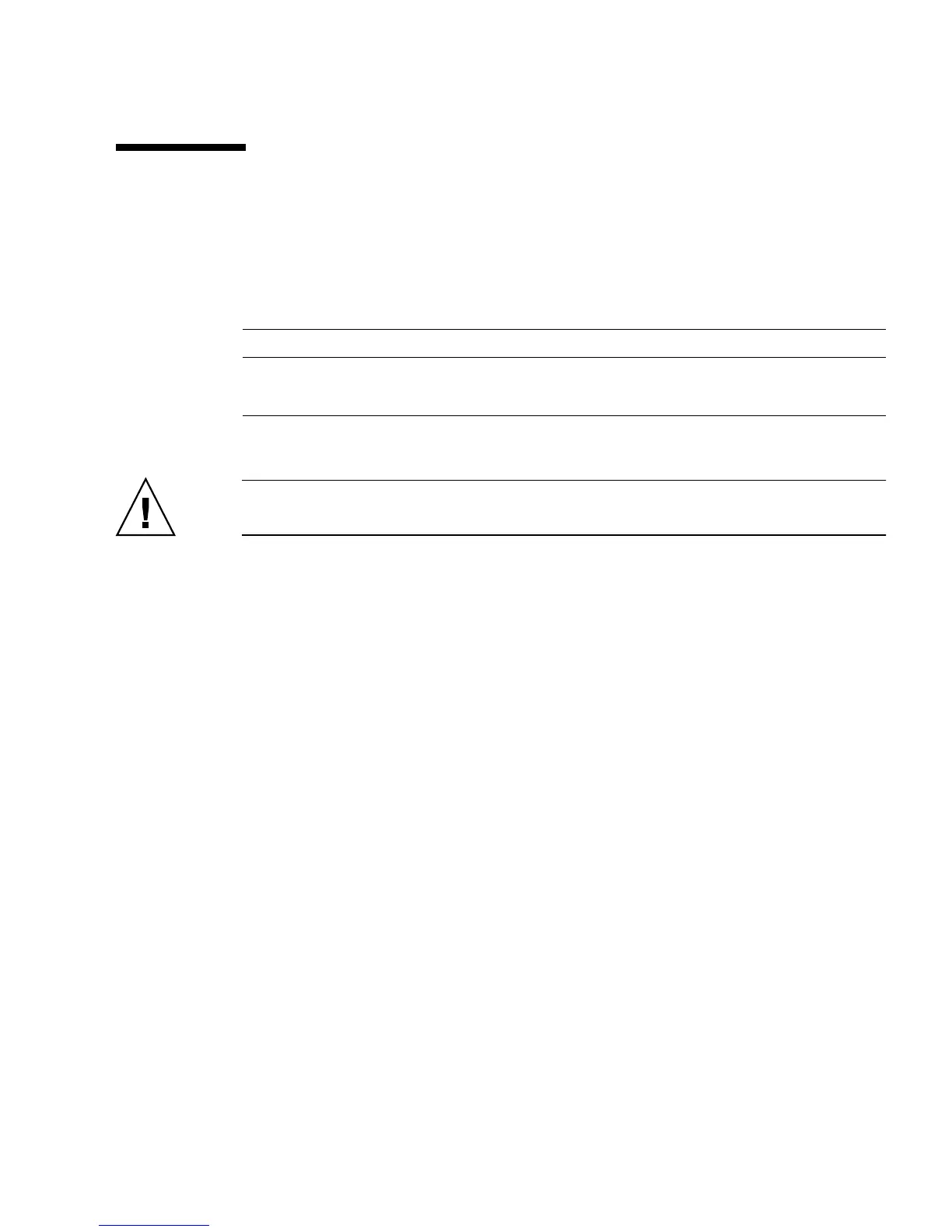Chapter 5 Maintaining the Workstation 5-33
5.11 Replacing the System Battery
The battery specifications for the Sun Ultra 20 M2 Workstation are shown in
TABLE 5-1.
Perform this procedure to remove and replace the system battery.
Caution – If you remove the system battery, you could erase all system-specific
information saved in the CMOS.
1. Perform the steps listed in Section 5.2.2, “Powering Off the System and Removing
the Left Side Access Panel” on page 5-3.
2. Gently lay the system on its right side on a stable, nonslip surface.
3. Pinch the battery latch together (squeezing away from the battery) until the
battery pops out of the motherboard socket (see
FIGURE 5-21).
TABLE 5-1 Battery Specifications
Specification Value
Voltage 3 VDC
Type CR 2032