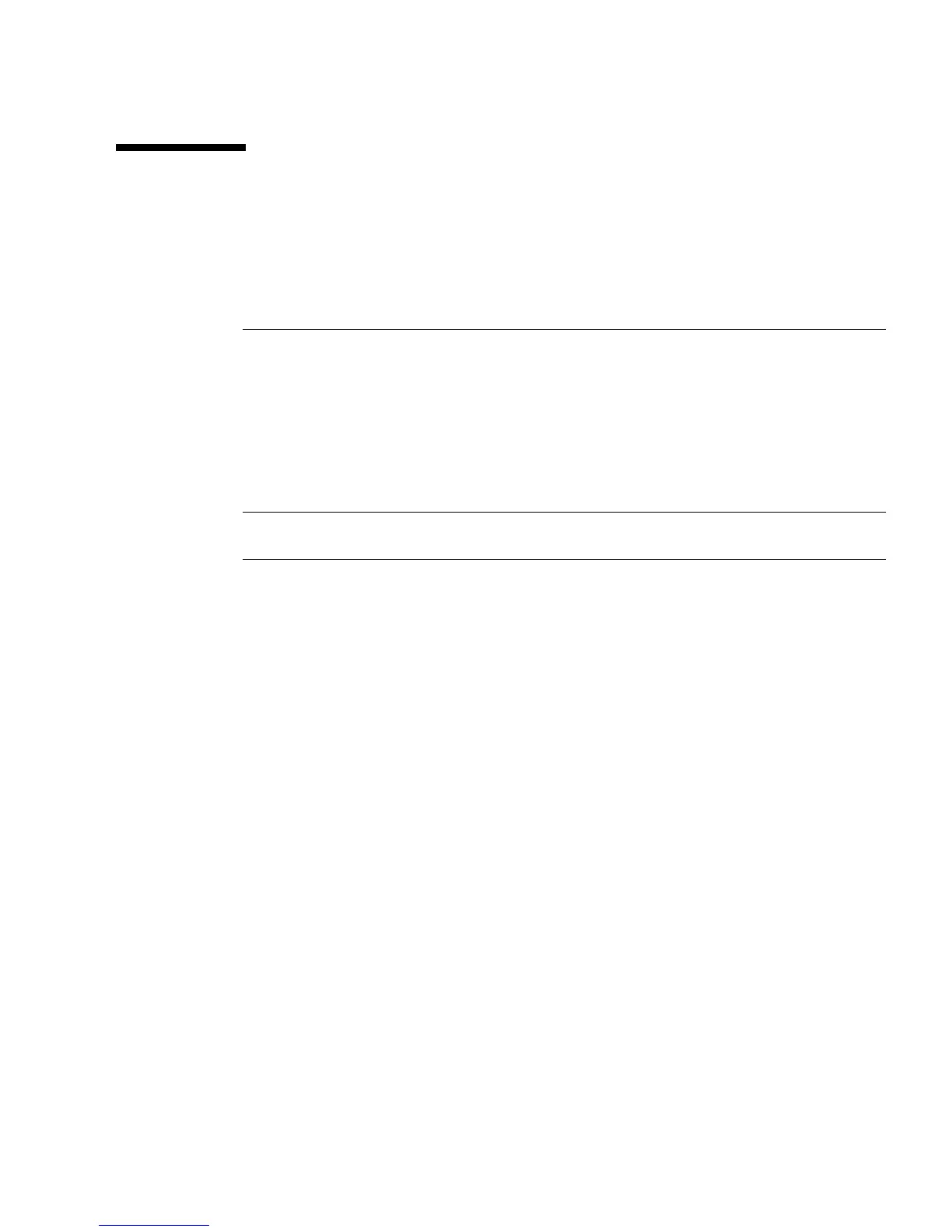Chapter 2 Unpacking, Cabling, and Powering the Sun Ultra 20 M2 Workstation 2-3
2.2 Checking Package Contents
Carefully unpack all workstation components from the packing cartons. The
following items are contained in the package.
A country kit is optional, ships in a separate package, and includes a power cable,
keyboard, and mouse.
TABLE 2-1 Items Included in the Sun Ultra 20 M2 Workstation Box
Hardware • Sun Ultra 20 M2 Workstation
• DMS-59 cable
(if the workstation is configured with an NVS285 graphics card)
Documentation
*
* Depending on the system configuration ordered, some systems might not include documentation or the Tools
and Drivers CD.
• Sun Ultra 20 M2 Workstation Installation Manual
• Where to Find Sun Ultra 20 M2 Workstation Documentation
(lists available online documents for this product)
• Sun safety and license documents
• Welcome letter
CD-ROM • Sun Ultra 20 M2 Workstation Tools and Drivers CD
(includes drivers and diagnostics software)