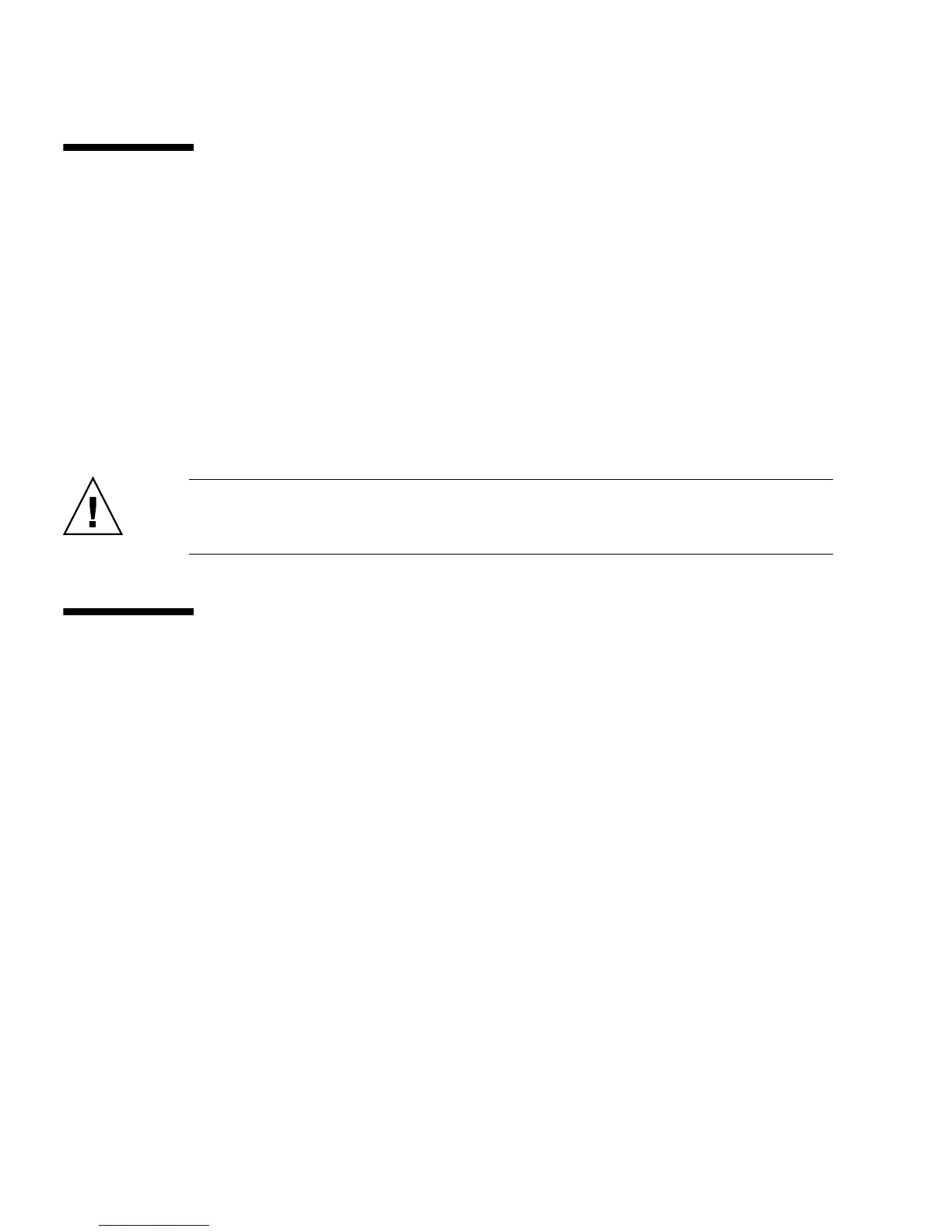5-2 Sun Ultra 20 M2 Workstation Service Manual • January 2007
5.1 Electrostatic Discharge (ESD)
Precautions
Electrostatic discharge (ESD) can damage your processor, disk drives, expansion
boards, and other components. Always observe the following precautions before you
install a system component:
■ Do not remove a component from its protective packaging until you are ready to
install it.
■ Wear a wrist strap and attach it to the system chassis ground or to any metal part
of the system before handling components.
■ Turn off the power switch on the back of the chassis.
Caution – Do not operate the workstation for more than ten minutes when the left
side access panel is removed. Improper cooling airflow might damage the system’s
components.
5.2 Opening the Workstation
This section describes how to remove the left side access panel and the front bezel.
5.2.1 Tools and Supplies Needed
■ Phillips screwdriver
■ Flat-head screwdriver
■ Antistatic wrist strap (shipped with every CRU)
