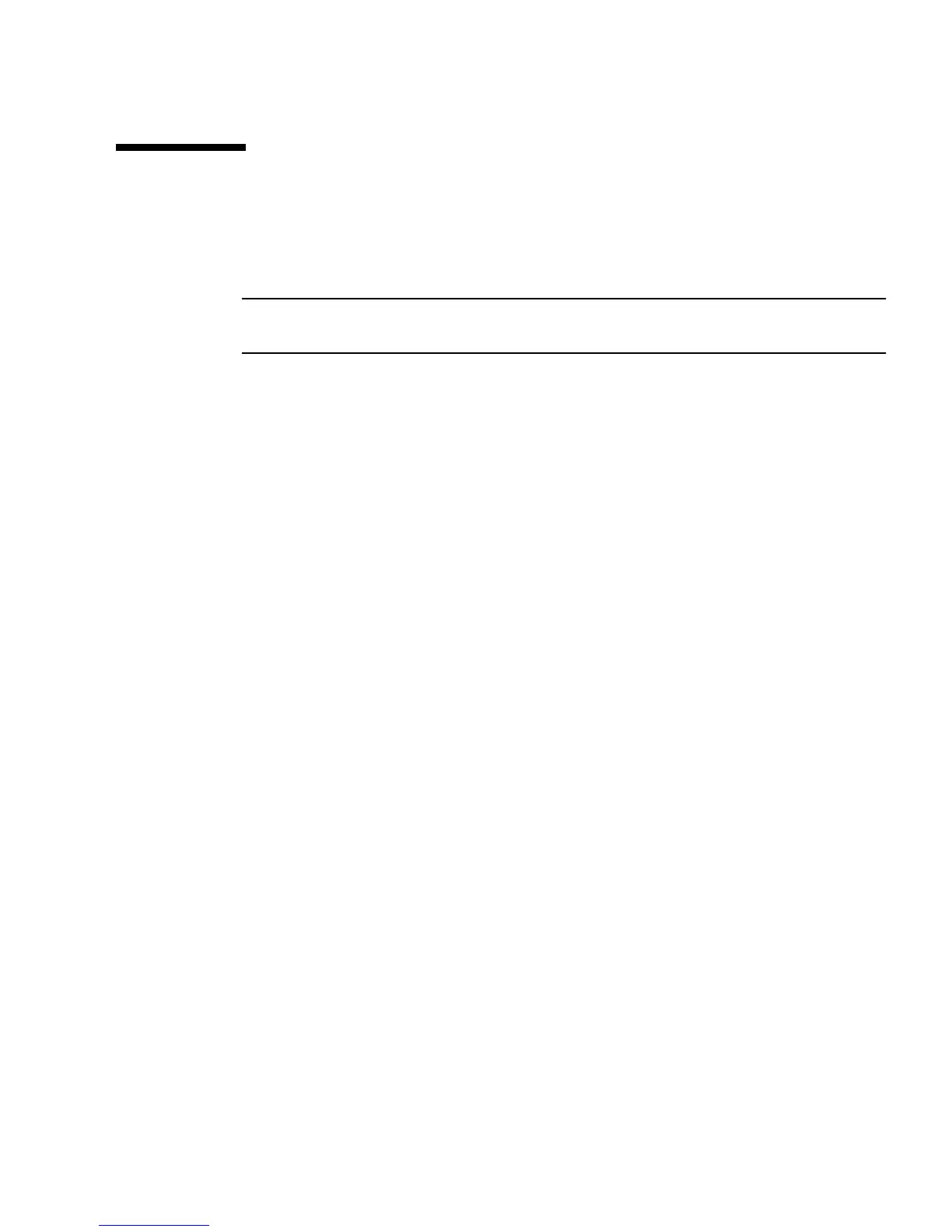Chapter 5 Maintaining the Workstation 5-53
5.17 Replacing the Motherboard
The following sections describe how to remove and install the Sun Ultra 20 M2
Workstation system motherboard.
Note – The motherboard is not a CRU and should only be replaced by trained field
service technicians.
5.17.1 Removing the Motherboard
Perform this procedure to remove the motherboard.
1. Follow the steps in Section 5.2.2, “Powering Off the System and Removing the Left
Side Access Panel” on page 5-3.
2. Gently lay the system on its right side on a stable, nonslip surface.
3. Remove any PCI or PCI-E cards installed on the motherboard (see Section 5.10.1,
“Removing a PCI Card” on page 5-29).
4. Remove DIMMS and CPU from the motherboard.
5. Disconnect all cables attached to the motherboard.
