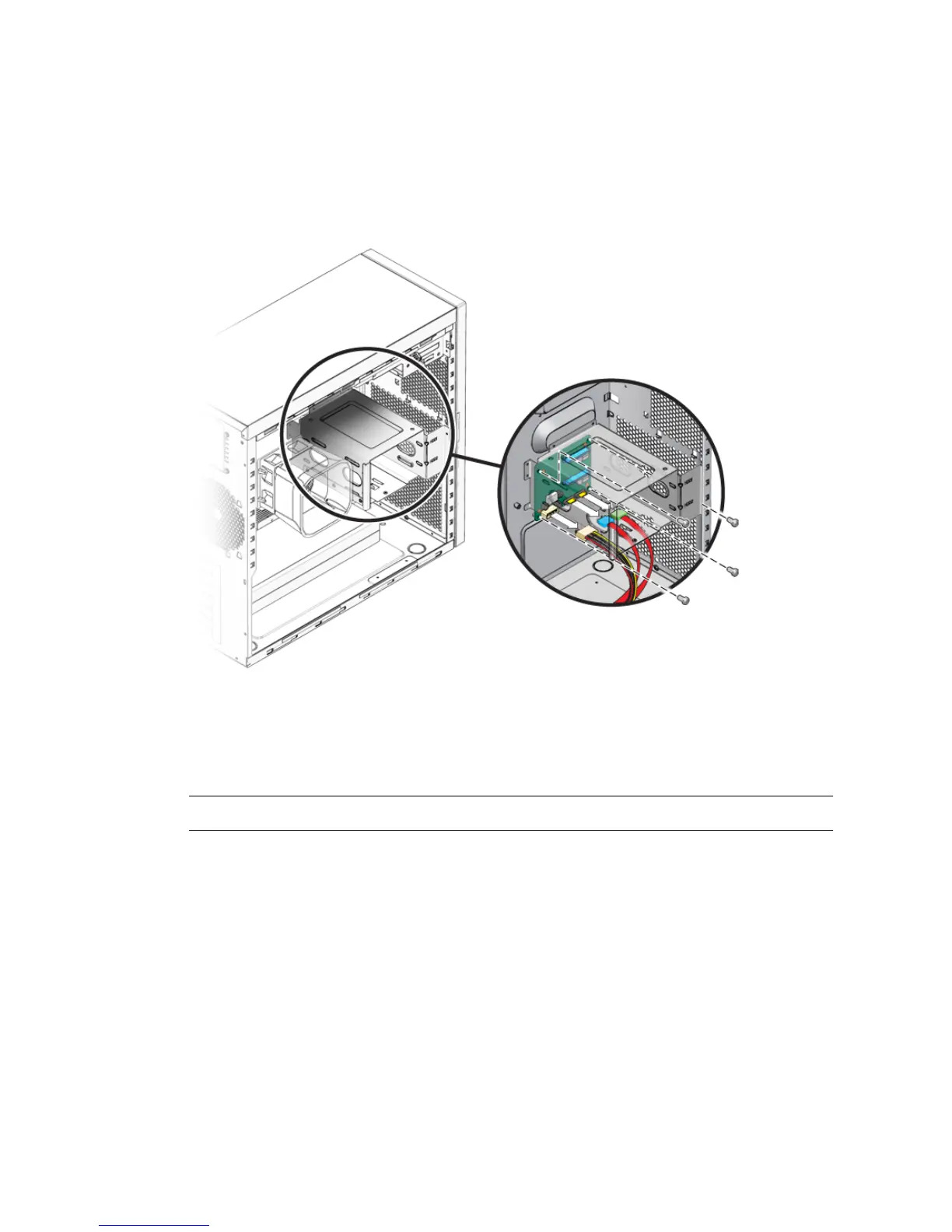5-16 Sun Ultra 20 M2 Workstation Service Manual • January 2007
4. Remove any installed HDDs and place them on an antistatic surface.
See Section 5.4.1, “Removing a Hard Disk Drive” on page 5-8.
5. Disconnect the power and storage interface cables (see FIGURE 5-9).
FIGURE 5-9 Removing the Storage Backplane
6. Using a #2 Phillips screwdriver, remove the four screws securing the storage
backplane to the chassis. Set the screws aside for later use (see
FIGURE 5-9).
Note – Do not attempt to remove the HDD cage.
7. Remove the storage backplane and set it aside.
8. Proceed to Section 5.6.2, “Installing the Storage Backplane” on page 5-17 to install
the new storage backplane.