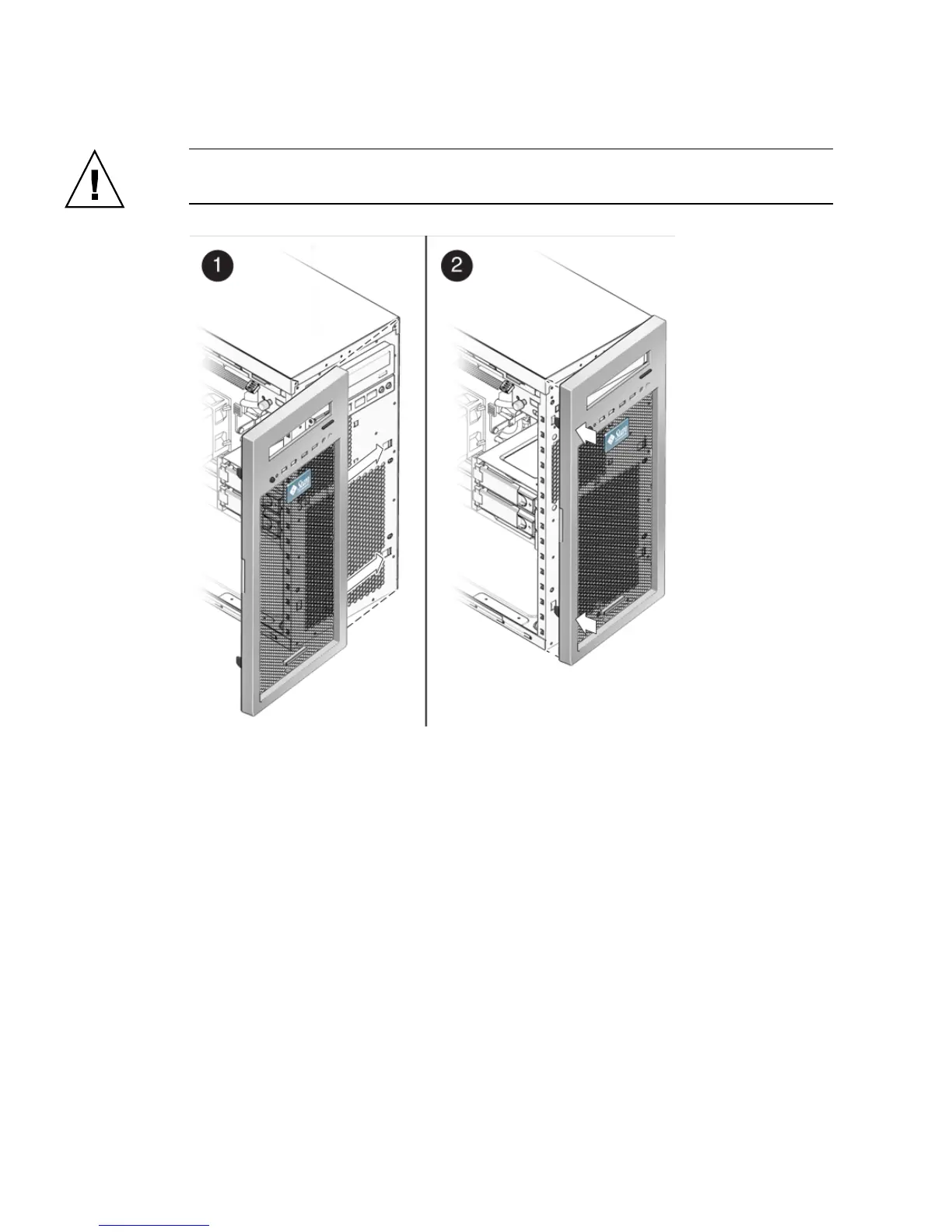5-6 Sun Ultra 20 M2 Workstation Service Manual • January 2007
Caution – Use care when installing the bezel. The bezel tabs and the chassis hooks
might break if you apply too much force or attempt to swing the bezel closed.
FIGURE 5-3 Installing the Front Bezel
5.3.3 Installing the Left Side Access Panel
Install the left side access panel after you finish inspecting or installing components.
1. Ensure that all of the components are installed as described in the step-by-step
instructions for the procedure you are following.
2. Reinstall any PCI cards, PCI-E cards, or peripherals that you removed.
3. Reinstall the front bezel.
4. Position the access panel so the lip on the inside bottom of the panel fits over the
bottom chassis rail.
