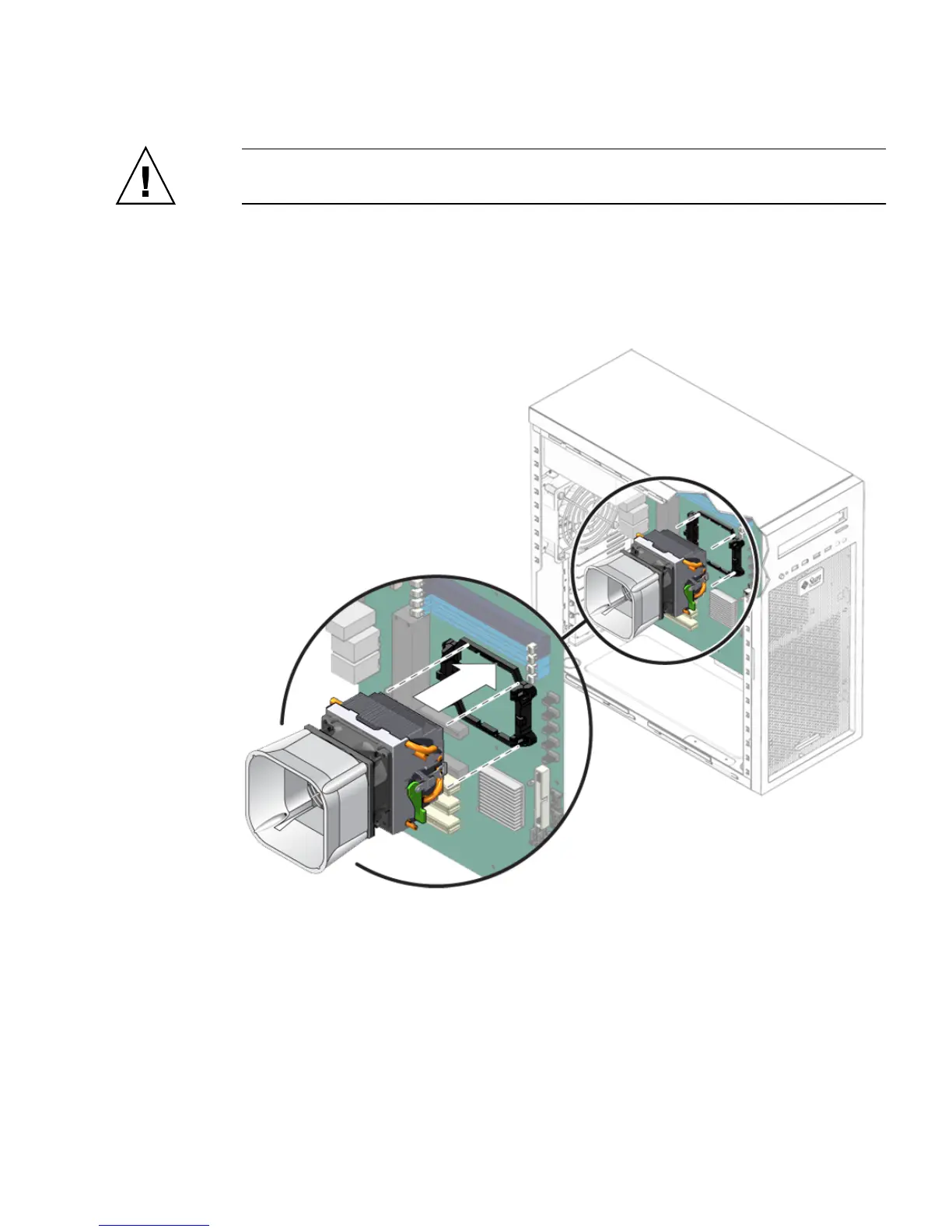Chapter 5 Maintaining the Workstation 5-51
Caution – Do not use an unprotected finger to spread the thermal grease. The oil on
your finger will degrade the performance of the thermal grease.
7. Inspect the heatsink/fan assembly for dust and lint. Clean if necessary.
8. Carefully position the heatsink/fan assembly on the CPU, aligning it with the
mounting hooks to reduce movement after it makes initial contact with the layer
of thermal grease. See
FIGURE 5-35.
FIGURE 5-35 Installing the Heatsink/Fan Assembly
