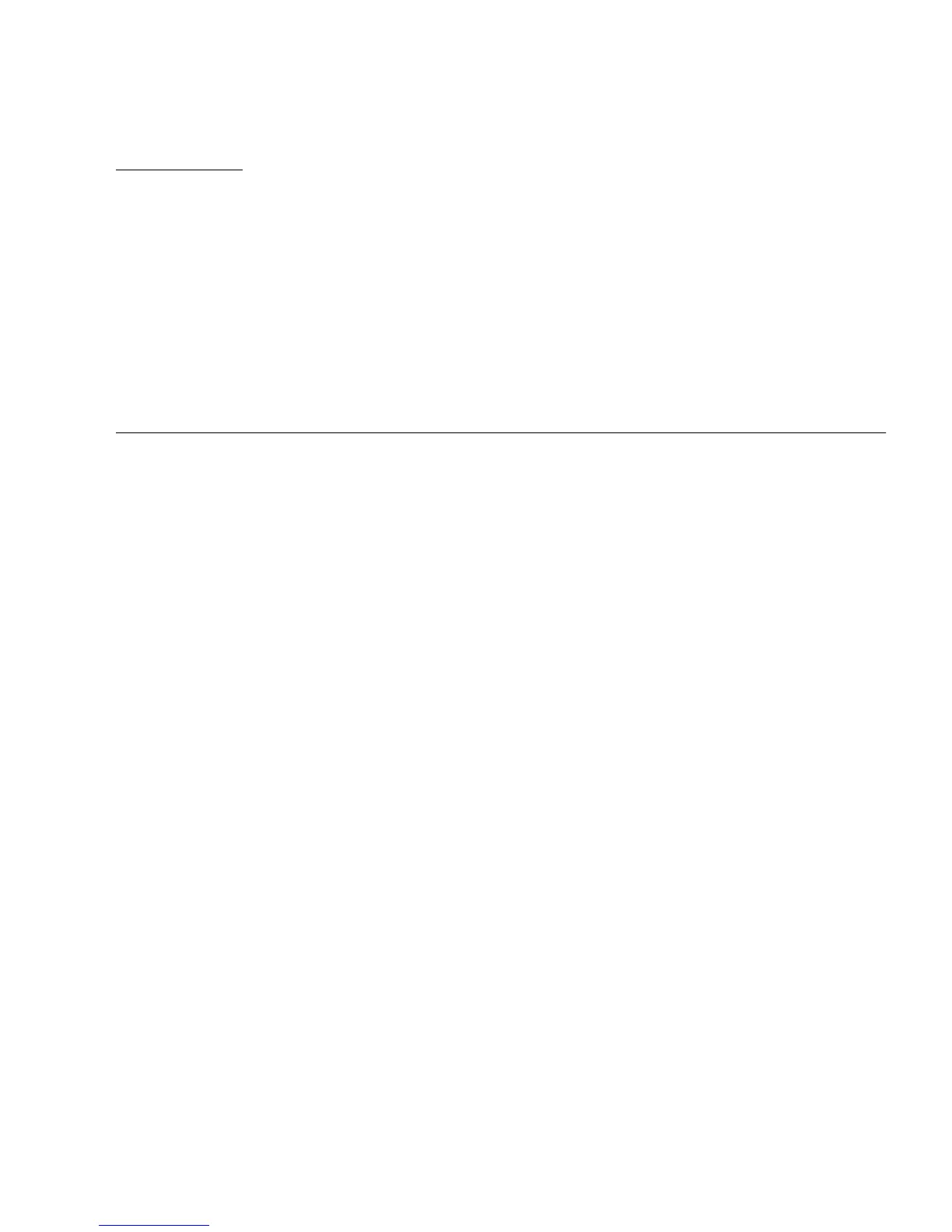2-1
CHAPTER
22
Unpacking, Cabling, and Powering
the Sun Ultra 20 M2 Workstation
This chapter describes how to connect cables and power the Sun Ultra 20 M2
Workstation on and off. The chapter includes the following sections.
■ Section 2.1, “Planning the Installation Process” on page 2-2
■ Section 2.2, “Checking Package Contents” on page 2-3
■ Section 2.3, “Connecting External Devices to the Workstation” on page 2-4
■ Section 2.4, “Powering On the Workstation” on page 2-6
■ Section 2.5, “Powering Off the Workstation” on page 2-6
