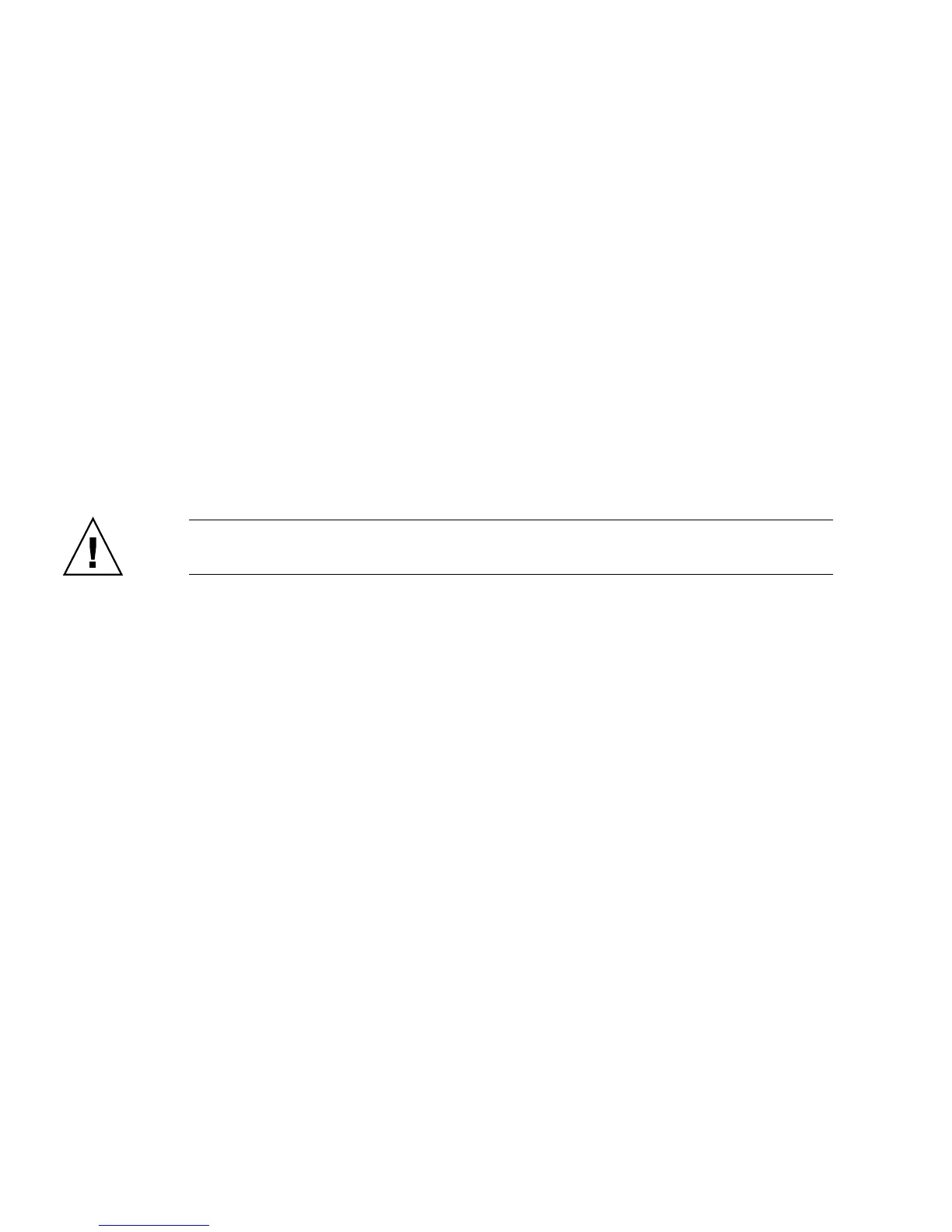5-10 Sun Ultra 20 M2 Workstation Service Manual • January 2007
7. Choose your next step.
■ If you removed an HDD and want to replace it, see Section 5.4.2, “Installing a
Hard Disk Drive” on page 5-10.
■ If you removed an HDD and are not replacing it at this time, close the system by
performing the steps in Section 5.3.1, “Postinstallation Instructions” on page 5-5.
5.4.2 Installing a Hard Disk Drive
Perform this procedure to install an HDD.
1. Perform the steps listed in Section 5.2.2, “Powering Off the System and Removing
the Left Side Access Panel” on page 5-3.
2. Gently lay the system on its right side on a stable, nonslip surface.
3. Remove the new HDD from its antistatic packaging.
Caution – Handle the HDD with care. Dropping or jarring the HDD can cause
damage.