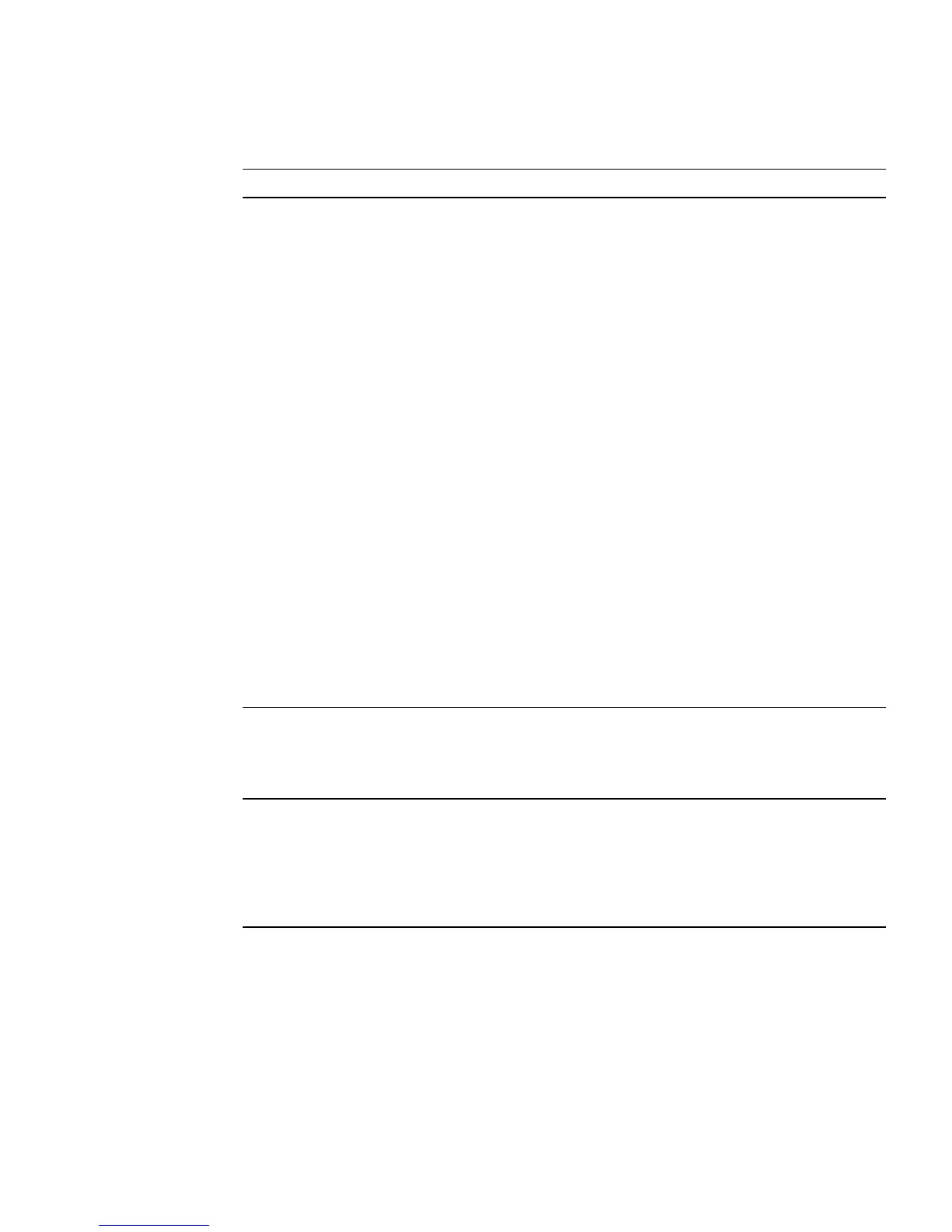Chapter 3 Troubleshooting 3-7
There is no video
display on the
monitor screen.
Check the following:
Try to access your system from a different workstation on the
network.
1. From a terminal window, type: ping hostname
2. If there is no response, remotely log in from another system, using
telnet or rlogin, and ping the system again.
3. Attempt to kill processes until the system responds.
If the above procedures do not work:
1. Press the Power button to power off the system.
2. Wait 20 to 30 seconds and power on the system.
See Section 2.5, “Powering Off the Workstation” on page 2-6 for
more detailed information.
• Is the cable connected to the onboard video connector or PCI
Express video connector?
• Is the monitor power cord connected to the power outlet?
• Does the wall outlet have power? Test it by connecting another
device.
• Is the video card seated correctly in its connector?
• Are the internal cables properly connected to the video card?
• Does the monitor work when connected to another system?
• If you have another monitor, does it work when connected to the
original system?
• Verify that the BIOS settings are correct.
An external device
connected to a USB
connector does not
work.
• Reduce the number of external devices connected to a USB hub.
• Connect the device to a USB hub and connect the hub to the USB
ports on the workstation.
• Refer to the documentation that is packaged with the device.
External device is
not working.
• Check the documentation packaged with the device to determine
whether you must install device drivers.
• Ensure that the cables for the external device are firmly connected,
and that the pins in the cable and connector are not bent.
• Power off the system, re-attach the external device, and power on
the system.
TABLE 3-1 Troubleshooting Procedures (Continued)
Problem Possible solution