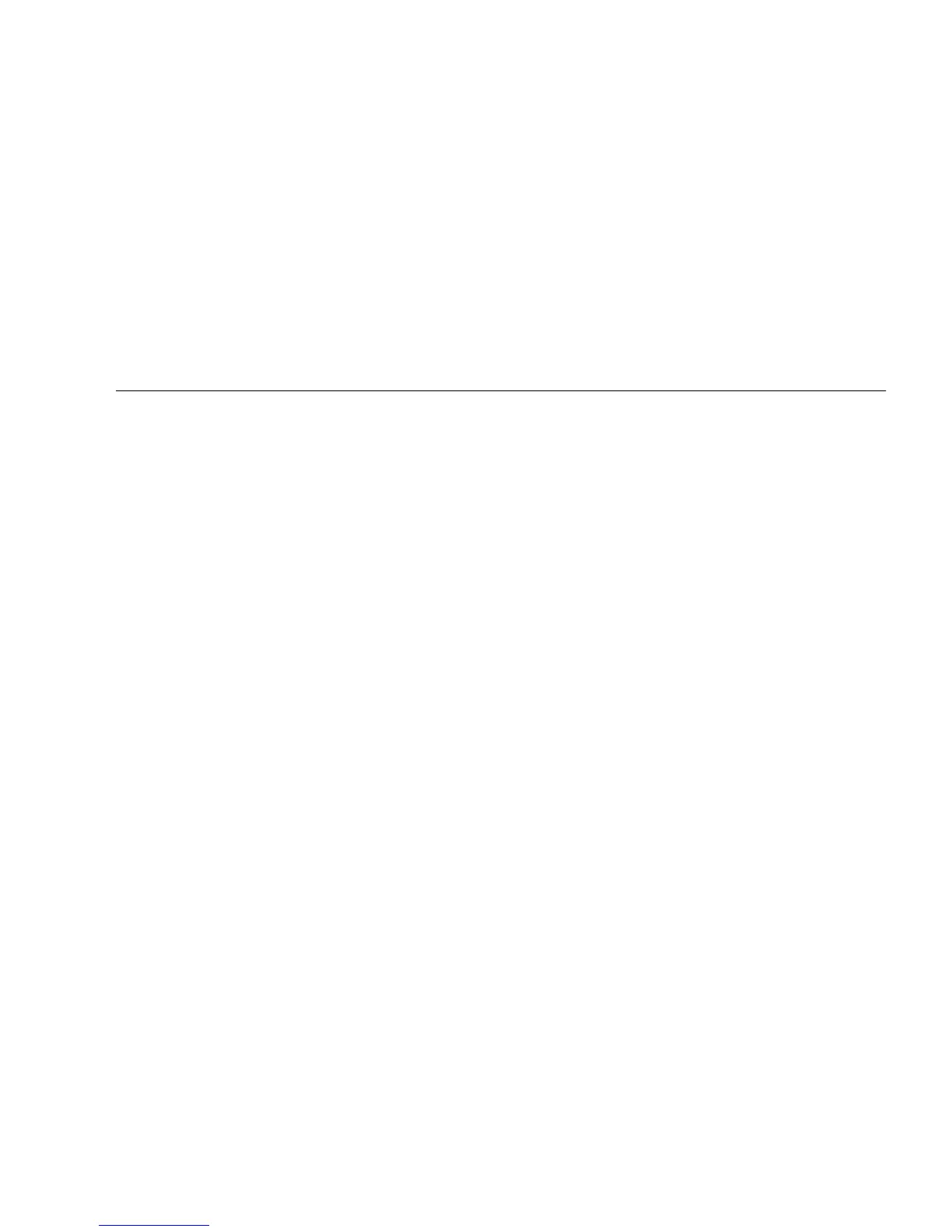vii
Figures
FIGURE 1-1 Front Panel Components 1–2
FIGURE 1-2 Back Panel Components 1–3
FIGURE 1-3 Internal System Components 1–4
FIGURE 1-4 Power Supply and Component Cable Connections to Motherboard 1–5
FIGURE 2-1 Process Flow for Setting Up the Sun Ultra 20 M2 Workstation 2–2
FIGURE 2-2 External Cable Connections 2–4
FIGURE 2-3 Connecting the Monitor to the System 2–5
FIGURE 5-1 Removing the Side Access Panel 5–3
FIGURE 5-2 Removing the Front Bezel 5–4
FIGURE 5-3 Installing the Front Bezel 5–6
FIGURE 5-4 Installing the Left Side Access Panel 5–7
FIGURE 5-5 Removing a Hard Disk Drive 5–9
FIGURE 5-6 Installing a Hard Disk Drive 5–11
FIGURE 5-7 Installing a SAS Card 5–13
FIGURE 5-8 Location of the Storage Backplane 5–15
FIGURE 5-9 Removing the Storage Backplane 5–16
FIGURE 5-10 Installing the Storage Backplane 5–17
FIGURE 5-11 Removing the DVD Drive 5–19
FIGURE 5-12 Installing the DVD Drive 5–20
FIGURE 5-13 Location of Power and IDE Cables 5–21