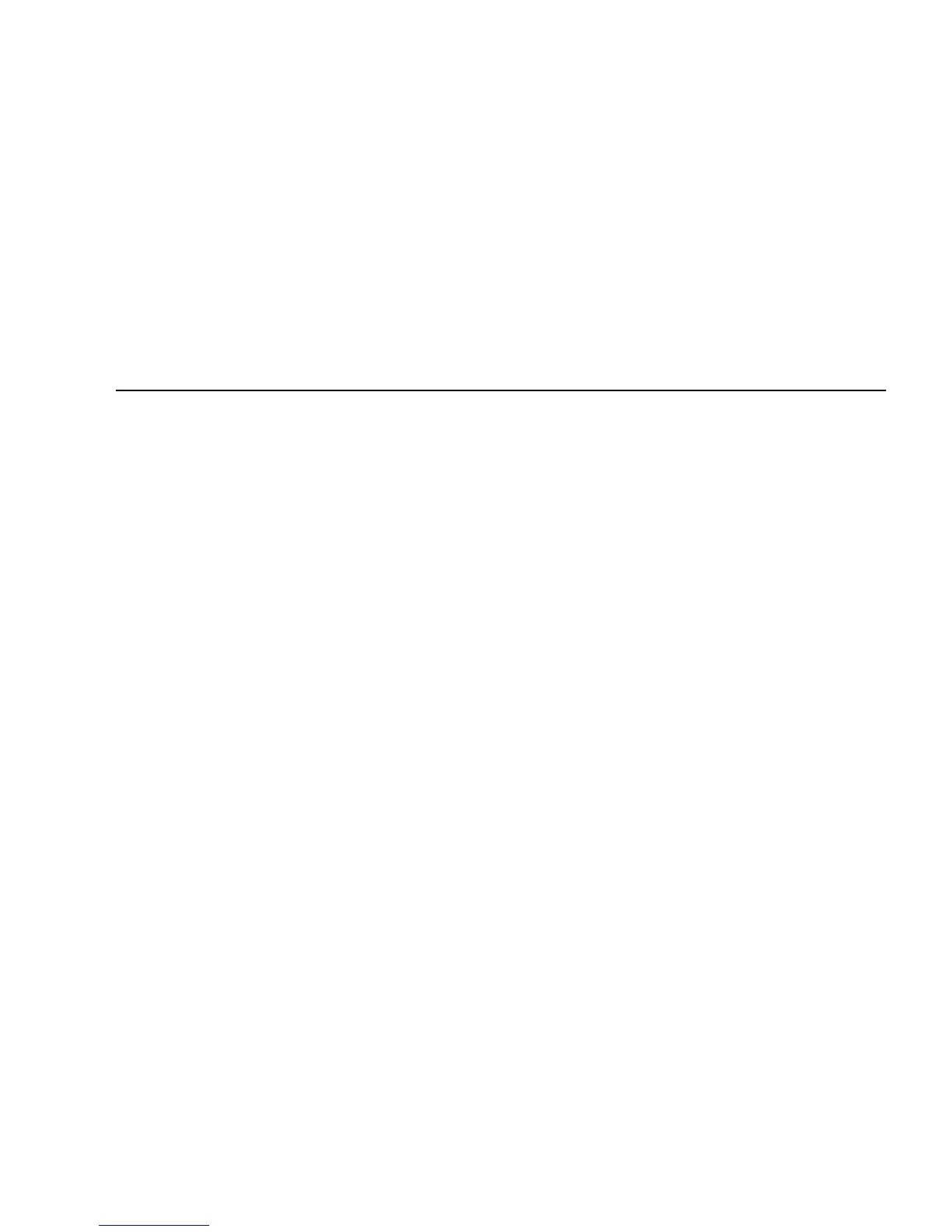ix
Tables
TABLE 1-1 Front Panel Components 1–2
TABLE 1-2 Back Panel Components 1–3
TABLE 1-3 Internal System Components 1–4
TABLE 1-4 Power Supply and Component Cable Connections to Motherboard 1–5
TABLE 2-1 Items Included in the Sun Ultra 20 M2 Workstation Box 2–3
TABLE 3-1 Troubleshooting Procedures 3–4
TABLE 3-2 Sun Web Sites and Telephone Numbers 3–8
TABLE 4-1 System Information Menu Options 4–3
TABLE 4-2 Advanced Diagnostics Tests Menu Options 4–4
TABLE 4-3 Parameters for the HDD Tests 4–7
TABLE 4-4 Continuous Burn-in Testing Options 4–8
TABLE 4-5 Show Results Summary 4–17
TABLE 5-1 Battery Specifications 5–33
TABLE 5-2 Power Supply Cable Connections 5–39
TABLE A-1 Sun Ultra 20 M2 Workstation Components A–2
TABLE A-2 Sun Ultra 20 M2 Workstation Memory Configurations A–3
TABLE A-3 Internal Expansion Slots A–4
TABLE A-4 Sun Ultra 20 M2 Workstation Physical Specifications A–4
TABLE A-5 Input Voltage Range A–5
TABLE A-6 Input Frequency Range A–5