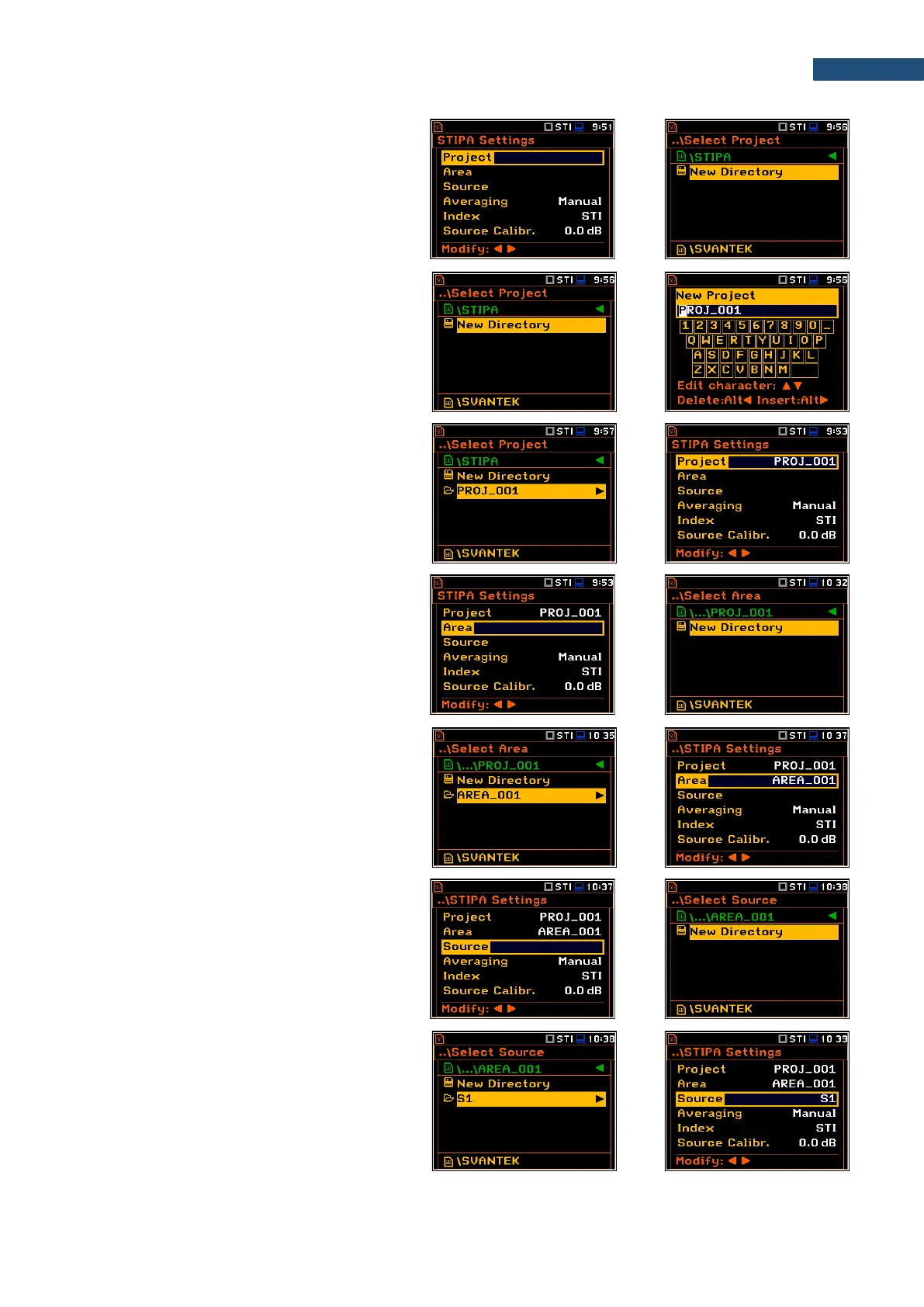2. Being at the Project position, press the
► key and, in the Select Project
screen, select New Directory to create
a new project directory or select the
directory of the previously created
Project and press <ENTER>.
In case of New Directory, the
instrument will propose a default name
for the new Project directory which can
be modified in the editor screen opened
after pressing the <ENTER> key.
After edition of the project name it should
be confirmed by the <ENTER> key.
Being at the new created directory line in
the Select Project screen press
<ENTER> to return to the
STIPA Settings screen.
The selected project name will be
displayed in the Project position of the
STIPA Settings screen.
3. Go to the Area position and press the ►
key. In the Select Area screen create a
new area directory (New Directory) or
select the directory of the previously
created Area in the selected Project.
After creation of a new area directory or
selection of the existed one press
<ENTER> and the selected area name
will be displayed in the Area position of
the STIPA Settings screen.
4. Go to the Source position and press the
► key. In the File Manager screen
create a new source directory
(New Directory) or select the directory
of the previously created Source in the
selected Area.
After creation of a new source directory
or selection of the existed one press
<ENTER> and the selected source
name will be displayed in the Source
position of the STIPA Settings screen.