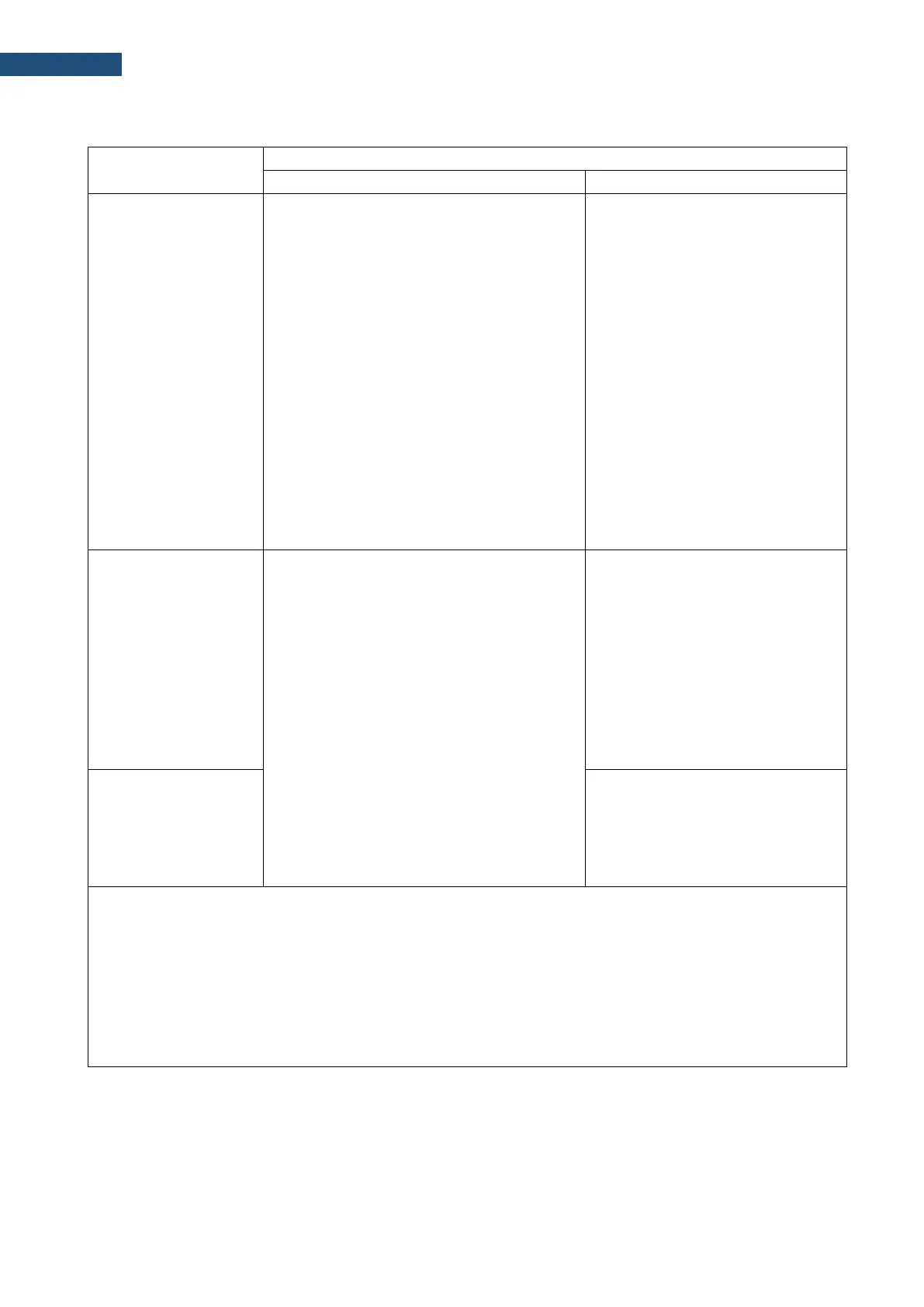Settings for the standards are shown in the below table. Parameters that can be changed are in red.
Spectrum: FFT
Band: 5kHz
Filter: A
Averaging: Linear
Investigation region: 50-4575 Hz
Line spacing: 3.125 Hz
General Settings:
Integr. Period:
3 s
Cycles: 1
Logger Setup:
Name: L1, L2, …
Tonality:
Mode:
Auto / Manual
Number of Meas.: 1..20
Directory: TON_xxx
FFT spectrum View and the Tonality
results Table.
Tonality results Table consists of:
• All found tones and their
audibilities,
• Maximum tone Critical
bandwidth, tone level Lt, noise
level Lg, audibility ∆L,
• Mean audibility for the number
of spectra ‘mean L’, extended
uncertainty of the mean
audibility ‘U90%’, spectrum
penalty Kt.
Spectrum:1/3 Octave
Band: Audio (20-20k)
Filter: Z
RMS Detector: Lin
Min,Max Detector: Fast
Investigation region: 25Hz-12.5kHz
General Settings:
Integr. Period:
3 s
Cycles:
1
Logger Setup:
Name: L1, L2, …
Tonality:
Directory:
TON_xxx
Equal-loudness level contour
corresponding to the highest tone in
the spectrum according to ISO 226:
2003.
Loudness levels [phon] of each tone
are available in the additional View.
All tones that satisfy the standard
conditions are shown in the main
View (orange colour). Main tone is
distinguished by its colour as well
(yellow colour). Spectrum
Penalty Kt.
Equal-loudness level contour
corresponding to the highest tone in
the spectrum according to ISO 226:
1987.
The views are the same as in the
previous standard.
Note: Integrational Period is 3 s by default for the Tonality function setup. However, it’s possible to settle
other integration period, that will be kept in the memory of the Tonality setup and will be loaded next time.
Note: For the 1/3 octave Tonality measurement it’s recommended to set the integrational time for 1 s. For the
FFT Tonality measurement it’s recommended to set the integrational time for 3 s.
Note: The repetition Cycles parameter in the General Settings for Tonality according to ISO 20065-16 is
always 1. The repetition Cycles for Tonality according to ISO 226-2003 and ISO 226-1987 can be changed
and set by user.
Note: The user has the right to stop a measurement or calculations by clicking the <ESC> button. This will
lead to the loss of measured data and results.