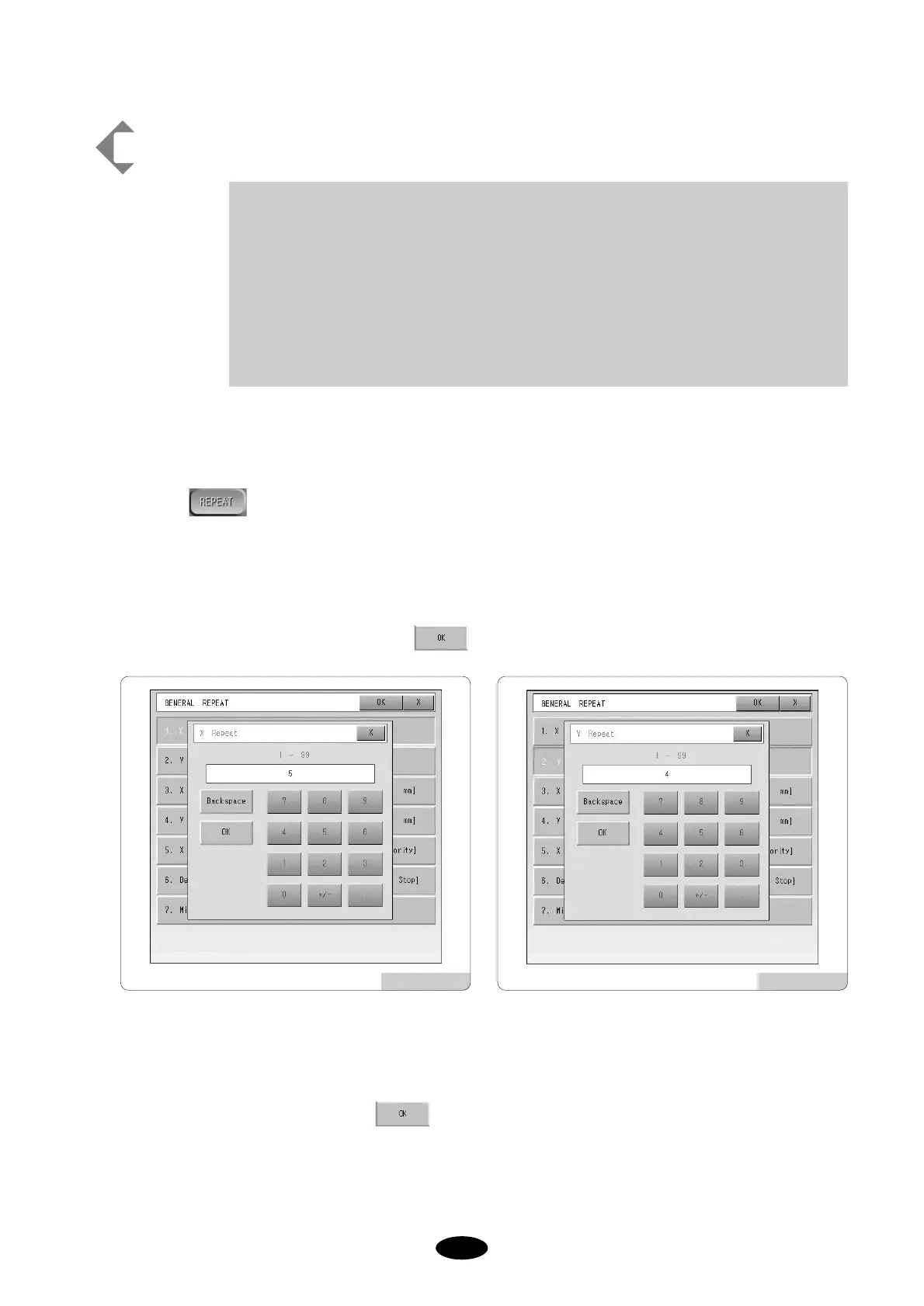[Ex.5.11.1-1] Calling design #25 for setting the following repetition and saving it
Call the design in memory #25
(see ‘5.7 EMB CALL’ for calling designs).
Press in the main function menu and select General Repetition.
You will see screen like [Fig.5.11.1-1].
Select 1. X Repeat.
A keypad will appear as shown in [Fig.5.11.1-4].
Input 5 using the keypad and then press .
Select 2. Y Repeat.
A keypad will appear as shown in [Fig.5.11.1-5]
Input 4 from the keypad and press .
X Repeat : 5 times
Y Repeat : 4 times
X Design Interval : 200mm
Y Design Interval : -200mm
X/Y Priority : X
Design Interval Mode : Jump code
Mirror : NO
Saving Method : Data Save
[Fig.5.11.1-4] [Fig.5.11.1-5]