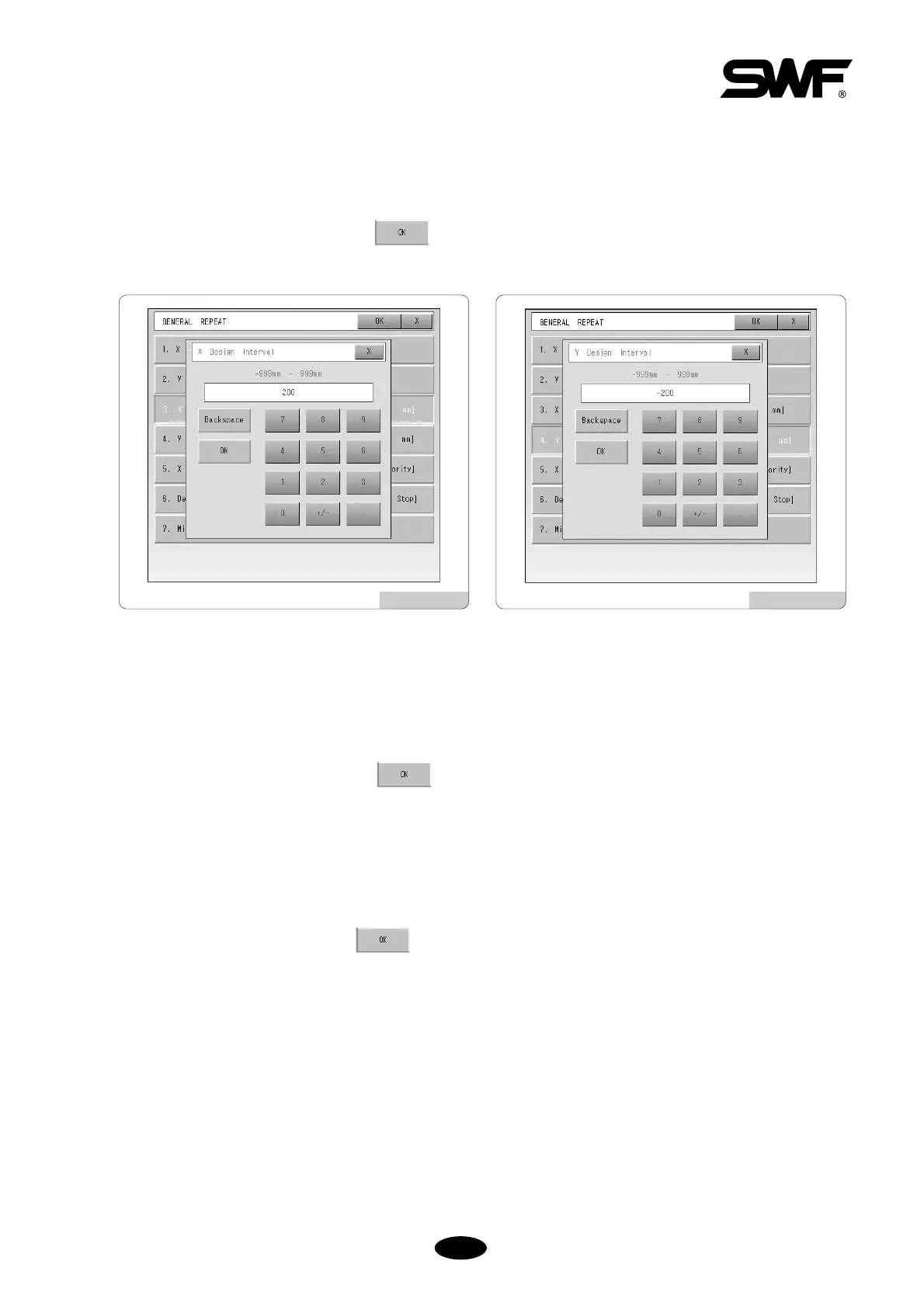Select 3. X Design Interval.
You will see a keypad ([Fig.5.11.1-6]).
Enter 200 in the keypad and press .
Select 4. Y Design Interval.
You will see a keypad ([Fig.5.11.1-7])
Input -200 in the keypad and press .
[Fig.5.11.1-6] [Fig.5.11.1-7]
Select 5. X/Y Design Priority.
A keypad will pop up as in [Fig.5.11.1-8].
Input 0 in the keypad and press .
(⑪ and ⑫ are unnecessary in this example as the basic setting is X.)