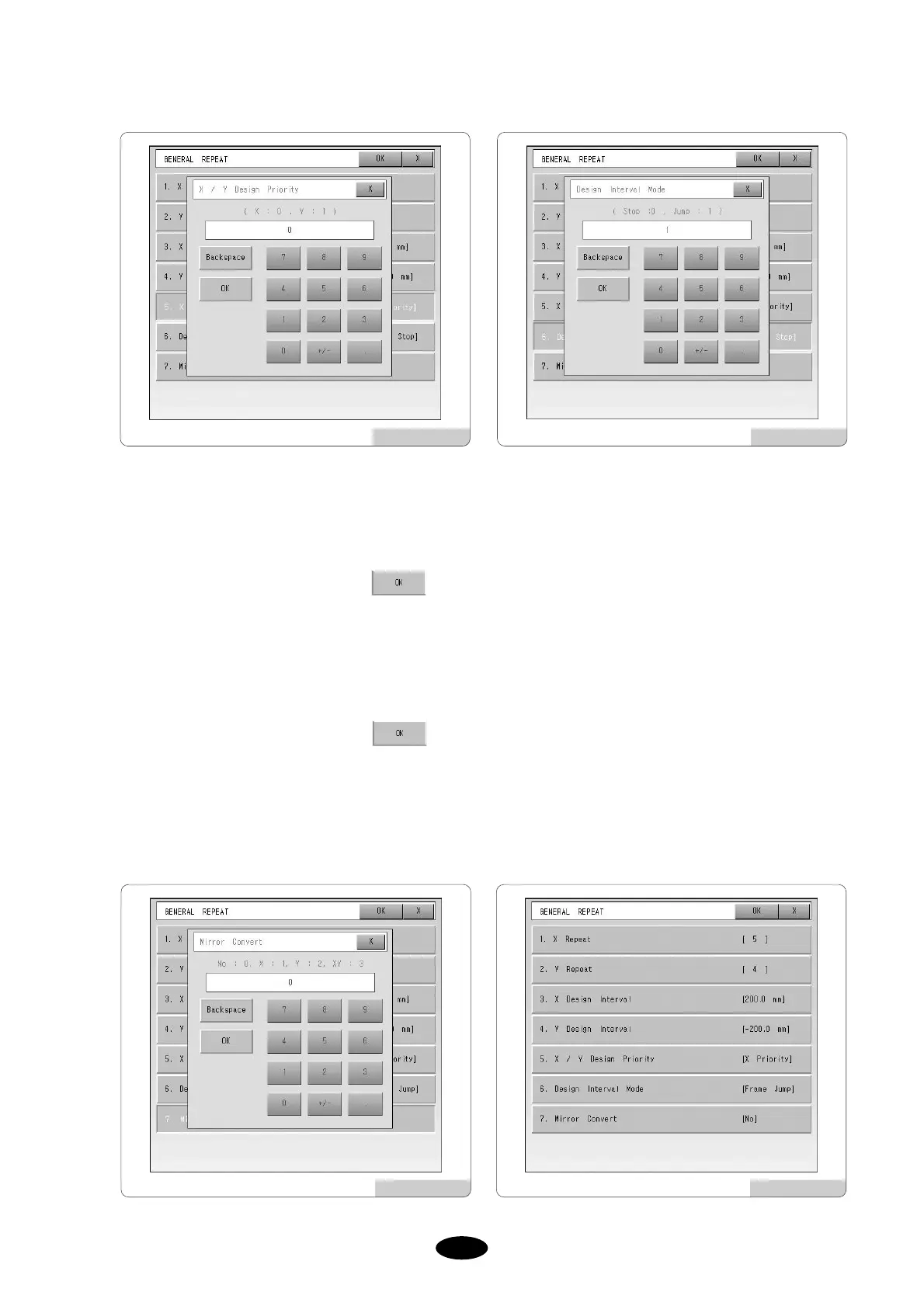Select 6. Design Interval Mode.
A keypad will pop up as in [Fig.5.11.1-9].
Input 1 from the keypad and press .
Select 7. Mirror Convert.
you will see a keypad ([Fig.5.11.1-10]).
[Fig.5.11.1-8] [Fig.5.11.1-9]
Enter 0 from the keypad and press .
(⑮ and ⒃ are unnecessary in this example as the basic setting is X.)
The screen of <Fig. 5.11.1-11> illustrates all settings are completed.
[Fig.5.11.1-10] [Fig.5.11.1-11]