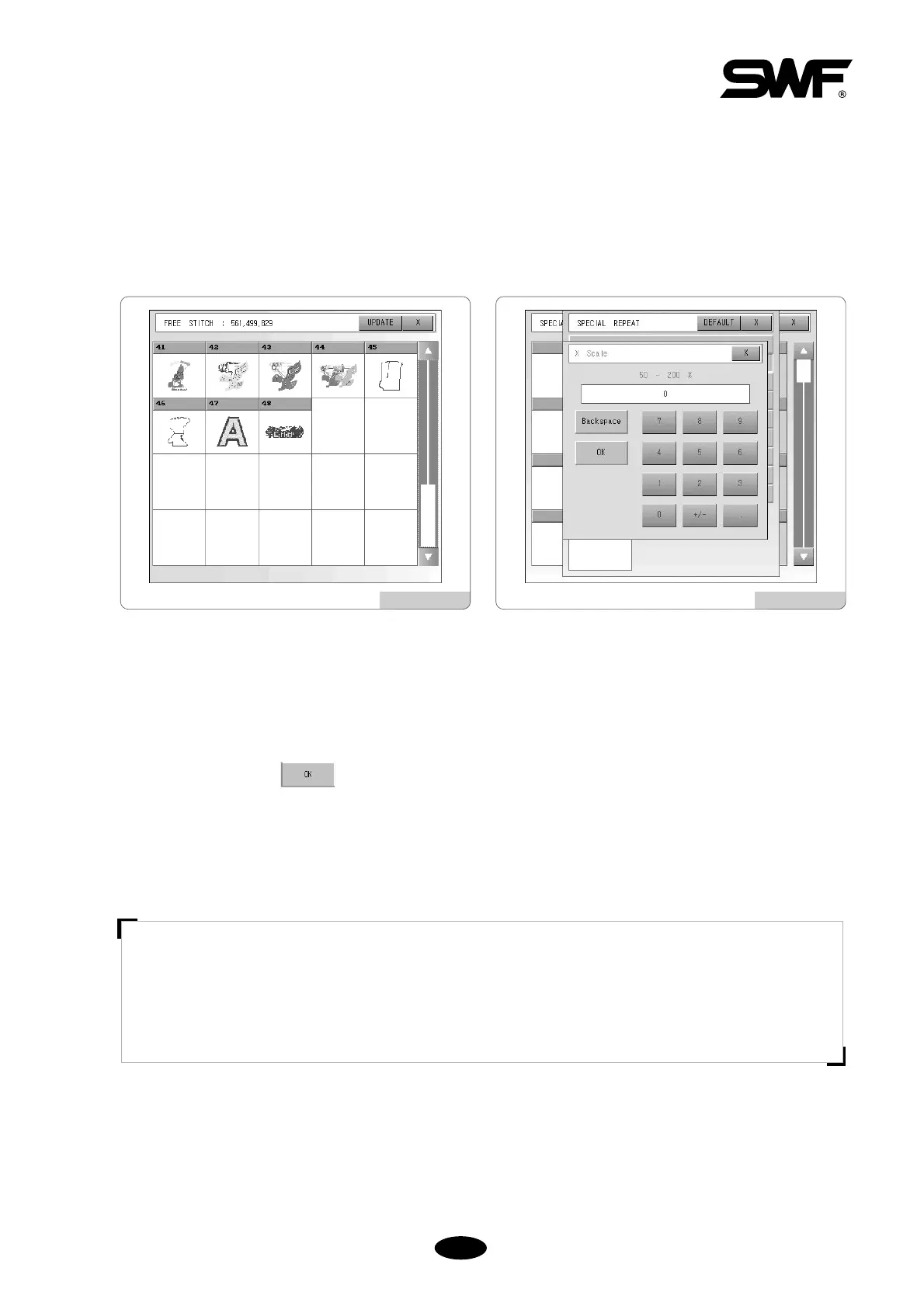Select “1. Design” in [Fig.5.11.2-3].
EMB CALL will appear.
Move to design #47 using the scroll bar.
You will see [Fig.5.11.2-4].
Select design #47 in [Fig.5.11.2-4]
Select “2. X Scale” in [Fig.5.11.2-3] and you will see a screen like [Fig.5.11.2-5].
Input 150 and press .
Select “3. Y Scale” in [Fig.5.11.2-3] and input 150
(Do not set 4. Angle or 5. Mirror).
[Fig.5.11.2-4] [Fig.5.11.2-5]
[NOTE]
When merging the designs, you don’t set 6. X Space or 7. Y Space for the first design. The first design is of
reference, relative to which the position changes by X Space and Y Space of the second design. It is difficult
to capture X Space and Y Space of the second design at once. You will have to adjust a number of times to
get the desired position.