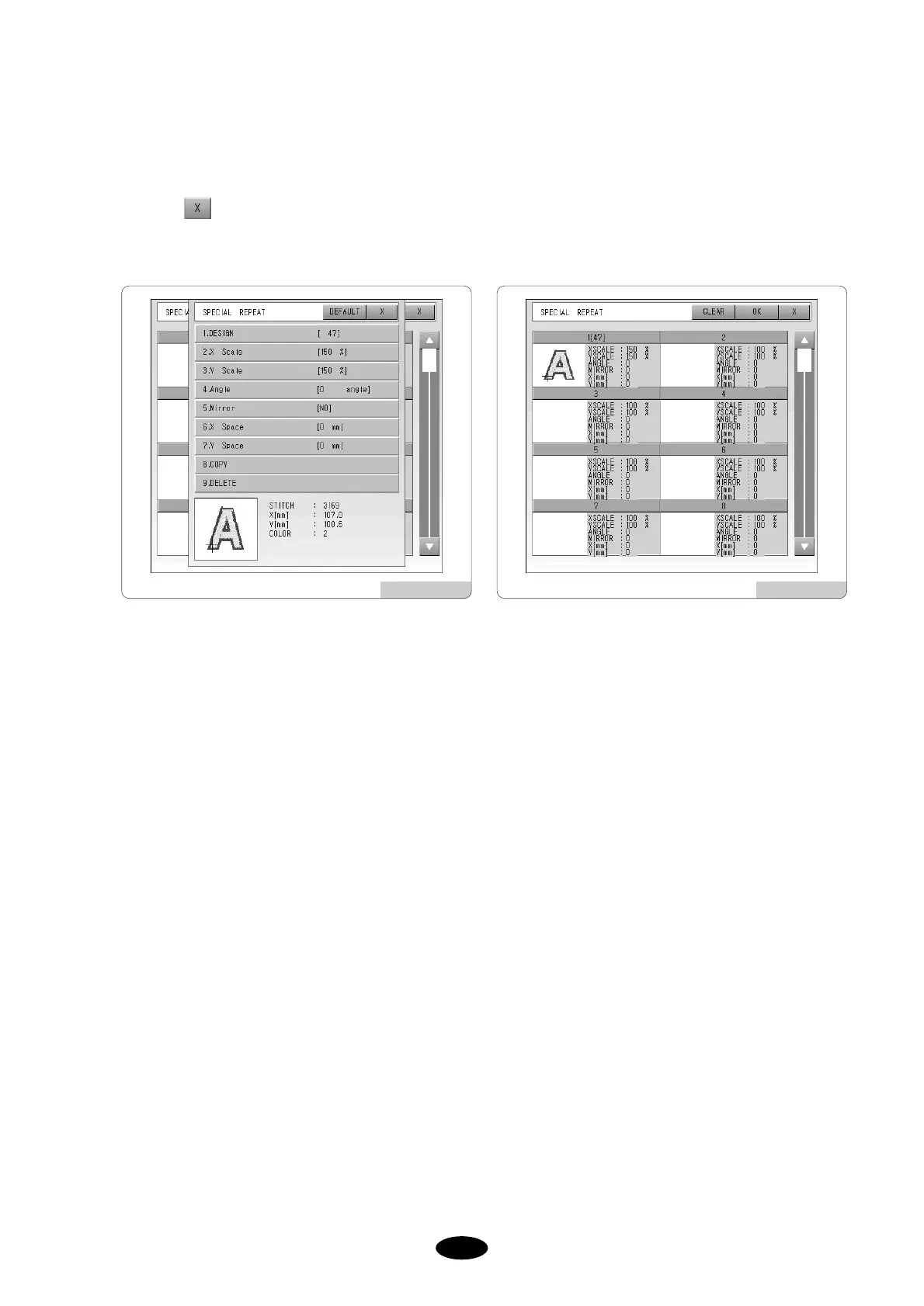The first design is set as in [Fig.5.11.2-6].
Press in the upper part in [Fig.5.11.2-6].
Setting of the first design is completed as in [Fig.5.11.2-7].
Select #2 in [Fig.5.11.2-7] and you will see a menu for setting ([Fig.5.11.2-3]).
Select “1. Design” and select the design #48.
Set 200 for “2. X Scale.”
Set 200 for “3. Y Scale”
(Do not set 4.Angle or 5.Mirror).
Set 200 for “6. X Space.”
Set 200 for 7. Y Space.
[Fig.5.11.2-6] [Fig.5.11.2-7]