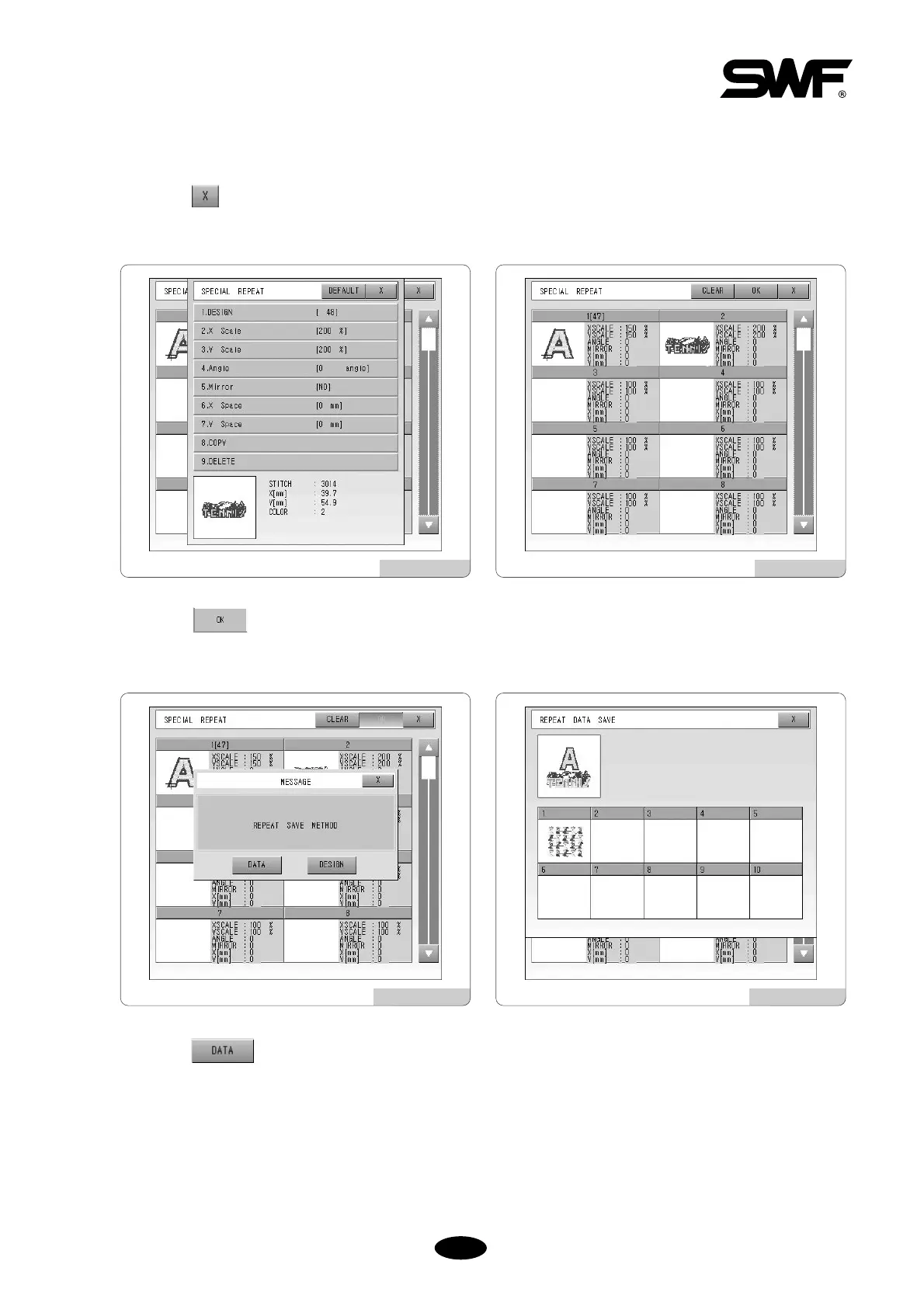The second design is set as shown in [Fig.5.11.2-8].
Press in the upper part of [Fig.5.11.2-8].
The setting is complete as in [Fig.5.11.2-9].
Press in the upper part of [Fig.5.11.2-9] and you will be asked about the saving method
([Fig.5.11.2-10]).
Select .
The memory room # 1 in [Fig.5.11.2-11] is occupied by the general repeat design, which was made in [Ex. 5.11.1-1].
Select #2 in [Fig.5.11.2-11].
A screen will appear with selection of Special Repeat work as shown in [Fig.5.11.2-2].
[Fig.5.11.2-8] [Fig.5.11.2-9]
[Fig.5.11.2-10] [Fig.5.11.2-11]