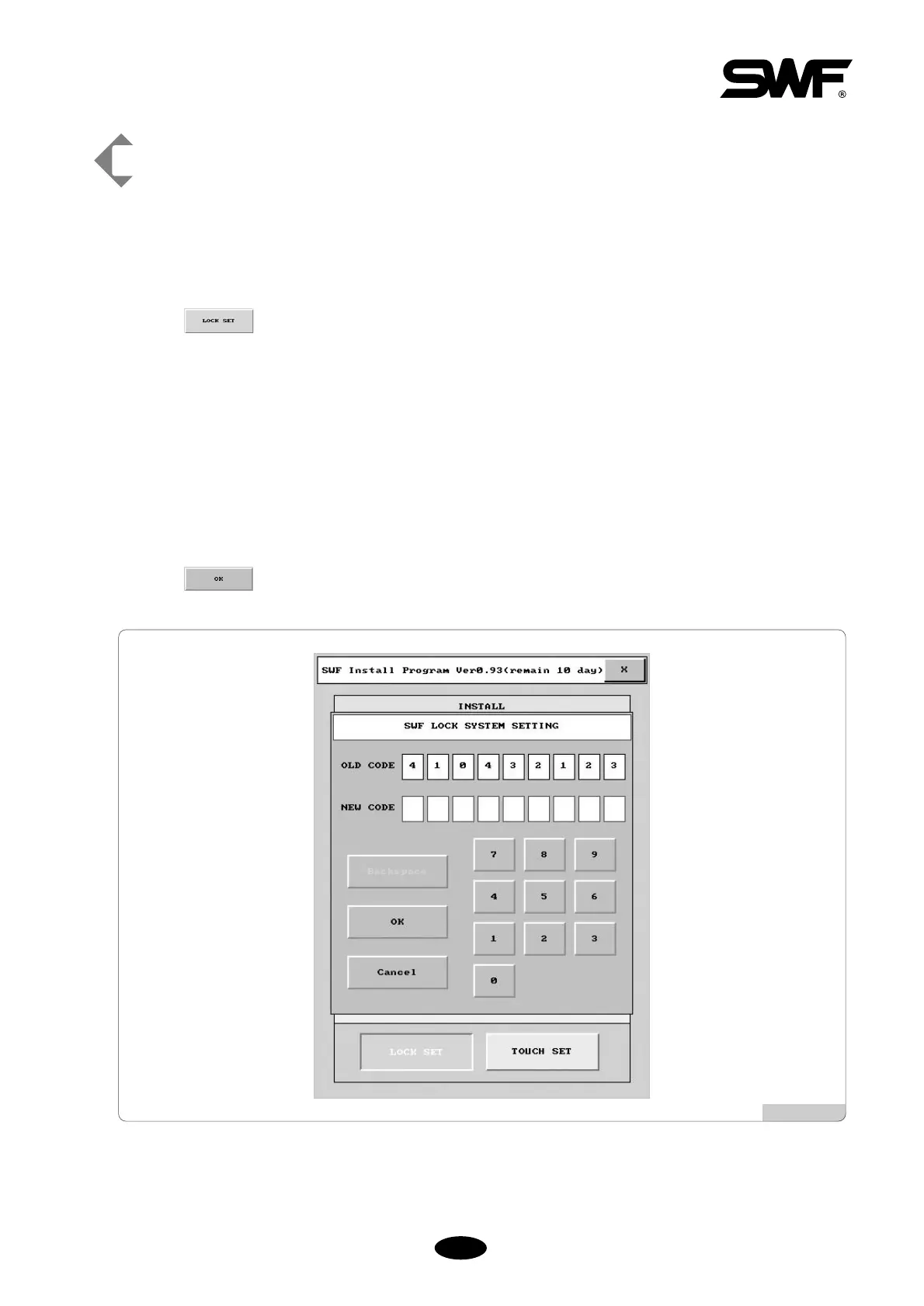[Ex.3.1-1] Re-entering Lock key
Press START button in the screen [Fig.3.1.4-2].
You will see a screen like [Fig.3.0-3]
Press in [Fig.3.0-3].
You will move to [Fig.3.1.4-3].
Call your SWF agent and tell them your “old code” that shows on your screen (see [Fig.3.1.4-3]) ex) 4 1 0 4
3 2 1 2 3
Your SWF agent will show the new Lock code.
Enter the new Lock code using the keypad.
Press .
[Fig. 3.1.4-3]