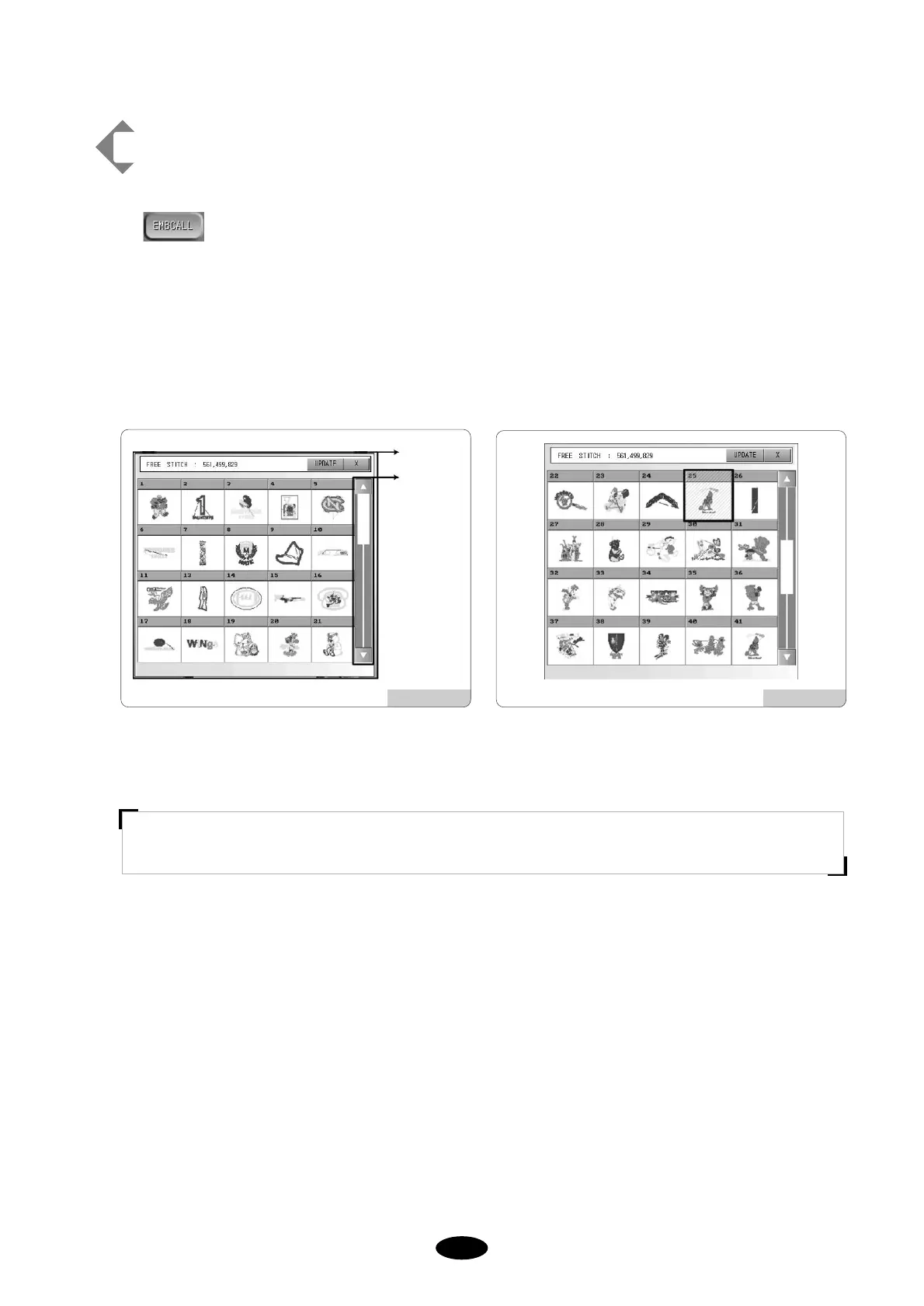[Ex.5.7-1] Calling the design in memory #25
EMB CALL
Select EMB CALL and you will see designs stored in each memory room displayed as shown in [Fig.5.7-3]. Total
20 designs will be displayed along with a memory room #. In this case, you are looking for a design in memory #25,
so go to the next screen.
Drag the scroll bar on the right or press Up/Down key.
You will see the next 20 designs as shown in [Fig.5.7-4].
Select the design in memory#25 (see the framed box).
[Fig.5.7-3] [Fig.5.7-4]
[NOTE]
FREE STITCH shows the remaining memory space.
Embroidery
Call Screen
Scroll Button