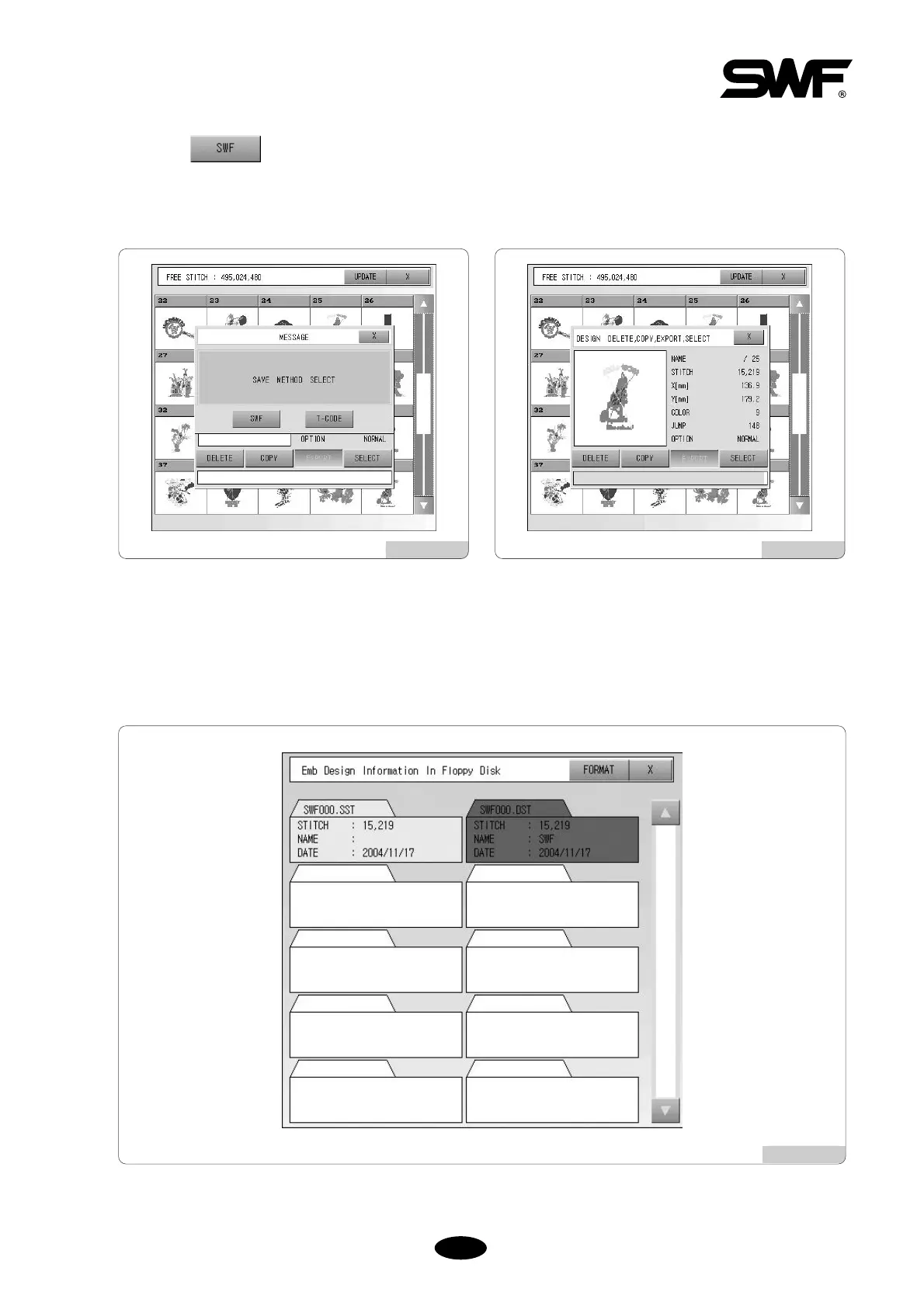[Fig.5.7-14] shows the floppy disk where the copies are made. To check it out, refer to ‘5.8.1 FDD Input’, which
will be described in the next chapter. When the copy is made into a floppy disk, the file name will be given as
“SWF000.SST” as default. When more than one file is copied to the floppy disk, the file names are given in such an
order of SWF000.SST, SWF001.SST ... or SWF000.DST, SWF001.DST ...
Select .
Striped green part in [Fig.5.7-13] shows the copying progress. When the copying is completed, the green will fill
the box and the color will return to the original.
[Fig.5.7-14]
[Fig.5.7-12] [Fig.5.7-13]