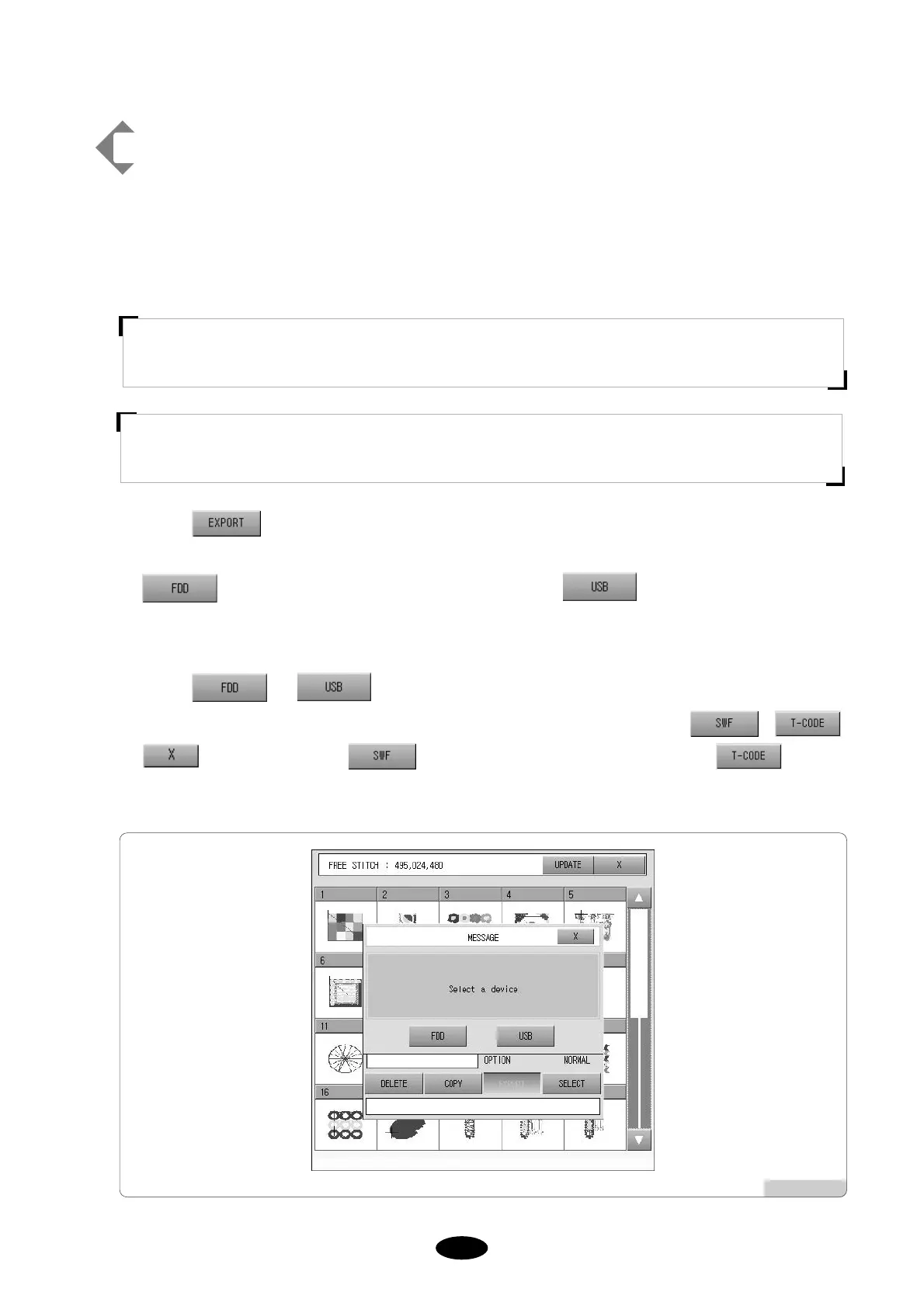[Ex.5.7-4] Copying the design in memory #25 to the floppy disk or USB in SWF method
Do , , of the example [Ex.5.7-1].
Insert a floppy disk into the disk drive or insert a USB memory into the USB port.
Select in [Fig.5.7-5]
The message box asking for device selection for exporting appears on the screen as in [Fig.5.7-11]. Press
to export embroidery designs into a floppy disk. Press to export the designs into a USB
memory.
Select or
You will be asked which storage method you would like ([Fig.5.7-12]) and you will see
, ,
(END) keys. Selecting to store in the floppy disk in SWF method and in Tajima
method.
[Fig.5.7-11]
[CAUTION]
Removing the disk in the middle of using it may cause deletion of the stored data or damage of the disk.
[CAUTION]
The file system of USB memory should be FAT 16. FAT32 cannot be used.