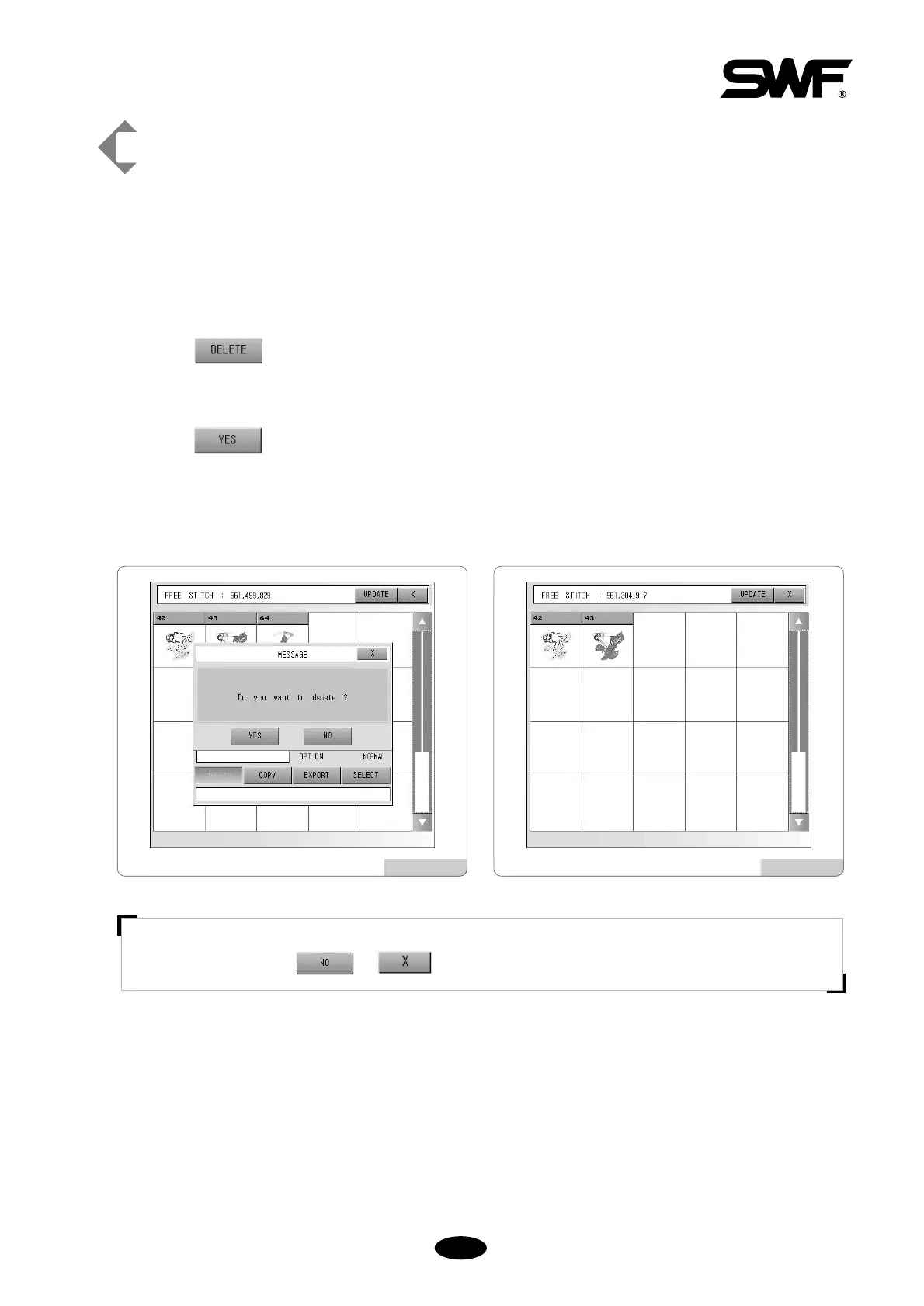[Ex.5.7-3] Deleting the design in memory #64
Move to memory #64 using the scroll bar or the Up/Down key from EMB CALL.
Select the design in memory #64.
Select in [Fig.5.7-5].
You will see a message in [Fig.5.7-9] asking you, “Do you want to delete?”
Select .
Compare [Fig.5.7-10] with [Fig.5.7-8] and you can see the design in memory #64 deleted.
The #64 room is not occupied and is available for use.
[NOTE]
To cancel deletion, press or (END).
[Fig.5.7-9] [Fig.5.7-10]