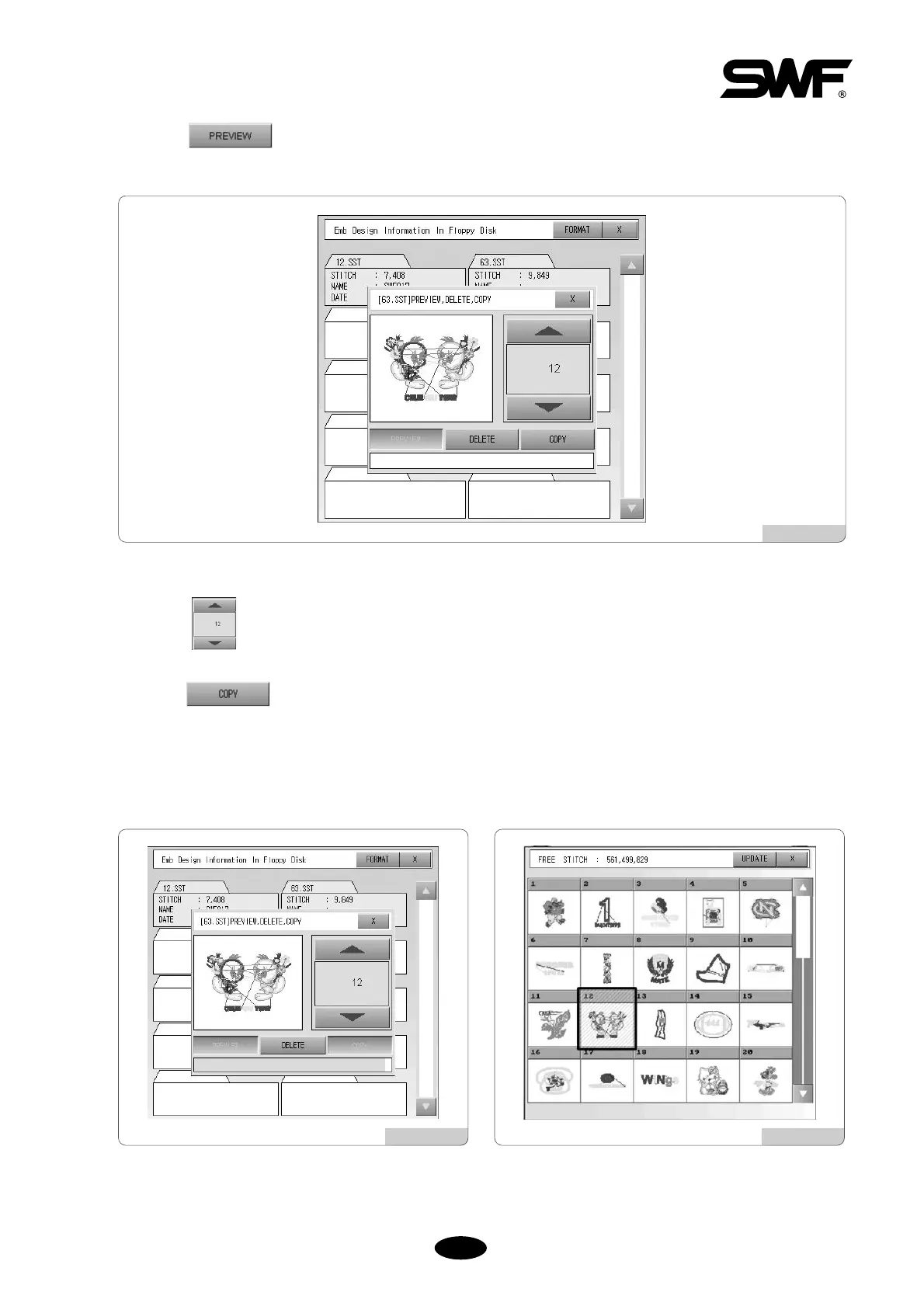Select the memory room number.
Use the keys to see the empty memory rooms in sequence. Select the desired memory room.
Select .
A design will appear in the preview window on the left as illustrated in [Fig.5.8.1-4].
[Fig.5.8.1-4]
Select .
The box at the top will turn partially green to display the progress of copyingas shown in [Fig.5.8.1-5]. The box will
turn fully green and the window will close when the copying is completed. You can check the design copied in the
memory #12 as shown in [Fig.5.8.1-6]. To check the design copied, refer to ‘5.7 EMB Call’.
[Fig.5.8.1-5] [Fig.5.8.1-6]